open chrome on your device

Then go to https://wallet.smartcash.cc and when prompted click Add
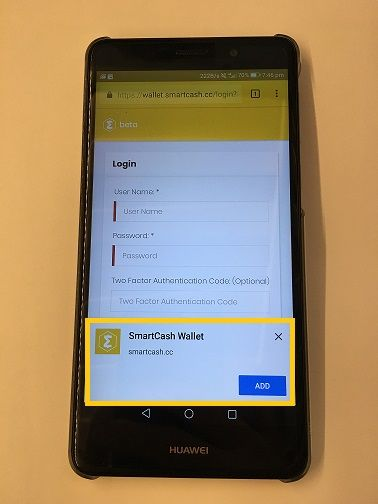
This will download the SmartCash progressive web app onto your device

Once Finished you can open the app right from within chrome.
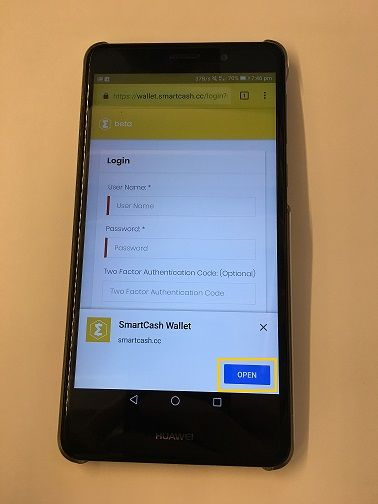
Or you can jump to your phones menu and check out your new SmartCash Wallet App.

When you open the app for the first time you are greeted with the SmartCash App splash screen
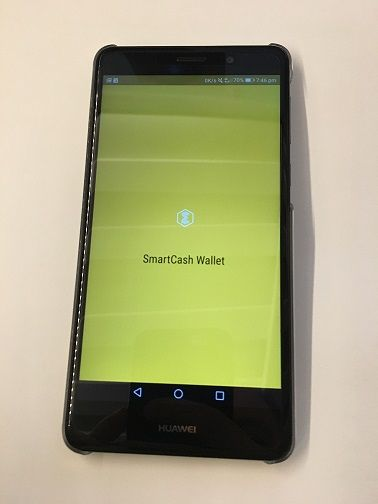
Before you are greeted with the choice to Login or SignUp for an account.
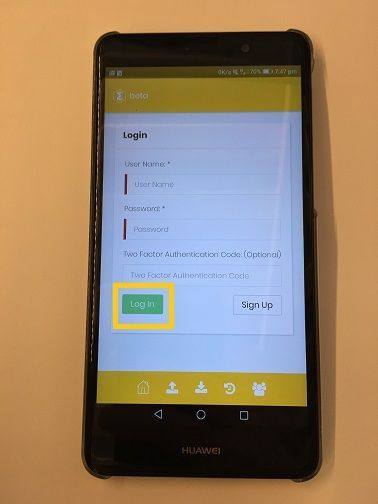
Once Logged In you will see your wallets contents
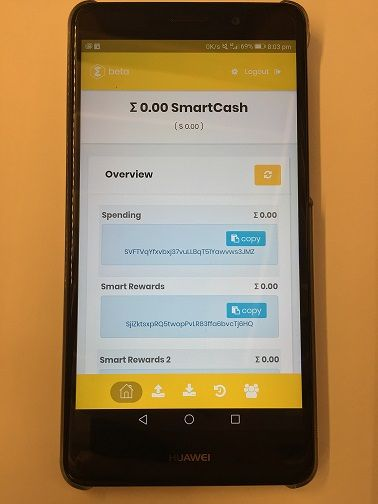
End of this support article.
Original article here: https://smartcash.freshdesk.com/support/solutions/articles/35000020914-how-to-install-android-wallet