Digital Ocean is an easy to use VPS provider that can inexpensively meet the unique IPV4 + 1GB memory requirement for SmartCash SmartNodes.
What’s even better, is right now there is a promotion “hacktober” which will provide you with $100 credit at Digital Ocean to get started. The credit expires after 60 days, and with the $5/month VPS that means you can run 10 SmartNodes for two months for no cost!
It’s easy. Just sign up with a referral link to be credited with $100 to your new account. This one is mine: https://m.do.co/c/c0ba261afacb
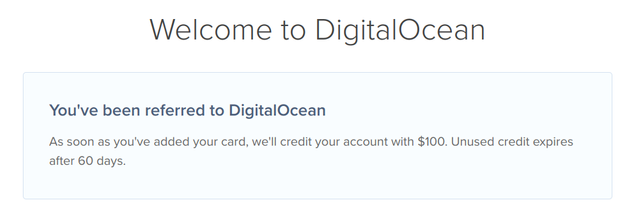
In case you are unfamiliar with Digital Ocean’s hosting interface, here are the steps to get started to easily host your SmartCash SmartNode. You can also migrate your existing node over. Simply use the “edit smartnode” option in the SmartNode tab of the Node Client to view the GenKey to use on the Digital Ocean installer, add the new public IP address for the Digital Ocean droplet, and click “start alias”. This will activate your new node. You will get your SmartNode rewards in about 2 days (if you want to be very efficient make this new node right after you get a reward so you don’t lose any efficiency). You can destroy the old VPS as well.
Here are some of the steps to get started:
1.Sign up for a Digital Ocean account using this referral link: https://m.do.co/c/c0ba261afacb
2.Create a new project, you can call it “SmartCash SmartNodes”.
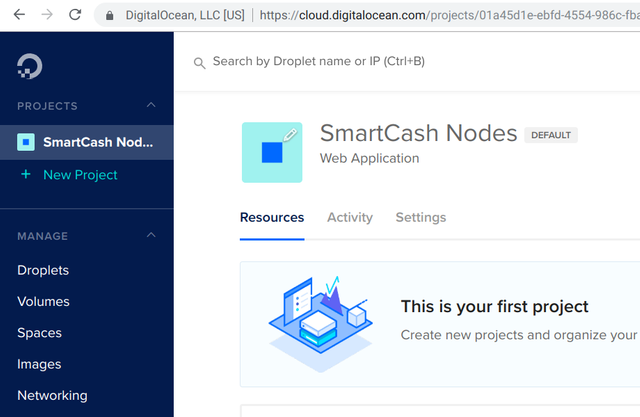
3.Click “Get Started with a Droplet”. These are the individual VPS servers.
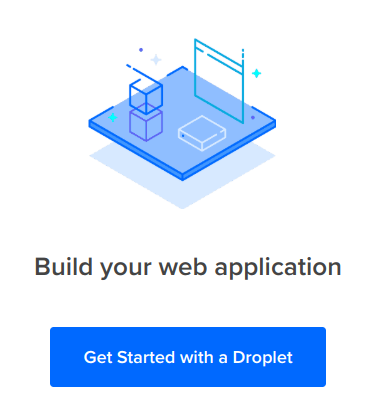
4.Configure your droplet. The Ubuntu 18.04 image is what you want to use.
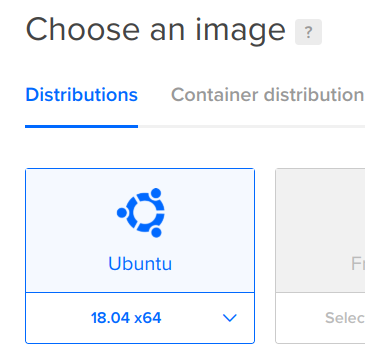
5.Configure the size specs, 1GB Memory is what you want for $5/month.
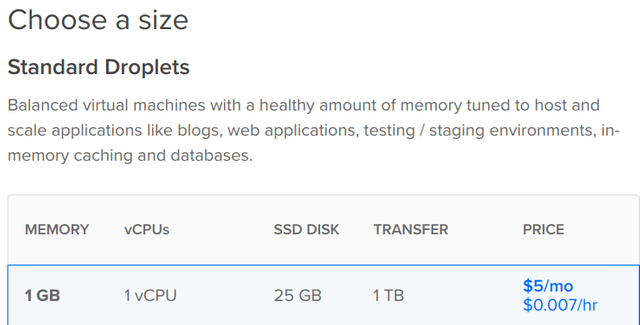
6.Choose a region for hosting. Any region is fine.
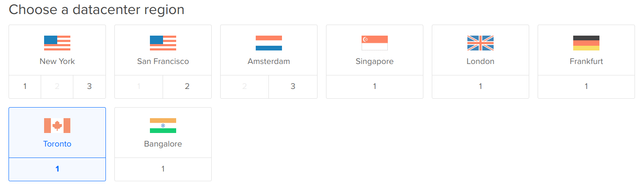
7.Go ahead and create it! Digital Ocean will create the Droplet and email you the login information. The Digital Ocean console is one way to access it, and it supports right click copy. You can also use PuTTY or any other SSH app that you’ve used before.
8.For the sake of completeness, I will mention again the links to configure your SmartNode (full guide here). Just do the following:
Type in:
wget https://raw.githubusercontent.com/SmartCash/smartnode/master/install.sh
Then press enter.
Then type
bash ./install.sh
Remember, if you are are just moving your SmartNode to a new host just re-use the old GENKEY!
That’s it! Enjoy the two months of free hosting from Digital Ocean.
Credits : Smartcash Library Branch
Hi! I am a robot. I just upvoted you! I found similar content that readers might be interested in:
https://steemit.com/smartcash/@blockchainlib/two-months-free-hosting-for-smartcash-smartnodes-at-digital-ocean-up-to-10-smart-nodes
Downvoting a post can decrease pending rewards and make it less visible. Common reasons:
Submit
Congratulations @kriptostache! You received a personal award!
You can view your badges on your Steem Board and compare to others on the Steem Ranking
Do not miss the last post from @steemitboard:
Vote for @Steemitboard as a witness to get one more award and increased upvotes!
Downvoting a post can decrease pending rewards and make it less visible. Common reasons:
Submit