** If you have used my .deb Install Packages in the past upgrading will be very easy. Also this is a mandatory upgrade for everyone!! If you aren't on Debian/Ubuntu Linux please visit https://smartcash.cc/get-smartcash for your release! **
SmartCash .deb Install Packages
I've created Debian install packages for both the 32bit & 64bit versions of the SmartCash Wallet available for the community. You can view the source code for these packages on my GitHub. The install packages add Desktop Menu support (see below) & make it much each easier for the Debian/Ubuntu users to install (and/or remove) the wallet binaries (provided by core team). Due to the major improvements in this release it is no longer necessary to use a bootstrap to sync faster!! w00t! Super speed wallets hath arrived ;D
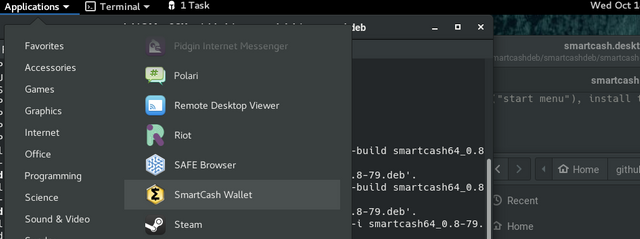
SmartCash Wallet v0.8.7.13
You can download the .deb Install Packages below and install via GUI or scroll down for a quick tutorial on installing via the terminal.
SmartCash32 v0.8.7.13
32-Bit Install Package
SmartCash64 v0.8.7.13
64-Bit Install Package
Command Line Tutorial
If you are just upgrading and/or adding menu support please start here and skip the bootstrap!
Let's download the appropriate image
For 32-bit
cd ~/Downloads/
wget 'https://github.com/proteanx/smartcashdeb/releases/download/0.8.7.13/smartcash32_0.8.7.13.deb'
sudo dpkg -i smartcash32_0.8.7.13.deb
For 64-bit
cd ~/Downloads/
wget 'https://github.com/proteanx/smartcashdeb/releases/download/0.8.7.13/smartcash64_0.8.7.13.deb'
sudo dpkg -i smartcash32_0.8.7.13.deb
Your installation is now complete! You can now find the SmartCash Wallet in the 'Internet' section of your Desktop Menu or start the qt client by using the 'smartcash-qt' command in your terminal!
I'll definitely be writing more about SmartCash in the future but in the meantime if you would like to learn more about SmartCash please visit https://www.SmartCash.cc

thank you for sharing and supporting smartcash :) upvoted and followed you. Hope you are member of smartcash community here on steemit :)
Downvoting a post can decrease pending rewards and make it less visible. Common reasons:
Submit
This wonderful post has received a bellyrub 3.07 % upvote from @bellyrub. Please make sure to vote for my pops as a witness @zeartul,Here
Downvoting a post can decrease pending rewards and make it less visible. Common reasons:
Submit
This post has received a 1.27 % upvote from @boomerang thanks to: @proteus
@boomerang distributes 100% of the SBD and up to 80% of the Curation Rewards to STEEM POWER Delegators. If you want to bid for votes or want to delegate SP please read the @boomerang whitepaper.
Downvoting a post can decrease pending rewards and make it less visible. Common reasons:
Submit
Congratulations @proteus! You have completed some achievement on Steemit and have been rewarded with new badge(s) :
Click on any badge to view your own Board of Honor on SteemitBoard.
For more information about SteemitBoard, click here
If you no longer want to receive notifications, reply to this comment with the word
STOPDownvoting a post can decrease pending rewards and make it less visible. Common reasons:
Submit
@originalworks
Downvoting a post can decrease pending rewards and make it less visible. Common reasons:
Submit
The @OriginalWorks bot has determined this post by @proteus to be original material and upvoted(1.5%) it!
To call @OriginalWorks, simply reply to any post with @originalworks or !originalworks in your message!
Downvoting a post can decrease pending rewards and make it less visible. Common reasons:
Submit
Good info, thanks ... just one note of correction, if you are installing the 64bit wallet via command line the last command line should read sudo dpkg -i smartcash64_0.8.7.13.deb, not sudo dpkg -i smartcash32_0.8.7.13.deb, or you will get errors.
Downvoting a post can decrease pending rewards and make it less visible. Common reasons:
Submit