Technology is advancing rapidly. Almost every year Smartphones are released with new innovative specs. From Dual Camera, fast and powerful processor, fingerprint scanner, iris scanner, earphone jack and the list goes on. Even material used on Smartphone changes from plastic, metal, glass and ceramic. However battery does not seem to grow very fast. It's extremely difficult to house a huge battery in a limited space especially in 5 inches Smartphone. Almost certainly if we use today battery technology to make a battery as thick and wide as a 2006 phone, you would have pretty great battery life but this is out of the question cause innovation demands thinner, slicker and slender phones.
Batteries do not enjoy eternal life. Most Smartphone manufacturers say their devices rate their batteries at 300-500 cycles. Apple claims that its laptop batteries reach 80 percent of their original capacity after 1,000 charges. After this point batteries aren’t able to hold as much electricity and will power your device for increasingly shorter periods of time. Usually, a Smartphone lasts a full work day with moderate use. If you use it heavily, of course you'll need to charge it more often. We have limitation in term of hardware but we can prolong our battery life with few tips.
.jpg)
Adjust your Screens Display;
Turned on Automatic Brightness which allows the phone to adapt the display and brightness on the light sensor based on the surrounding light. Full brightness might be necessary to see those texts under the full light of day, but why are you still running that setup after sunset? Tone it back a bit and use auto brightness depending on which version of Android you are running.
Avoid using live wallpapers because these flamboyant backgrounds take processing power to animate. Ditch them and stick with something more power-friendly. Again, since your screen is the biggest enemy to your battery, keeping it off as much as possible is crucial. Go to Settings > Display and change your “Sleep” length to be as short as is feasible. 30 to 15 seconds is a good amount.
Decreasing Animation Scale and Background Processes;
To make these changes, you will need to access the Developer Options menu in your settings. To unlock these options, go to Settings > About. Now tap on the Build number repeatedly until you get a notification saying that you have been promoted to Developer status. Congratulations!
Head back out to Settings, and you’ll see a new item just above titled: “Developer Options.” Tap this item and scroll down. Be careful with the things you change here, as you could significantly change the way your device functions. Stop when you see Window animation scale, Transition animation scale, and Animator duration scale. Each of these is likely currently set to Animation scale x1. Setting each of these to “Animation off” will not only slightly increase your battery life, but it may increase your phone’s performance as well. On the same menus, you can scroll further down to find Background Process Limit. By default, this is “Standard limit,” but adjusting it to 3 or 4 processes can slightly increase your battery life and may improve performance as well. While you are at it you can also turn off your GPS and Bluetooth when not in use to save more power.
Avoid the Method of full Charge and Full Discharge;
Don’t charge battery from zero to 100%. The rule with Li-ion batteries is to keep them 50% or more most of the time. When it drops below 50% top it up a little if you can. A little a few times a day seems to be the optimum to aim for. But don’t charge it all the way to 100%. It won’t be fatal to your battery if you do a full recharge – most of us are forced to do this every now and again in emergencies. But constantly doing a full recharge will shorten the battery’s lifespan.
So a good range to aim for when charging a Li-ion battery is from about 40% to 80% in one go. Try not to let the battery drop below 20%. Experts recommend that you do a full zero to 100% battery recharge (a "charge cycle") maybe once a month only. This recalibrates the battery – a bit like restarting your computer, or, for humans, going on holiday! The same goes for laptops.

Mind your Phone Temperature;
The temperature has a big impact on your device's battery. If you live in places where the temperature is above 35 degrees Celsius or below 0 degrees Celsius, battery capacity is going to reduce faster. Try and keep the phone or tablet out of direct sunlight, or exposing it to below freezing temperatures, when possible. Extreme heat affects battery capacity a lot more than extreme cold, but both are harmful. The table (see below) to illustrate the effect of temperatures on battery capacity.
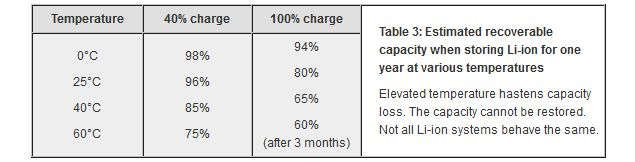
Next when you are on a look out for a new Smartphone let battery capacity be on the top of your specification requirements. From 2700 mah and above should be good. I hope this was helpful, Please upvote and comment !!!!!!
Never heard of this full charge not been good, thanks for it
Downvoting a post can decrease pending rewards and make it less visible. Common reasons:
Submit
Informative article, will try it out...
Downvoting a post can decrease pending rewards and make it less visible. Common reasons:
Submit
Have learnt from this post not to allow my battery percentage to drop below 20% and charge 0-100% once a month.
Nice post bro
Downvoting a post can decrease pending rewards and make it less visible. Common reasons:
Submit
Thanks
Downvoting a post can decrease pending rewards and make it less visible. Common reasons:
Submit
This is cool mate~ btw my phone battery is sort of fd up! Everytime. Will try this out with my new phone probably as my current one no choice do what battery wont last haha
Downvoting a post can decrease pending rewards and make it less visible. Common reasons:
Submit
great idea
Downvoting a post can decrease pending rewards and make it less visible. Common reasons:
Submit