Remember update your wallet if you have some XST
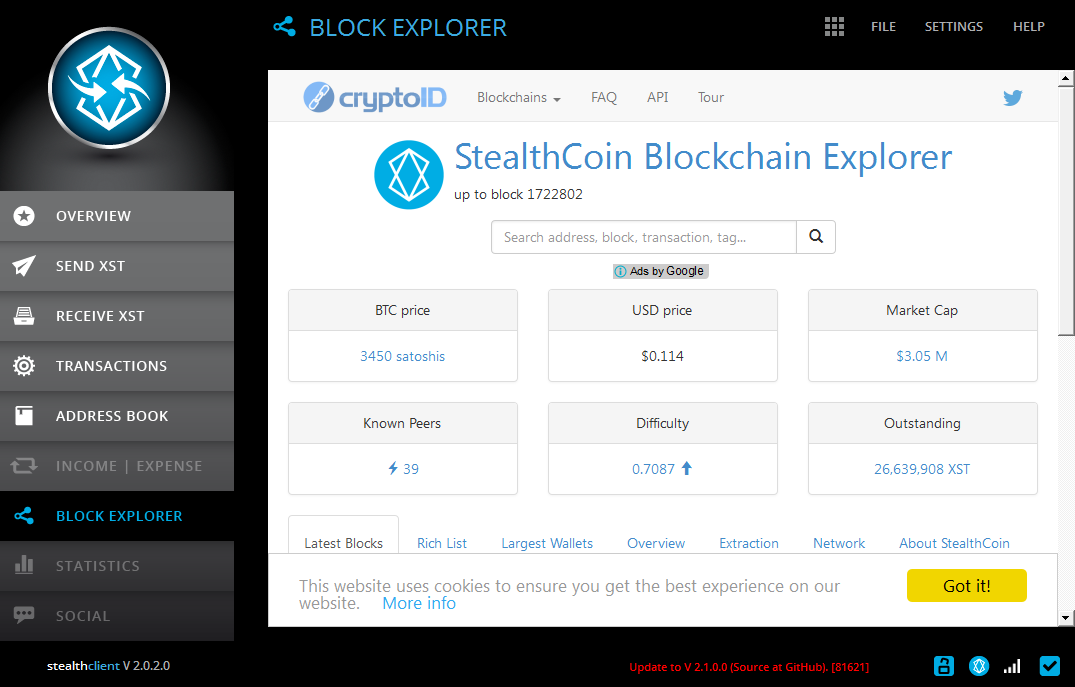
New wallet
https://github.com/StealthSend/Stealth/releases/tag/v2.1.0.1
Download file for install on windows
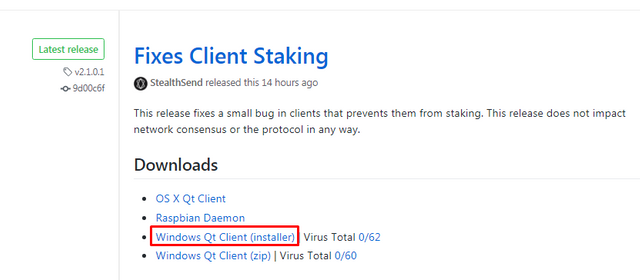
Just take a backup of your actual wallet:

This is a snapshot. It will sync pretty quickly.
https://mega.nz/#!lNxyQZyS!q9d_BeLLdkmw7fBEeIEDxzBo5tdPiO3QvPdaZwyjmb4
install new wallet and restore with backup
All step to install new wallet:
- Back up your wallet
- Stop the old client
- Go to the application data directory (Windows: “%appdata%/StealthCoin”, OS X: “~/Library/Application Data/StealthCoin”)
- Remove blk0001.dat, database (directory), db.log, debug.log, and txleveldb (directory); or just remove everything but wallet.dat
- Download the zipped bootstrap file from https://tinyurl.com/xst-bootstrap
- Unpack the bootstrap file into the application data directory
- Start the new client
- For the new client your computer will pause momentarily at 71% to fill the key pool (you may not notice)
- The progress will pause at 91% for as much as two hours (up to 4 hours for old computers!) to validate the bootstrap file. Do not interrupt this process!
- The chain may take 5 to 10 minutes to sync after the bootstrap is complete
- In some cases, the client may crash either right before bootstrap or right after. If so, just restart.