Sometimes it is challenging to decide on what type of Instagram profile picture or photo size you should choose for your social media. In this article, I would explain everything about your profile on social media from selecting images to its dimensions and quality.

Changing the Instagram profile sometimes gets confusing. However, you can change your Instagram profile picture using Instagram automation tools of Instazood too. You should sign up to the dashboard, add an account, and change the profile from there only.
Instagram profile picture size
You might know that every place you share on social media has its size to post. For example, you should post a square size on your posts, and vertical on your stories.
For the Instagram profile picture, the best size is 110110 pixel, and the Maximum size is 180180 pixel.
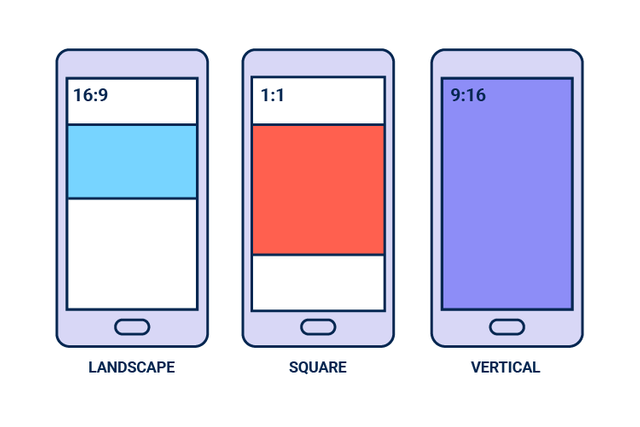
No matter you are using an iOS device or Android, Instagram aims to publish the best quality photos. However, they have a limit of 320 to 1080 pixels width to upload a photo. The photo ratio is also essential.
Instagram photo size is between 1.91:1 to 4:5, which is equal to the height of 566-1350 pixels and the width of 1080 pixels. If you share any photos, it can crop it automatically. Though, you should consider the best ratio for your feed posts or stories or even profile.
If you want to share your photos without errors and with the best quality, please keep in mind that you should download the most recent version, upload a photo with 1080 pixels, and make sure you are using a high-quality camera.
How to change profile picture on Instagram on iPhone?
To change or add a new Instagram profile picture, follow these steps:
- Open your Instagram account
- Go to your profile
- Tap Edit Profile > Change Profile Photo If you want to use you taken photo tap on Choose from Library
- Select your photo
- Click Done
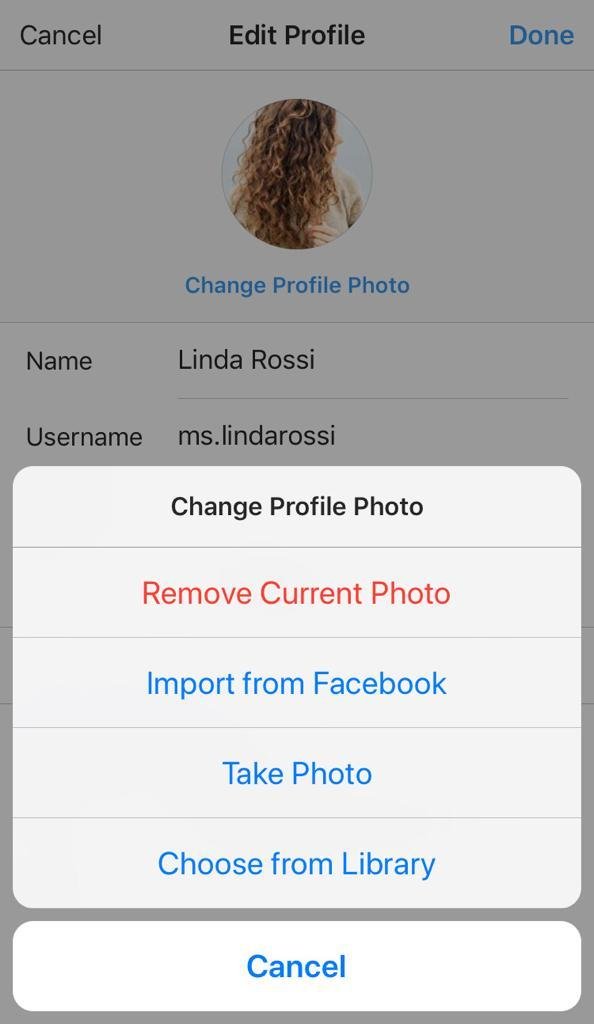
How to change profile picture on Instagram on computer?
The process of changing the Instagram profile picture or adding a new one is the same on smartphones and a desktop.
- Go to Instagram and login to your account (it might need verification if you had not logged in before).
- Click on your profile picture to go to the profile
- Click Edit Profile > Change Profile Photo
- If you want to use you taken photo click on Upload photo
- Select your photo and Save.
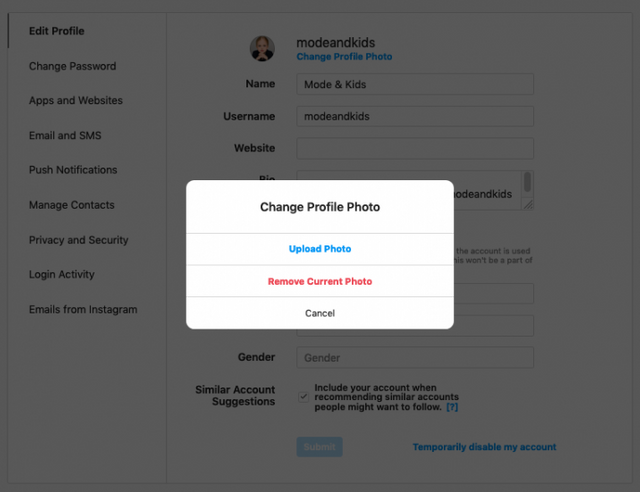
Instagram profile picture error
If you have received errors when you are changing your Instagram profile picture, consider these points:
- Use the JPEG format rather than using PNG. If you don’t know how to convert PNG to JPEG, you can search the web and go to some online tools.
- If you have a look at Instagram help, you see that the maximum size of photos that you can upload is up to a width of 1080 pixels. Instagram should automatically resize the picture for you, but if you receive an error, you can resize your photo yourself. Keep Your profile photo size maximum 180*180 pixel.
- If you have no idea how to change your photo size, you can use Photoshop or search and use online tools. I use Photopea, which is an online Photoshop software.
- You need to upload your photo and click on the image in the menu bar and click on the Image Size. You can type in and change the size in the box. Don’t forget to change the measurement from inches to the pixel.
- Another matter is a new version of Instagram. You know that Instagram is changing its app every few days. So, you should update your app because, according to Instagram help, you should have the most recent version of Instagram. If you want to get the best use of the app, you better have the latest version of Instagram.
- If you have tried, and you didn’t see the results wait for a couple of minutes. It might be an Internet problem.
How can I download someone’ Instagram profile picture?
It is possible to save/download someone’s Instagram profile picture, though this is not an option in the Instagram app itself. You can see someone’s Instagram profile picture but in small size and not like the original one. To save someone’s Instagram profile photo, follow these steps:
- Go the person’s profile
- On the top-right, tap on the three-dot icon
- Tap on the “Copy Profile URL”
- Paste the URL in a browser like Firefox, Safari, or Chrome
- Tap on the “Go,” and you would see the person’ profile
- Tap on the profile or hold it
- Tap “save image.”
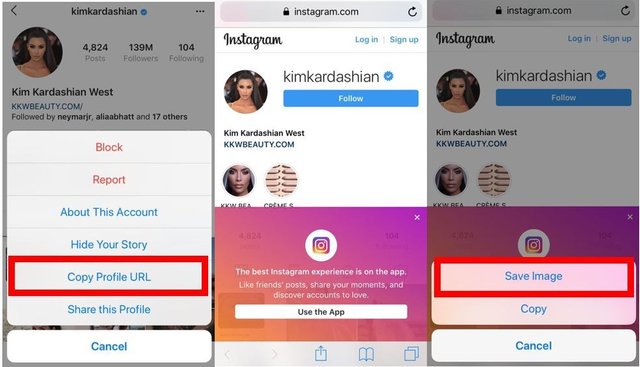
Tips to have an attractive Instagram profile picture
Your Instagram profile picture is the first thing that people would see about you, once they see your engagements, they visit your profile, or even when they see you like and comments.
Take it as a first impression, and this is true in the real world too. The rule is the same for all social media profiles, your Facebook account, your business account on Instagram, and so on. These are some tips to better perform on your Instagram profile.
- Photos or logo?
I would recommend you use a photo rather than a logo because this gives people a more sense of the reality of business. People like to know from whom they are receiving a service (if you have a business account), and even who is sharing the posts (if you have a personal account). You can use a logo in case your page is about a brand only; you might use your logo.
These are some examples from @shop an account from Instagram, which makes users able to shop online.
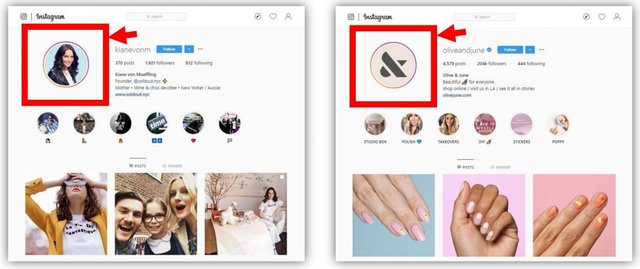
- The background is important
You should keep a balanced contrast in your Instagram profile picture, and a single-colored background would give a sense of formality, which is good.
Please note that the place you are sharing the profile is tiny. If you put an image with a messy background, it makes it difficult to recognize your face.
- Your face, not your body
A few days ago, I was video chatting with friends on Instagram. The camera was like that she could not see the eyes; she said that I could not see you. Interesting! People will recognize you if they see your eyes! And it is right about your Instagram profile picture.
You can put a portrait just a bit of your shoulders, that is the best type of image for your profile. Care about your face while taking Instagram profile pictures, better you use sunlight than artificial light, and also care about double chin or a photo that shows your nose only. I don’t think people like seeing this kind of image.
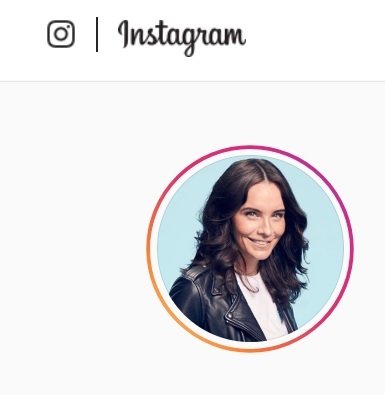
source:https://instazood.com/blog/everything-about-the-instagram-profile-picture-in-2019/