Instagram, as the second-largest social network, after Facebook is getting increasingly complicated. Billion on Instagram accounts removed recently, due to being a fake one. Actions on Instagram are also limited, and Instagram will not let the user do anything unless they wait for it sometimes.

Instagram actions such as like, follow, unfollow, comment, post sometimes become restricted. However, many of the following issues are not related to Instagram and can be fixed. If you are using Instagram for personal purposes, and you are going to get more followers to boost your business, and you are facing the issue, read this blog to fix it.
The Instagram algorithm is getting more complicated toward a better and more positive community. In general, Instagram has many limitations, including the restriction in the bio, and information to actions. For example, you are not allowed to use more than one link in bio, and you should use iLink to ass more than one link to your bio. Also, you can use iShop to get more options if you are running an Instagram shop.
Meanwhile, if you are looking for a short way, you can use an Instagram bot to do the Instagram actions without any issues automatically.
Fix can’t follow people on Instagram
To fix the issue, you should first check if your actions are blocked by Instagram or not because the status of following people depends if you are action blocked or not.
Are you action blocked?
If you see a message like a bellow, it means that you temporarily cannot follow people on Instagram, and you should wait. The time depends on Instagram. They usually give a period of one or two weeks to remove the blocked actions. Sometimes, Instagram will let you know in the pop up until when you are activity blocked. If they have not mentioned, then you can wait a couple of days.
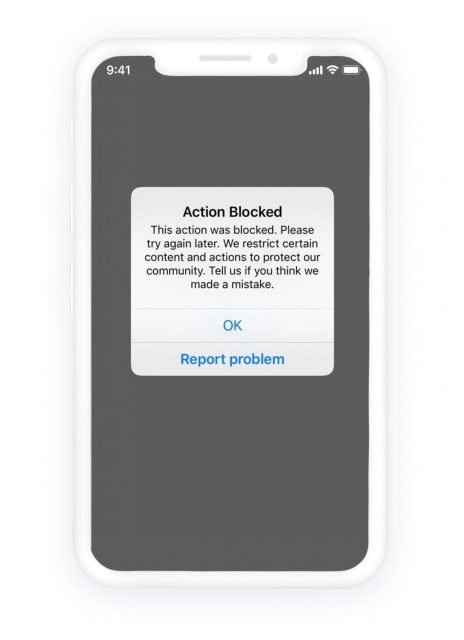
Fix can’t follow people on Instagram if I’m NOT action blocked
If you are not action blocked, you can fix the issue by trying the mentioned methods. Try to do them, one by one, if you still could not fix it, you can report the problem to Instagram, and comment bellows the detail. We would help you.
1.Use another phone
You should first find out whether the issues are related to your account or something about your device. The best way is to login from another device and try again.
2. Reset the network
You can fix some of the Instagram issues by resetting the network setting. You can also try switching your phone on and off, and turning off and on the mobile data.
3. Switch to Wi-Fi
If you are using mobile data, you can try with a Wi-Fi network. In some cases, it fixes the Instagram issues.
4. Update the app
If you don’t have the latest version on Instagram, you can go to your app store or google play store and get the latest version. Sometimes, Instagram bugs are fixed in the newest version.
5. Reinstall the app
You can get the newest version on Instagram, with clear data by deleting the app and installing it again. It might work for you.
6. Clear caches
On any devices (iOS or Android), you can clear the cache through the Setting>Storage.
7. Wait for sometime
if this is a bug from Instagram, then you should sometimes wait (few hours, or days) to see if the problem is fixed or not. Meanwhile, you can report the issue to Instagram.
8. Contact Instagram support
You can report any issue or if something is not working on Instagram within the app. To say the issue to Instagram:
- Open the Instagram app on your mobile phone
- Login to your account by entering the username and password
- Go to your profile page by tapping the small profile picture on the right side of the screen
- You should see the three-line icon on the top right (this is same for all devices)
- Tap setting
- Go to the Help section
- Report a problem
- Something is not working (write the detail in the box)
- Submit the report
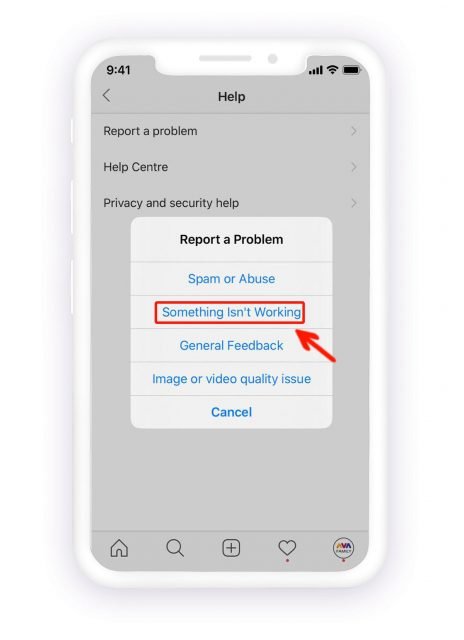
Conclusion
If you could not fix the issue of following people on Instagram, comment the detail below. Our experts would consider and reply in the earliest time.
source:<source:https://il.ink/blog/social-media/fix-the-problem/fix-cant-follow-people-on-instagram/