Klose By Pro is a social networking app for direct, device-to-device information sharing and networking. It provides a platform for sending messages, called cards in the application, using links through email, messaging applications and traditional social networks, or, more interestingly, allowing users to interact by setting up spontaneous and ephemerous networks supported by Bluetooth and/or Wi-Fi. Shared cards appear on a timeline.
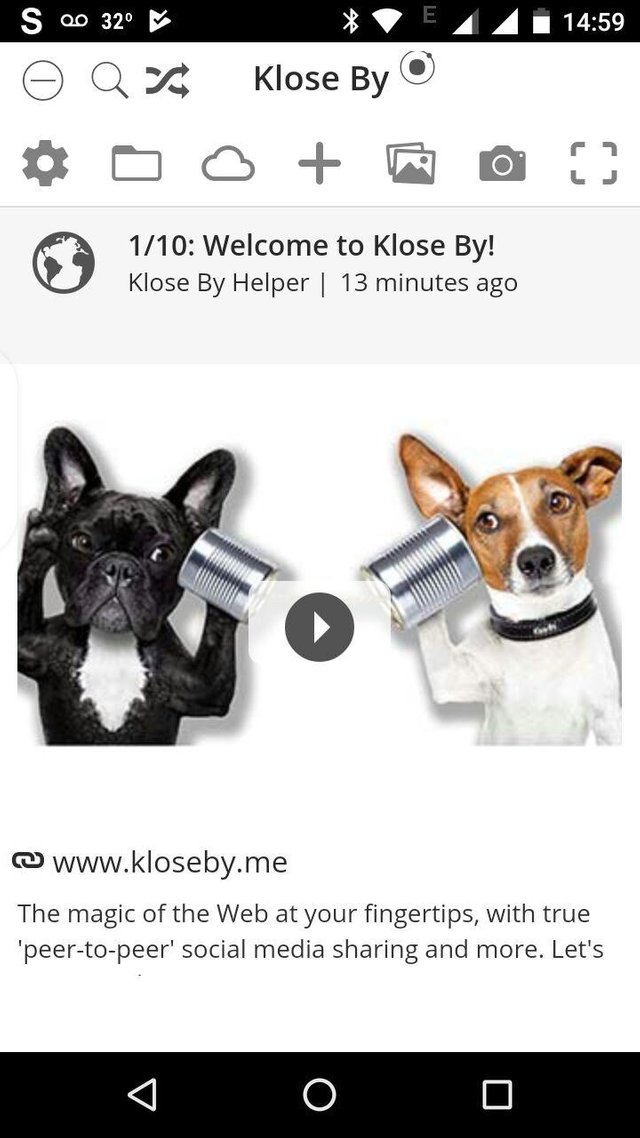
Cards can be created from links, photo gallery and camera, scanning barcodes, or from specific sources like Twitter, Google Maps, Wikipedia, and Reddit, among others. Regrettably, sending a quick and simple text message is not possible. For comparison purposes, the cards look more like Facebook posts than Twitter messages.
Its interface is elaborate and somewhat confusing at first. There are several options on the home screen, which have alternative forms of access, including gestures.
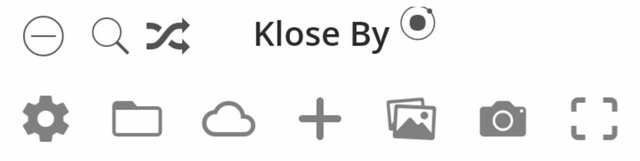
From left to right, in the visual menu, we see the icon to remove cards (click on it, touch the cards you want to delete, and click "Delete"), the magnifying glass for searches, and the icon to organize the timeline by title, sender or date.
In the second line we have the settings, the folders (in which the initial pre-defined cards are organized; we do not, however, find a way to create a folder ... if it exists, it is well hidden in the interface), the icon for sharing content from Facebook, Spotify, Reddit, Twitter, etc., the icon to share links, the gallery and camera, and lastly, to scan content through barcode.
For example, to send a card to the timeline of someone nearby using Klose By, simply slide the card to the right and select the recipient (s). Note that even if a user has chosen the name by which he wants to be known ("beacon name") in the settings, the app often refers to the user in a coded way (as in the screenshot below), making contact selection difficult and, worse, at the risk of sending cards to the wrong person (s). Also note that recipients do not need to be added as contacts, just that they are nearby, and with the app open. The same internal sharing function can be accessed by tapping one or more cards and then tapping the share icon that appears in the upper right corner. An individual card can still be shared by tapping "Share" on the bottom of the card.
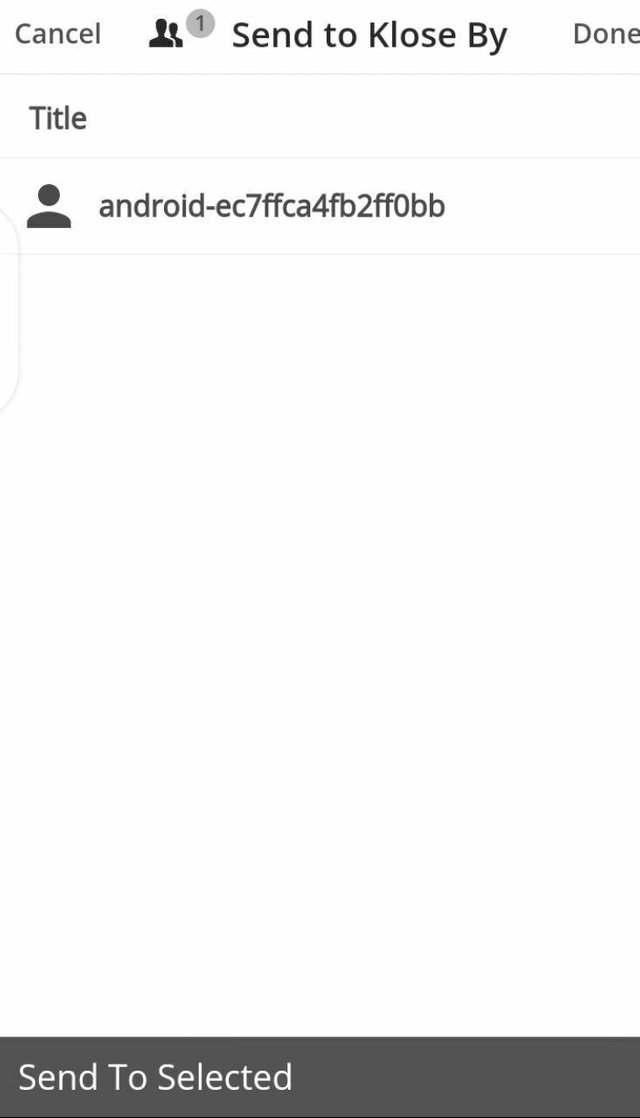
To share a card with someone outside Klose By, slide the card to the left, make some changes to the text if necessary, and tap "Next". Then choose the application with which you want to send the content, which could be messaging, email, etc. apps. Another way is to select a card and tap "Social Media". Or, select multiple cards and click the corresponding icon that will appear further left in the context menu.
If English is not your main idiom, the app allows you to choose Portuguese as interface language (besides Spanish, German, Japanese, Chinese, among others), but we recommend that you keep English, as it has some flaws not only for translation into other languages but also fitting text within the interface.
Conclusion
Klose By would be perhaps one of many social networking applications and with the enormous disadvantage of being totally unknown (it currently has less than 50 Google Play installs), but its ability to deliver messages even offline (no internet) is noteworthy. This feature, however, only works intermittently. During our tests, the app sometimes failed to detect nearby users, stopped notifying the receiving of cards, or simply - when not opened on the target device, it stopped delivering content without any warning or error message, even with the devices connected to the Internet. The application uses a very well received technology for some cases of use, but due to the number of bugs and interface problems (although the latter are not so important), it seems that it has been presented in a hasty manner: it would be fair if it were still marked as beta.
Click here to download (Android or iOS) and test Klose By by yourself! Your experience of use may be different from ours: in general, apps like this will work best offline on networks made up of devices that support Bluetooth LE.
And before you go, make sure you see that compelling compilation of messaging apps for Android and iOS that also work without Wi-Fi and mobile data.