After many years, Mozilla has finally started testing their new and improved Firefox web browser in their latest nightly build.
I decided to try it out after Nate Brune( @picokernel ) mentioned this to me and thought I would share a little bit of how the latest nightly build looks.
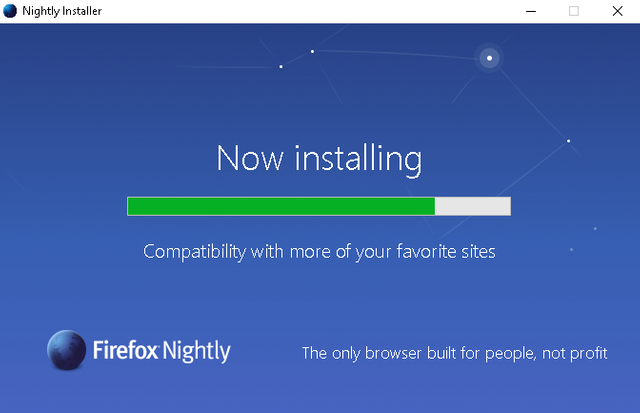
Updated UI
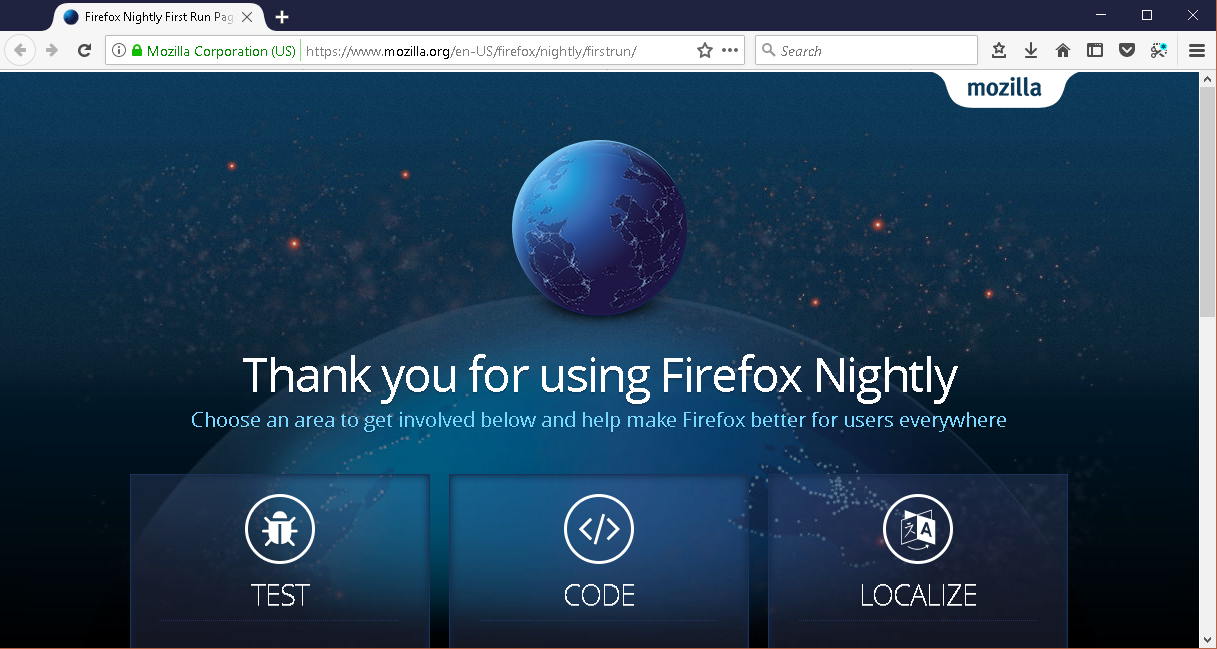
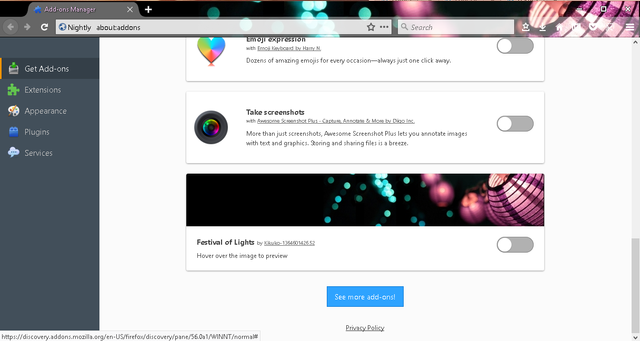
The updated UI brings a new look and the ability to change the theme of the browser. The overall performance is faster and by default, Multi-Process is enabled.
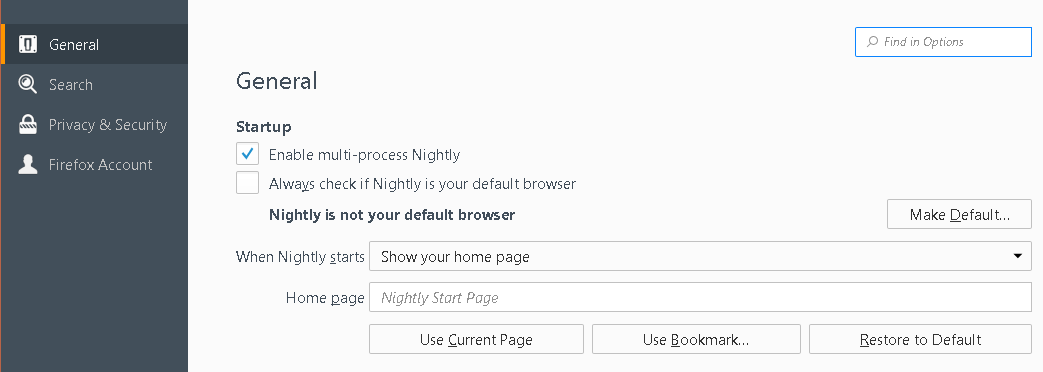
Built-in Screenshot Tool
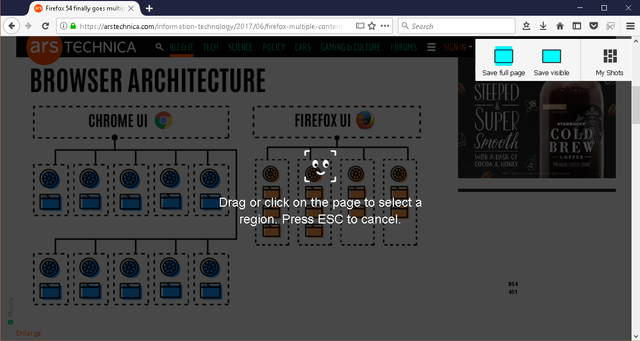
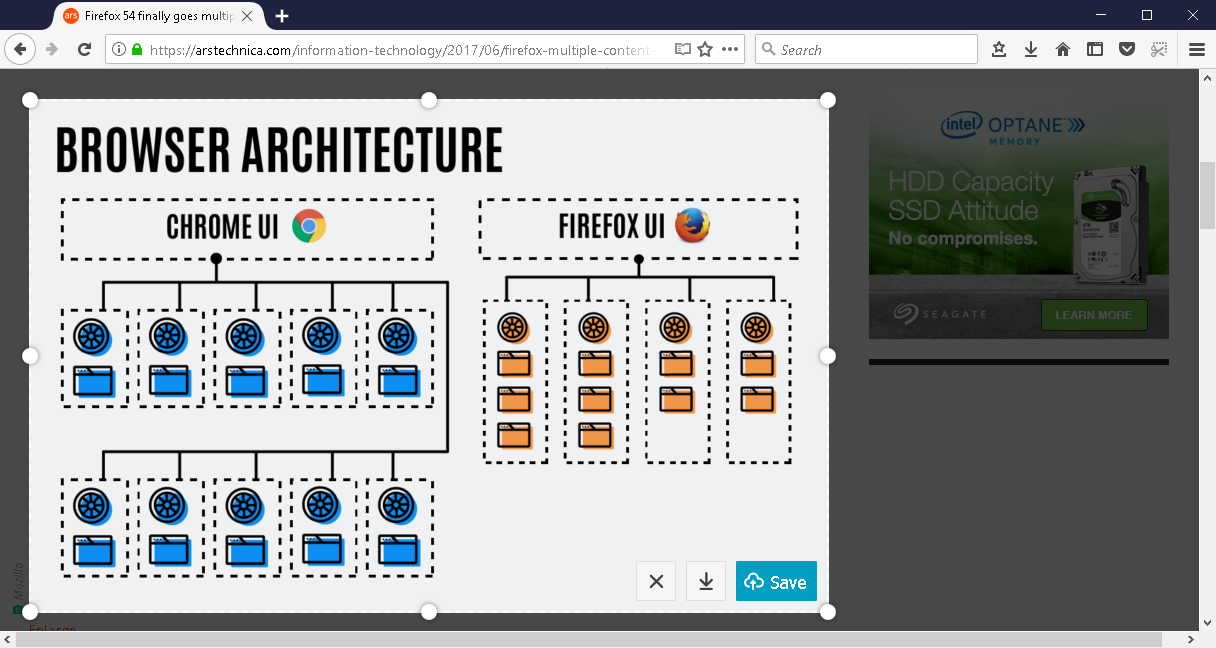
It's been a while since I used Firefox but I don't recall it having a screenshot tool enabled like you see on the top right corner of the browser.
With Multi-Process enabled, this should improve overall performance and stability. The thing with this is that each process contains an instance of the browser's rendering engine and become a memory hog like the Chrome browser. Mozilla said they have worked on reducing the memory consumption and you only get four content processes by default. That is the apparent sweet spot to not use too much RAM and utilizing the multi-core CPUs.
You are able to change this by typing about:config and tweak dom.ipc.processCount in the address bar to increase the content process but this will also increase memory usage. This is why Chrome browser tends to use a lot of memory because it starts a new process for every tab.
Stylo

Mozilla created project Stylo to build the next generation web engine for Firefox and is built on the Gecko engine.
PSA on reddit:
Stylo is the project to take Servo's style system and put it inside Firefox. It uses Rust and does styling in parallel, which makes it both more secure and fast.
As of two weeks ago, we've been shipping it in Firefox Nightly (desktop), disabled by default.
If you want to run more Rust code on your machine, or help this project along, download Nightly and flip the pref layout.css.servo.enabled in about:config. I've personally noticed that stuff is much smoother/faster on many sites, and never perceptibly slower on others.
If you would like to give it a try, visit:
https://www.mozilla.org/
Thanks.
I hope Firefox gets back on track finally - they really fell behind for a time.
Downvoting a post can decrease pending rewards and make it less visible. Common reasons:
Submit
Ikr! Been waiting forever for them to get this out.
Downvoting a post can decrease pending rewards and make it less visible. Common reasons:
Submit
Why do they put in a built-in screenshot tool when the OS does that?
Downvoting a post can decrease pending rewards and make it less visible. Common reasons:
Submit
Well, instead of having to open another app to snip a portion of a screenshot, you can use the tool and save it from the browser without having to switch back and forth...
Downvoting a post can decrease pending rewards and make it less visible. Common reasons:
Submit
I am already addicted to chrome but will give it a try after reading this post. Thanks for sharing
Downvoting a post can decrease pending rewards and make it less visible. Common reasons:
Submit
It's a lot better than the previous Firefox versions in my opinion.
Downvoting a post can decrease pending rewards and make it less visible. Common reasons:
Submit
Was planning to have a look at this too.
Downvoting a post can decrease pending rewards and make it less visible. Common reasons:
Submit
Go for it :)
Downvoting a post can decrease pending rewards and make it less visible. Common reasons:
Submit
Thank for sharing sir..
I want followed you and upvote from your post every time you have a new post ..
Thank you again for sharing @bitcoinparadise
Downvoting a post can decrease pending rewards and make it less visible. Common reasons:
Submit
I appreciate the kind words, thank you.
Downvoting a post can decrease pending rewards and make it less visible. Common reasons:
Submit
Great report, @bitcoinparadise greetings
Downvoting a post can decrease pending rewards and make it less visible. Common reasons:
Submit
Thanks.
Downvoting a post can decrease pending rewards and make it less visible. Common reasons:
Submit
A pleasure, @bitcoinparadise regards
Downvoting a post can decrease pending rewards and make it less visible. Common reasons:
Submit