Exchange OST Recovery Software is the powerful program that has easy process of recovery and conversion, use it to repair damaged or corrupted exchange OST file and convert all data of Exchange OST file into multiple formats such as:- PST, EML, MSG, HTML, MHTML, RTF, TXT, DOC, PDF, MBOX and Outlook Profile format. Follows the easy steps and convert the entire data of exchange OST file into any format along with all data such as :- emails, Inbox, contacts, calendars, task, Items, Notes, Scheduled, Journals, drafts, notes and appointments.
Step 1. :- Establish Screen of Enstella Exchange OST to PST Converter Tool
Click on Add File button.
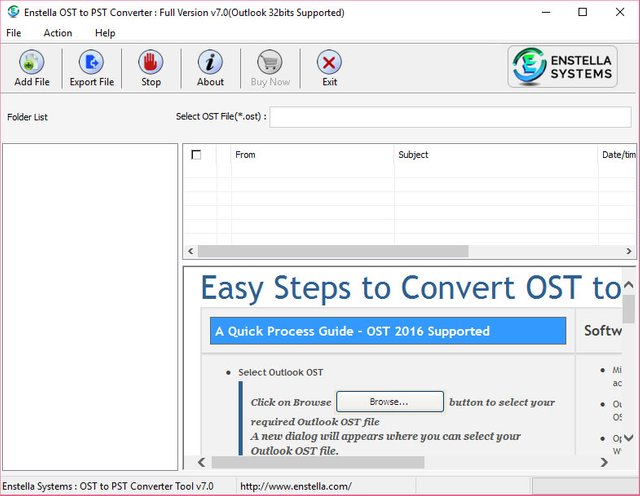
Step 2. :- After clicking on Add File check box button, follow window will appears on your screen.
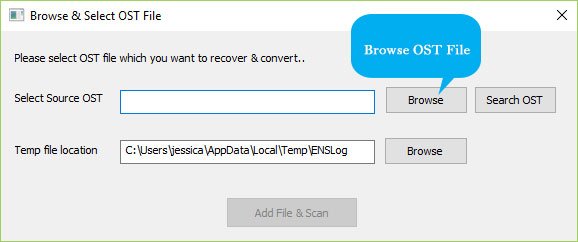
Step 3. :-Just select suitable corrupt and damage OST File from the following window, And Click Open button
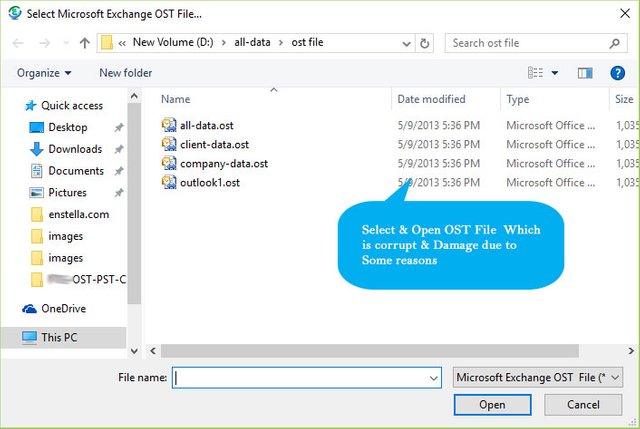
Step 4. :-Now Click on Add File & Scan check box button to start the recovery method.
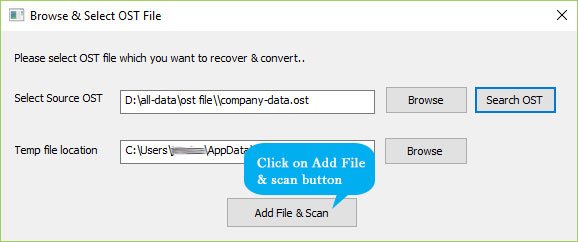
Step 5. :-Now this application starts the scanning of selected OST file Errors.
After successfully complete scanning the selected OST file, the tool will produce the preview of each OST mail items. OST to PST Software will show all the folders and sub-folders present inside the corrupt and damage OST files with exact folder hierarchy as shown.

Step 6. :-Choose the folder from the Left Pane and click the Convert File button to proceed with saving the recovered items.
Now You can “Select Saving Option Type" dialog appears on your computer screen.
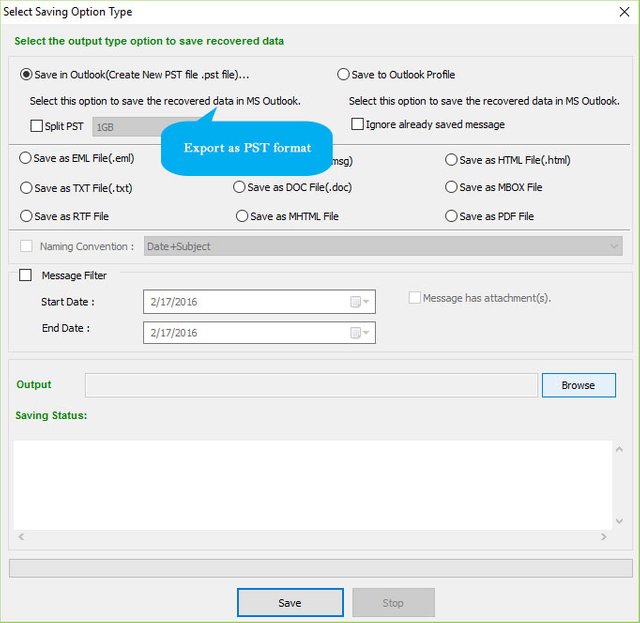
Step 7. :-Convert OST mailbox data to PST file with Split recovered PST file upto 5GB.
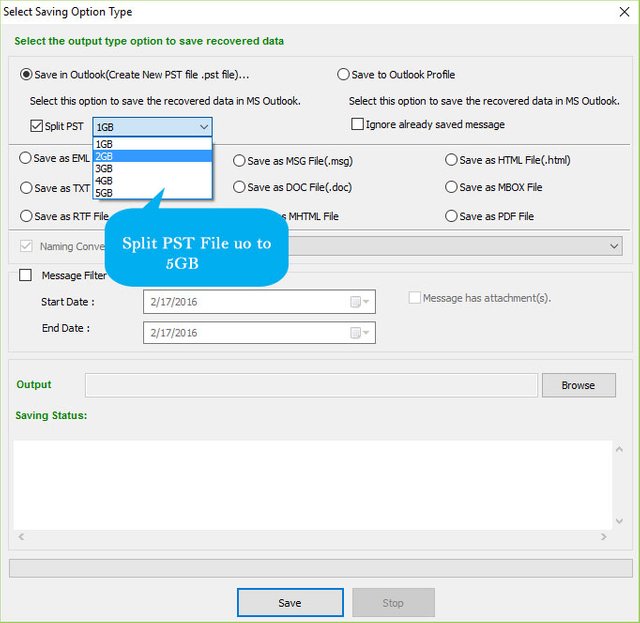
Step 8. :-Choose the required format in which you wish to convert the recovered data and click the Save Check Box-button to continue.
You can Select the Output file location where you wish to save the newly created database file. This OST to PST Software will start saving the recovered data at the required location.
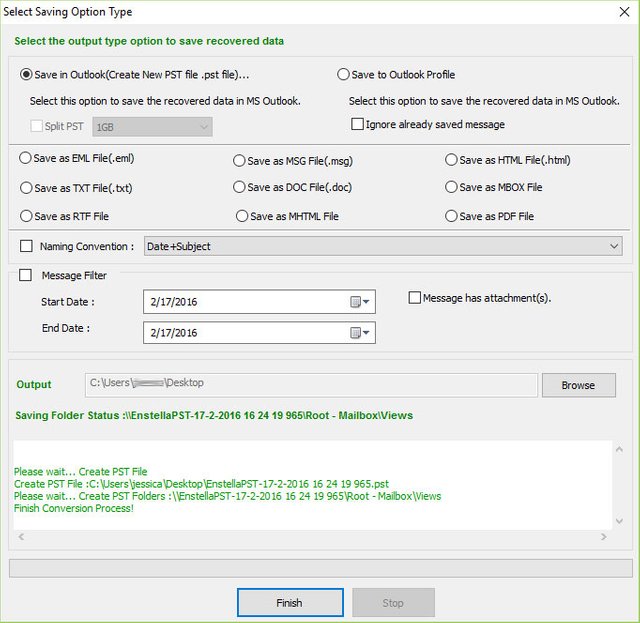
After Successfully Completed saving processing click on Finish button.
Visit Here More Information: - OST to PST Recovery Software
EdbMails OST to PST Converter is a reliable OST recovery utility which recovers all the corrupted or damaged ost files without any data loss. This Software performs ost to pst file conversion, office 365 migration and live exchange server migration. EdbMails OST to PST Converter software also saves OST to PST, MSG, HTML, MHT, TXT, RTF and EML format. EdbMails recovers data like inbox , contact, calendar, sent items, note, task etc..without any data loss.
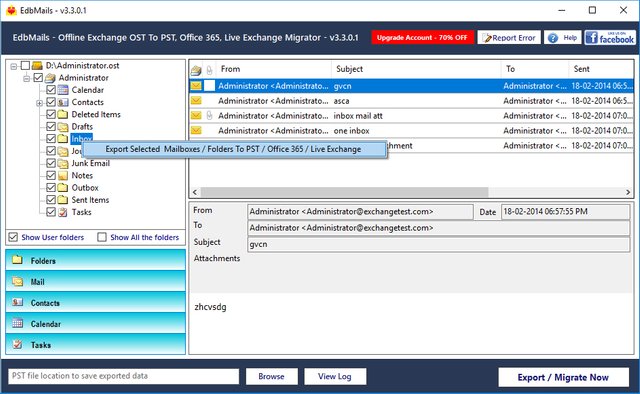
Features of the OST to PST Converter Tool:
-Repairs Corrupted OST files
-Convert encrypted OST to PST file
-Non English Unicode support
-No file size limitation
-Preview all the items like emails, contacts, calendar before actual export
-Conversion of emails, contacts, notes, calendars, Tasks, Journals and Etc...
Downvoting a post can decrease pending rewards and make it less visible. Common reasons:
Submit
Hi! I am a robot. I just upvoted you! I found similar content that readers might be interested in:
http://www.support.enstella.com/product-help/working/exchange-ost-to-pst.html
Downvoting a post can decrease pending rewards and make it less visible. Common reasons:
Submit
Hello cheetah, you can again visit on this page here the content has been changed by experts. Thank you so much for telling us about duplicate content.
Downvoting a post can decrease pending rewards and make it less visible. Common reasons:
Submit
vMail OST to PST Recovery Tool is effective solution to helps you to grab OST emails after corruption. It helps you to recover outlook OST data into PST, EML, Office 365, Live Exchange Server, MSG, MBOX and HTML file format. Through This OST Recovery Tool you can restore Outlook OST file mailbox to PST format with full attachments- Inbox, Outbox, Sent Items, Deleted Items, Draft, Journals, Tasks, Calendars, Notes and Contacts in just few minutes.
Download Now- https://filehippo.com/download_vmail-ost-to-pst-converter/
Downvoting a post can decrease pending rewards and make it less visible. Common reasons:
Submit