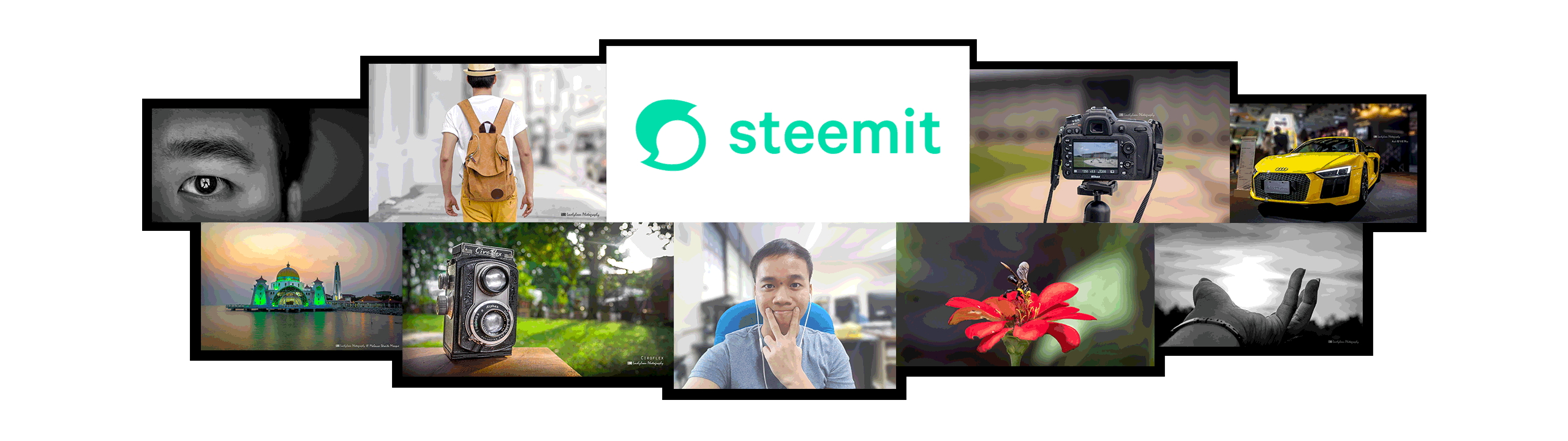Abaqus FEA is a software for finite element analysis and computer-aided engineering. Here are some tips to run Abaqus using CMD commands.
Before heading to CMD commands, we need to have an input file with .inp format and a mesh file. Abaqus supports .msh mesh file format. Now, we can use CMD to check through the files' data. In the same folder containing input file and mesh file, hold down the SHIFT key and right-click, you can open CMD.
Type in: abaqus j=[jobname] interactive datacheck
Let's say that you encountered errors after the datacheck, you can find out the errors in the .dat or .msg file. If your datacheck is completed, you can proceed to analysis stage.
Type in: abaqus j=[jobname] interactive
Tips:
- To speed up the analysis process, one can try running the analysis with more CPUs.
Type in:abaqus j=[jobname] interactive cpus=[numbers of cpus] - To use double-precision for accurate results.
Type in:abaqus j=[jobname] interactive cpus=[numbers of cpus] double - If you have two different versions of Abaqus software, e.g. Abaqus 6.12-1 & Abaqus 6.13-1. You can choose one of the versions (Abaqus 6.13-1) to execute your input file. For
Type in:abq6131 j=[jobname] interactive cpus=[numbers of cpus] double
References: