Every company, regardless of size or industry, requires a solid organizational structure to maintain productivity and minimize chaos. Without proper guidelines, teams can become disorganized, leading to missed deadlines, reduced output, and increased confusion. This is where Standard Operating Procedures (SOPs) come into play. SOPs not only help clarify expectations but also guide team members on how to complete tasks efficiently and consistently.
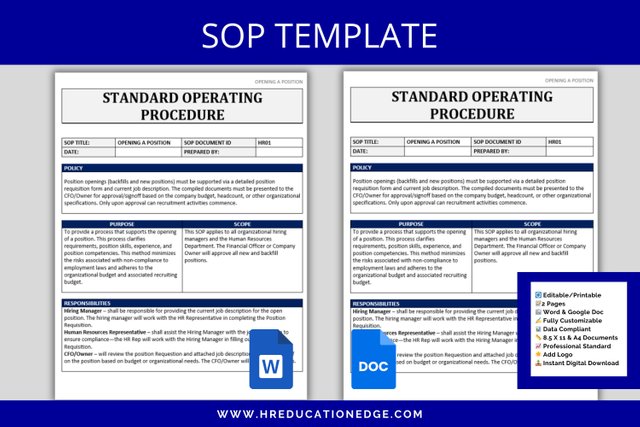
Whether you run a small business or a large corporation, SOP templates can be instrumental in ensuring smooth operations across departments. This guide explores why using an SOP template can benefit your business and provides actionable steps on how to create and implement one.
What is a Standard Operating Procedure (SOP)?
A Standard Operating Procedure (SOP) is a document that provides clear, step-by-step instructions on how to carry out specific tasks or processes within an organization. SOPs ensure that tasks are performed the same way every time, reducing variability, improving quality, and helping employees understand their roles and responsibilities.
SOPs cover various aspects of business operations, including employee onboarding, daily tasks, customer service standards, and more. They are crucial in ensuring consistency, compliance, and operational efficiency, especially in environments that require strict adherence to protocols.
Key Benefits of Using SOPs
Increased Compliance
SOPs serve as a reliable reference for best practices that employees should always follow. When tasks are completed according to documented procedures, it ensures that the company meets regulatory and legal standards. In industries such as healthcare, manufacturing, and food services, compliance is particularly critical to avoid legal liabilities.
Improved Onboarding Process
SOPs simplify the onboarding process for new employees by providing them with a clear guide to their tasks. Instead of relying on informal knowledge transfer, new hires can refer to the SOP, which helps reduce the learning curve and ensures that they quickly understand the workflow.
Quality Control
By following standard operating procedures, businesses can maintain a high level of quality control. Employees have a set guideline to follow, reducing the likelihood of mistakes or deviations from established processes. This ensures that customers receive consistent quality, fostering trust and improving customer satisfaction.
Standardized Training
Training employees can be challenging, especially when there are multiple trainers or varied methods. SOPs ensure that all employees receive the same training, leading to consistent outcomes. This is particularly useful in businesses that rely heavily on standardized processes, such as manufacturing, hospitality, or healthcare.
Increased Profitability
With a solid SOP in place, businesses can streamline operations, reduce inefficiencies, and cut down on errors—all of which can lead to increased profitability. SOPs help ensure that employees complete tasks efficiently, which saves time and resources while maintaining high-quality outputs.
Standard Operating Procedure Formats
Different businesses require different formats for their SOPs, depending on the complexity of their processes. Below are some of the most commonly used SOP formats:
Checklist Format
A simple checklist is a great format for routine tasks that don’t require a specific order of execution. Checklists ensure that all necessary steps are completed before moving forward.
Best for: Basic tasks, such as daily maintenance or simple quality checks.
Step-by-Step List
A step-by-step format is more detailed than a checklist. It’s ideal for tasks that must be completed in a specific order to ensure success.
Best for: Processes that require a specific sequence, like equipment setup or software installation.
Hierarchical Format
This format adds more complexity by organizing tasks into steps and sub-steps (e.g., Step 1, Step 1a, Step 1b). This approach works well for tasks that include several decision points or branching paths.
Best for: Complex tasks involving decision-making, such as multi-stage quality control checks.
Flowchart Format
Flowcharts are ideal for processes with multiple possible outcomes. They visually map out decision points, guiding employees based on various scenarios.
Best for: Situations where the next step depends on the outcome of the previous action, such as troubleshooting or customer service workflows.
How to Write an Effective SOP
Creating an SOP from scratch can be daunting, but breaking it down into manageable steps will help simplify the process. Here are some tips for writing an effective SOP:
State a Clear Purpose
Begin the SOP by explaining why the procedure exists. This helps employees understand its importance and encourages them to follow the guidelines consistently.
Involve Your Team
Consult with the employees who will be following the SOP. They are the ones most familiar with the workflow, and their input can ensure the SOP is practical and effective.
Define the Scope
Clearly outline the tasks covered by the SOP, specifying any roles or responsibilities involved. This will help prevent confusion about who is responsible for each step.
List Procedures in Detail
Break the task down into clear, actionable steps. Be as concise as possible, avoiding overly technical jargon. Ensure that the steps are easy to follow, and consider adding visuals like diagrams or screenshots where applicable.
Provide FAQs
Adding a Frequently Asked Questions (FAQ) section at the end of the SOP can clarify any uncertainties or common issues that may arise during task completion.
Recommended SOP Templates for MS Word
Creating an SOP from scratch isn't necessary when you can use customizable templates to get started. Here are some highly recommended templates that you can use for various business needs:
Standard Operating Procedure Template
This basic SOP template covers the essential areas needed for any business process. It can be used for creating a simple checklist or step-by-step guide for employees.
Company SOP Template
This template is designed to cover multiple use cases across different departments, including HR, finance, and operations. It’s perfect for businesses that need to create comprehensive SOPs.
https://create.microsoft.com/en-us
Medical Technician SOP Template
Aimed at healthcare professionals, this template ensures safety, compliance, and operational consistency in medical settings. It covers essential tasks such as handling medical equipment and patient care procedures.
Restaurant SOP Template
Designed for restaurants, this SOP template helps manage food safety, service standards, and other operational aspects.
HR SOP Template
This template helps streamline HR processes, from recruitment to employee onboarding and offboarding.
Conclusion
Using Standard Operating Procedures (SOPs) is crucial for any business looking to standardize its processes, improve efficiency, and maintain quality control. With the right SOP template, you can streamline operations, reduce errors, and ensure that every employee is on the same page.
Remember, the goal of an SOP is to simplify and improve workflow, not complicate it. So, always keep the instructions clear, concise, and easy to follow.
For more business tips and access to affordable software, visit RoyalCDKeys and get a legit Microsoft Office key to help you create professional SOPs effortlessly.
Source: https://royalcdkeys.com/blogs/news/why-should-you-use-a-standard-operating-procedure-template
Downvoting a post can decrease pending rewards and make it less visible. Common reasons:
Submit