Hola amigos hoy @innita me inspiro a realizar este post ya que necesito apoyo con su vídeo y para eso estamos en Steemit ... espero que haya quedado satisfecha con mi ayuda :), seguro habrán muchos nuevos como yo que no saben como hacerlo, confieso que yo no sabia solo investigue y aprendí para ayudar a una compañera.
Bueno vamos al Facebook y escogemos el vídeo que queramos colocar en nuestro post y copiamos el link de la barra superior como se ve en la imagen: 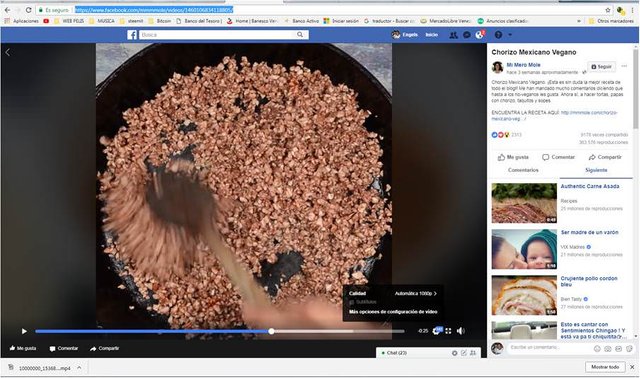
Luego abrimos una pagina que se llama Downvids.net y agregamos el link copiado para descargar el vídeo a nuestra Pc: 
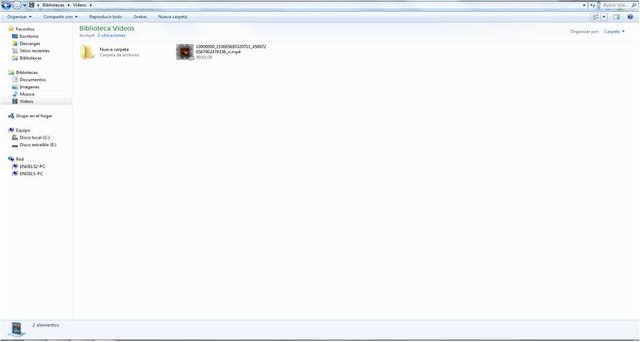
Después que nuestro vídeo este en la Pc van a su canal de Youtube en la parte superior derecha hay una pestaña que dice crear y luego dice subir vídeo y les llevara a esta imagen: 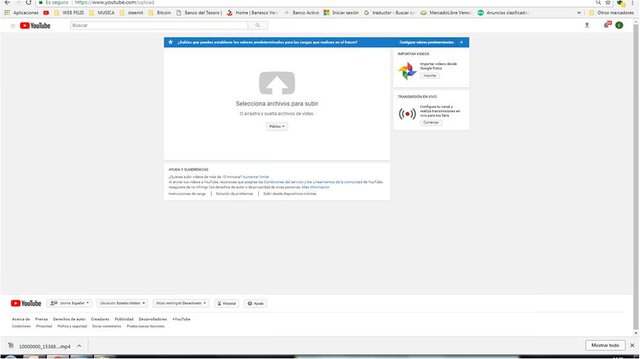
Click en la flecha que los llevara a las carpetas de su Pc busquen el vídeo y listo empezara a cargarse: 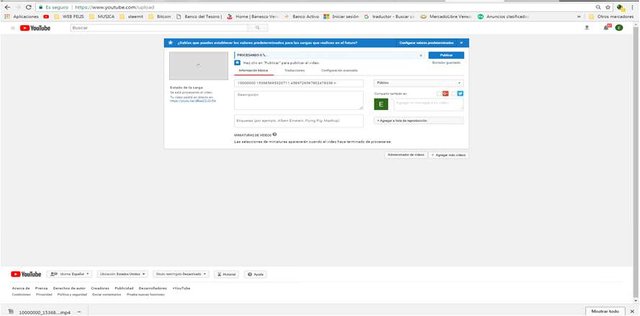
Luego le dan publicar y les arrojara un link que usaran en su post y listo... 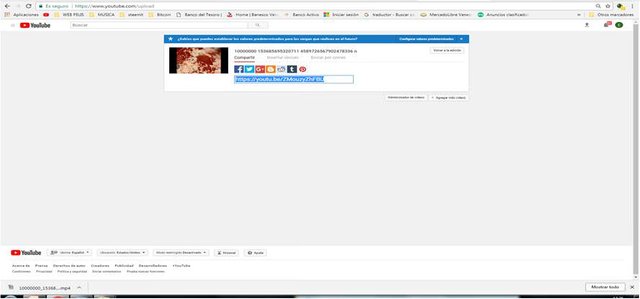
Espero les ayude este post es mi intención, Saludos! Visítenme y voten si lo desean.
Nos Leemos Luego.... @er-margaro
Congratulations @er-margaro! You have completed some achievement on Steemit and have been rewarded with new badge(s) :
Click on any badge to view your own Board of Honor on SteemitBoard.
To support your work, I also upvoted your post!
For more information about SteemitBoard, click here
If you no longer want to receive notifications, reply to this comment with the word
STOPDownvoting a post can decrease pending rewards and make it less visible. Common reasons:
Submit