I have listed for you what you need to do to add your podcast broadcast to the Spotify application. After Spotify's Gimlet and Anchor purchases, podcast listeners and traffic rates have grown tremendously, providing broadcasters with significant listeners.

As a podcast publisher, there are some criteria to be taken to take this opportunity and publish your broadcast within the Spotify Podcast lists. You can review the criteria you need to follow and the steps to add your podcast to Spotify below.
Upload podcasts to the Spotify podcast list.
Spotify Podcast Listing Criteria:
Podcast recordings should be in ISO / IEC 11172-3 MPEG-1 Part 3 (MP3) format and should be in the 96 - 320 kbps bitrate range.
Sections should not exceed 200MB and 83 minutes
Podcast image should be in frame (1: 1) ratio and in high resolution PNG or JPEG format
Chapter titles should not exceed 20 characters in order to give users a good experience on Spotify screens.
All RSS feeds must contain titles, images, and at least one podcast episode must be pre-recorded and published.
Upload Podcast to Spotify:
Log in to your user account by going to the Spotify for Podcasters page. If you don't already have a Spotify account, create a new account.
After logging in, select the "Get Started" button on the first page that comes up.
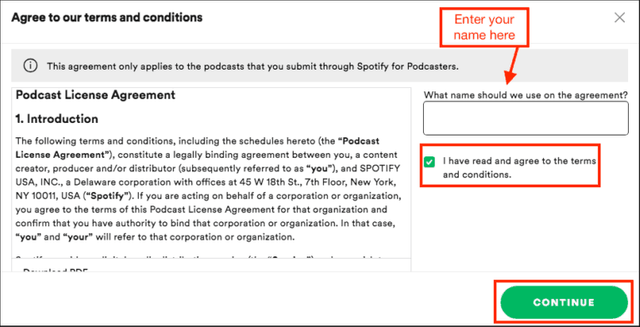
Read and accept your user agreement. It will ask you to write your name on the side, do not skip filling in this field. Continue by selecting the "Continue" button.
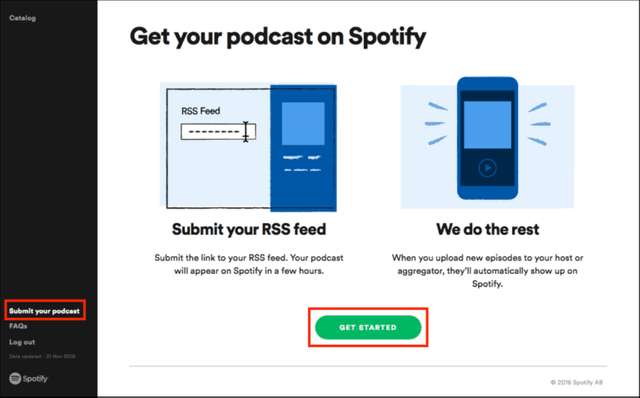
Place your podcast's RSS link in the box provided and press continue.
NOTE 1: Spotify first tests RSS FEED at this stage. If there is an error in the RSS feed, it warns. If no error occurs, it shows an example of your podcast's name, logo, and description on the right. All information looks correct and if an error has not occurred, you can continue.
NOTE 2: For more detailed information on how to create an RSS feed for podcast broadcast, we recommend you to take a look at the "Podcast Media Hosting Services" in our previous article " Introduction to Podcast Publishing Guide ". About creating RSS feed link here
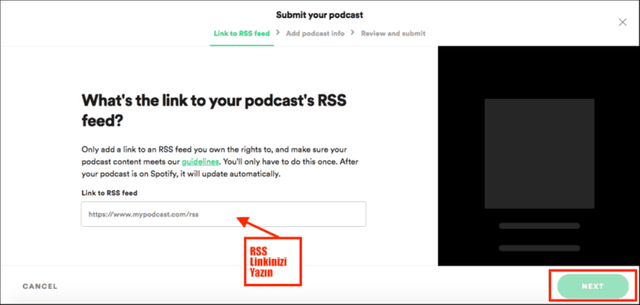
Fill in and continue with "Podcast details", country selection, language, category and hosting service provider information on this page requesting podcast information.
Check all the information of the podcast on the last page and “Submit.” If there are any issues. Submit your post for upload to Spotify by clicking the button.
It will take a maximum of 10 minutes to fill in all this information. Although Spotify states that there will be an evaluation process of 2 to 5 business days after the application, many publishers' applications are approved within a few hours. However, it is worth considering that applications can have a maximum approval period of 5 days.
Since spotify does not provide any information for podcasts approved after the application, the applicant has to go in between times and call to see if the podcast is listed on Spotify.
Apart from this manual addition method, some podcast hosting services automatically list services to Spotify. Before adding manual additions, it is useful to check whether the hosting service has such support or not, to add manual.
Spotify's Gimlet Media and Anchor acquisition has quickly become a major source of traffic for podcast broadcasters, while incorporating new listeners into the podcast industry. If you are interested in this topic Newslab Turkey 'which I wrote about podcasts and publishing podcasts can also browse Spotify or she attempts to analyze my post. “ Spotify's moves and the future of the podcast industry. "