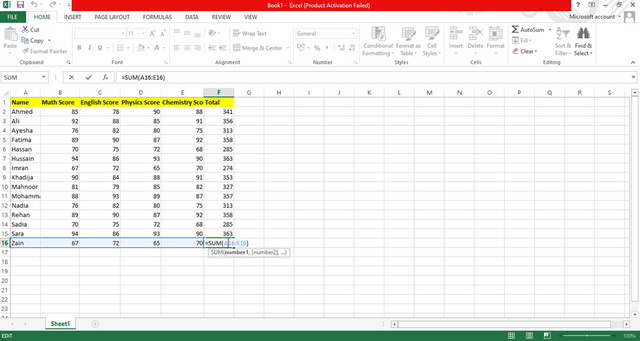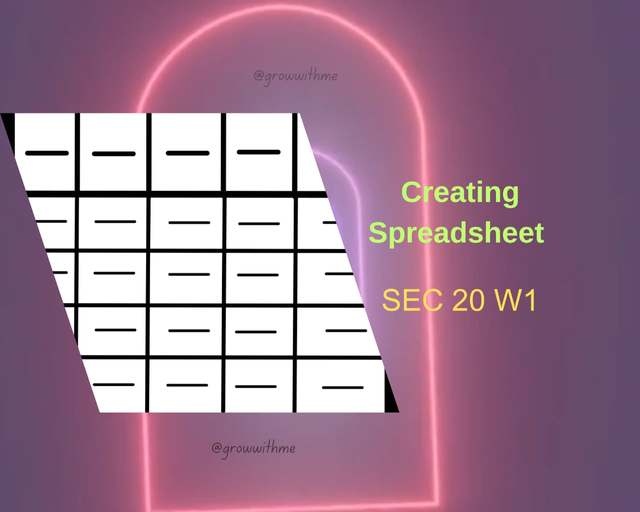
Aslamu alikum everyone hope all of you are doing well. I want to participate in this contest early but due to some home chores I could not do it earlier. This Sundays I get some free time and here am I with my participation.
TASK 1
Explain your understanding of the Spreadsheet, listing its features, its purposes, and an example image that follows your explanation.
SPREAD SHEET
In my view, a spreadsheet is a software or tool that is used to store the data in tabular form, and allow user to perform many tasks such as data visualizations, data cleaning and prepossessing, data extracting, and many more. The table contain rows and columns and the basic unit of these rows and columns are cell. Below is the photo of spreadsheet and pictorial representation of rows, columns, and cells.
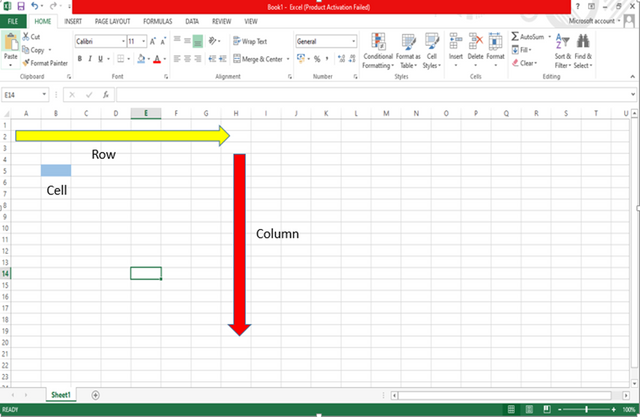
This is SS of Excel. Here the yellow arrow represents the Row and red vertical column represents column and the blue colored boxed is the representation of Cell. The main purpose of using spreadsheets are to storing in well and organized manner for different uses including business, health care systems, company records, education and mush more.
USES
- For creating budgets
- For Producing graphs and charts
- For storing and sorting data
- For data visualizations, data cleaning and prepossessing, data extracting
TASK 2
Based on the basic Formulas given in this lecture, use the data below to calculate the SUM Function and the AVERAGE Function of the class. Show clear working as to how you arrive at your answers.
FUNCTION
Functions are the preset formulas in spread sheet for different task such as mention in contest Sum and average function there are many more.
SUM FUNCTION
This function is used to add the value of multiple cell in an instant, function always start with the = sign. =SUM(C2:C5), it the function that I used here =SUM is function and in bracket there is range that tells the function add value of cells from which cell to which cell, C2 is the starting point and C5 is the last cell where this function will end. It can also be applicable across the rows.
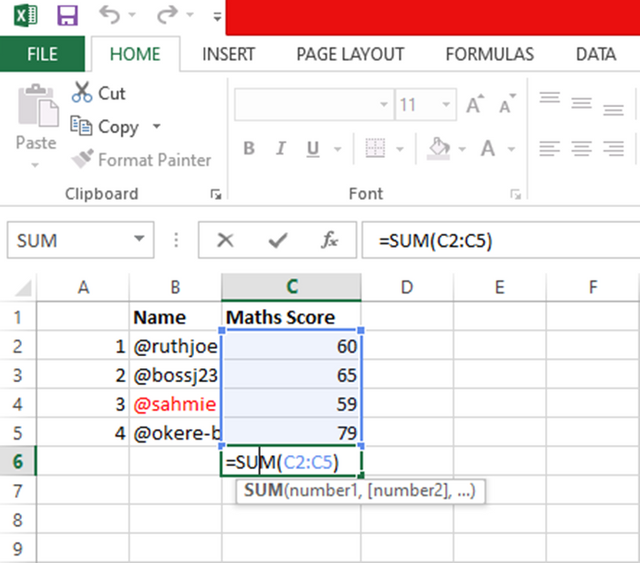
RESULT
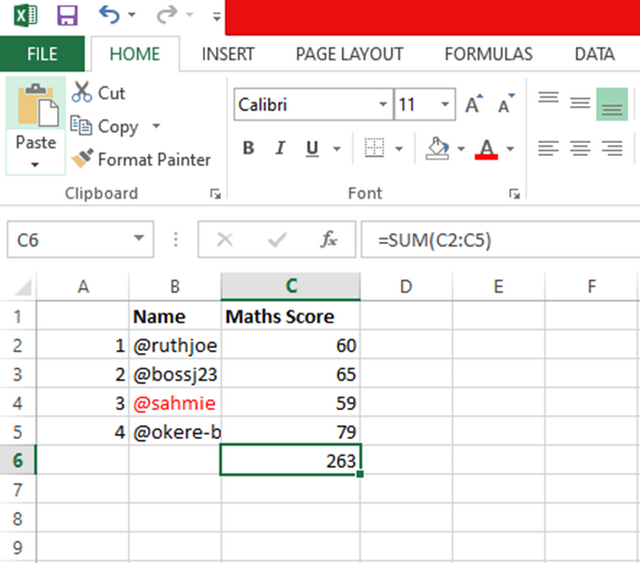
AVERAGE Function
As it name is indicating the word of this Function, this is used for calculating the average of numbers, it is also applicable in columns as well as across the rows.
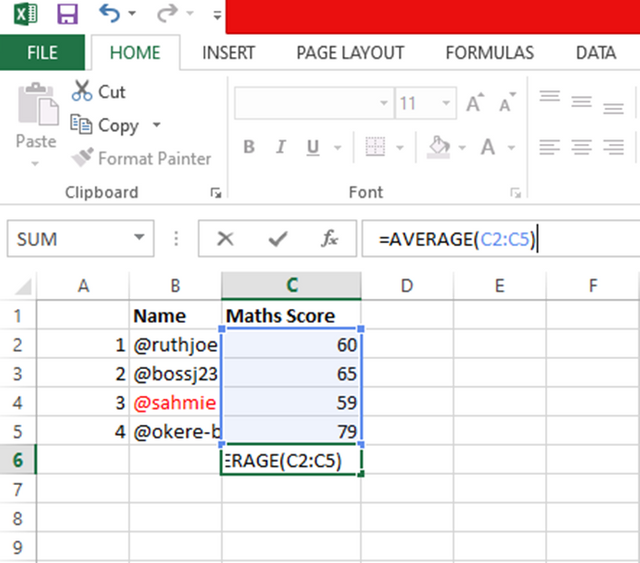
RESULT
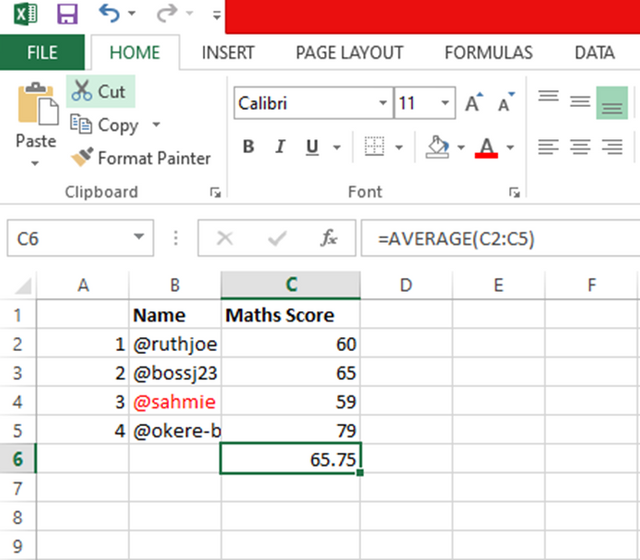
TASK 3
Take a screenshot of your worksheet and identify the cell Addresses of the following; N16 with a fill color of black, J8 with a fill color of yellow B5 with a fill color of Green G12 with a fill color of purple and D1 with a fill color of orange. Write your username on these cells using a visible font.
This is the assignment no three, here I locate the cell addresses and marked them with with given color as it is with visible font.
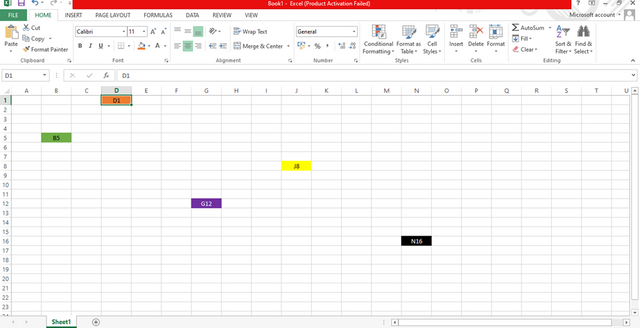
TASK 4
Prepare a score for 15 students where the cell A1 label will be Name, cell B1 label will be Maths Score, cell C1 label will be English Score, cell D1 label will be Physics Score, cell E1 label will be Chemistry Score and cell F1 will be labeled Total. Add all necessary information and calculate the total for each student. Show clear working.
Here is the task four, here I make a table with random name and random numbers, and then applied function across the rows, as shown below. In first SS, I showed in first table and the result of applied functions in second SS.
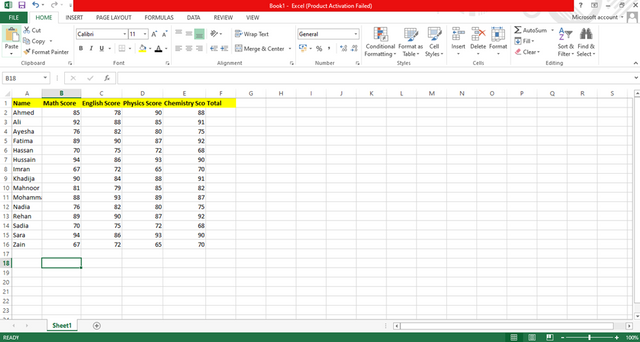
Result
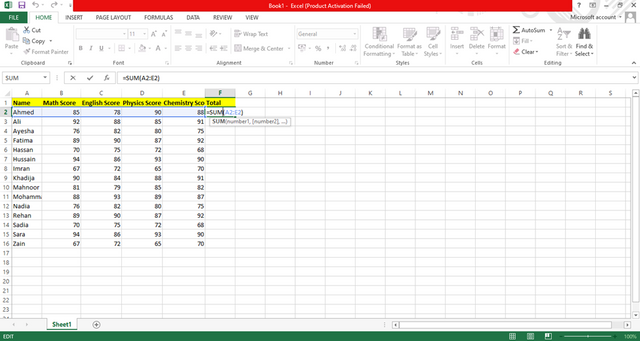
First I write the SUM Function [=SUM(A2:E2)] to find the total score of each student and then I dragged it down to apply for all students and here is the result given below.
If you are here then you saw complete post. I am very thankful and feel free to ask question and any kind of suggestion in the comment section. Now I want to invite @rafk @dave-hanny and @amnasafdar to participate in this challenge.
It's @growwithme©
Special & Original Work!