Assalam-o-Alaikum!!!
Greetings to my all STEEMIT members. Hopefully you are fine and doing very well done on STEEMIT. I am also fine ALHAMDULILLAH. And today I am also fine ALHAMDULILLAH
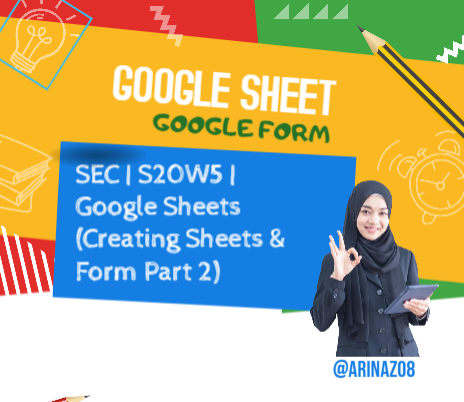
Made in poster my wall
Today I am going to share an engagement contest. And I will try my best to work properly.
So Lets Started!!!
First if all We will add an other sheet and then I, that we prepared previous week. And will rename that I will will give SUMMARY. Now I will add columns and I will add Author & Author Account, Country & Country Account, Club & Club Account, Tags & tags Account
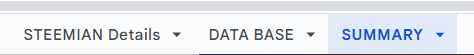 | 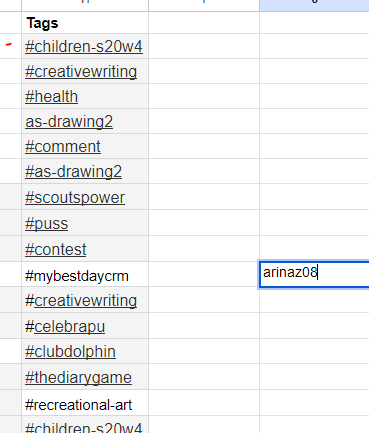 |
|---|
Author Count:
Now we will apply the formula to calculate the AUTHOR COUNT. And by using Formula we can calculate tha Author count column very easily
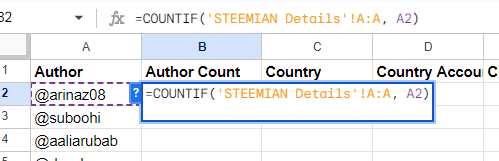
Now by dragging we can calculate the complete result of this column
 |  |
|---|
Country Count:. Now again we will use the formula to calculate the Country Count
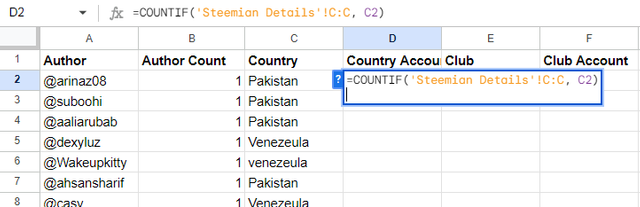
CLUB COUNT: Like Previous method, we will definitely find the CLUB Count by using the fomula
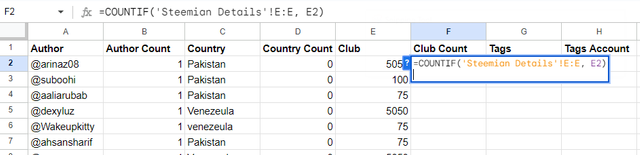
Tag Count: Like all Formulaes, we will again use formula to calculate the Tag Count
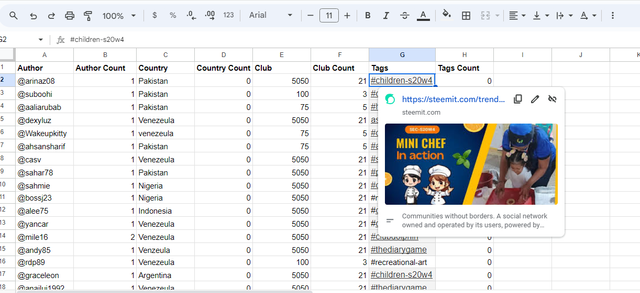
No we will create a GOOGLE FORM. As previous time, we will simply go to the GOOGLE and then we will click on the right side. Where we click and then we will Open SHEET option. Where we will firstly select the sheet that is we prepared in the previous week. Or if we have not, then we will create new blank sheet
GOOGLE FORM
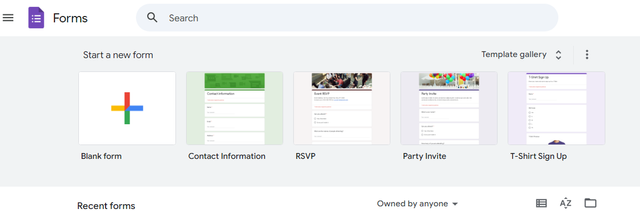
TITLE: Now we will choose our title. We will give it according to our own choice. that is why here we will follow the title according to the guidelines if the contest
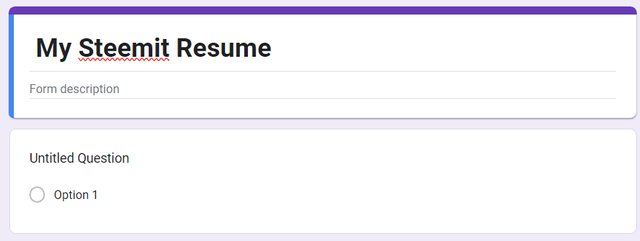
SHORT QUESTION: first of all in this form, I would like to ask the short answer. And user have to give very short answer according to the question
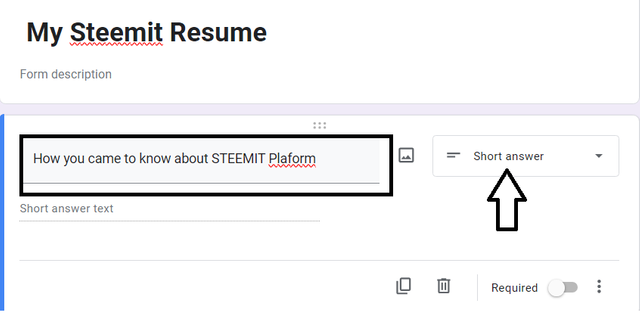
MCQ
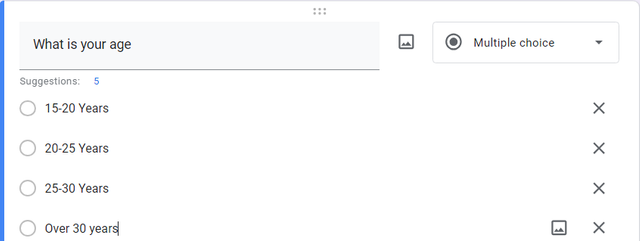
Paragraph: Now I will add the paragraph question to make it little changes
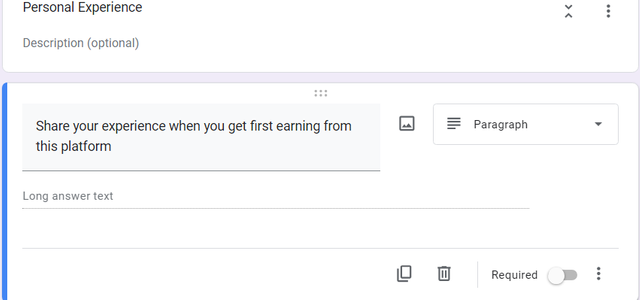
Check box
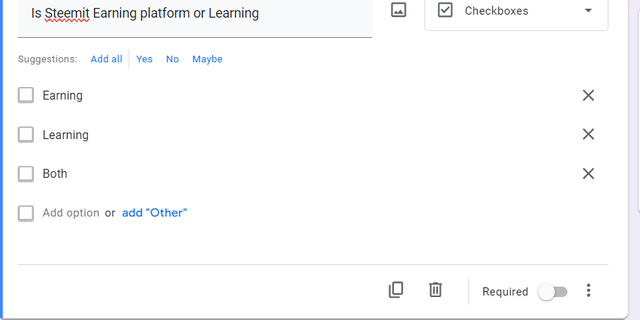
Drop Down: Now we will add the other option that is Drop Down to make it more attractive
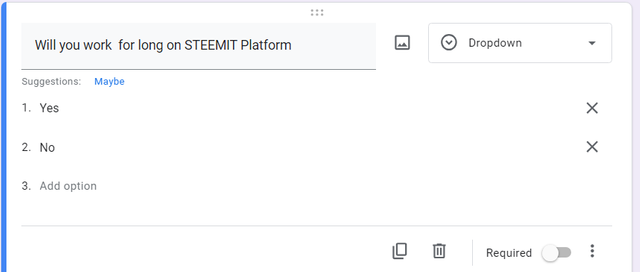
Upload File: you can also upload file that you want to upload
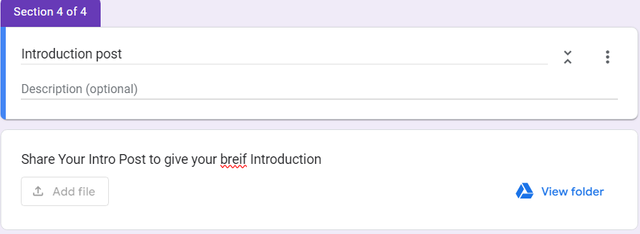
Required Option Sart
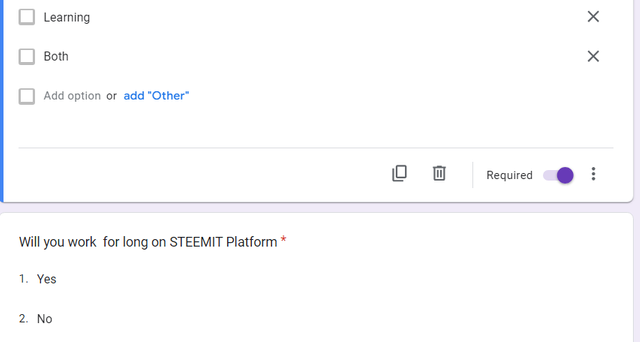
THEME: Now we will make changes according to our theme. And I think it will look beautiful If we will add image on the top. And if we change color to make ot more attractive. And we can also change the font style and size
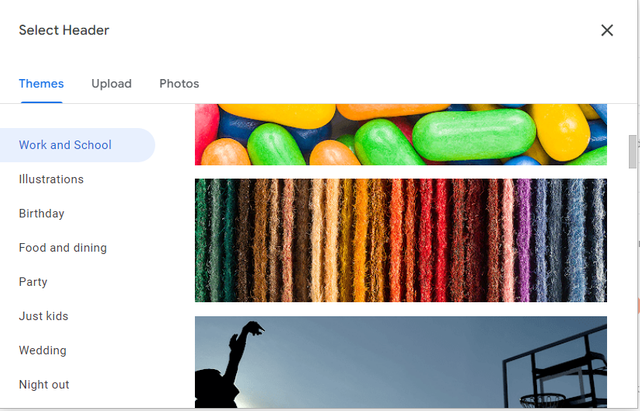
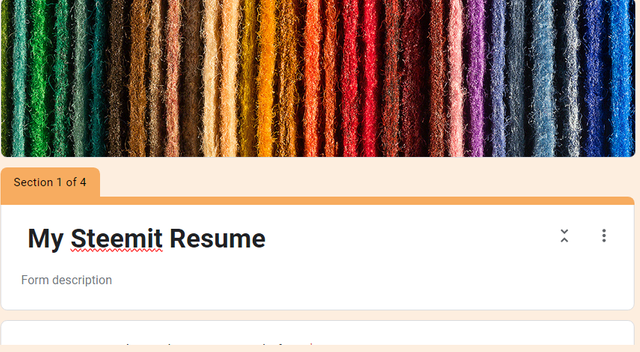
So Finally the Task is completed . And I want to give access to those users who are mentioned in This engagment Post
HERE IS GOOGLE FORM
Special thanks to @simonnwigwe , @josepha
Invite friends: @abdullahw2 , @khursheedanwar , @alee75
Downvoting a post can decrease pending rewards and make it less visible. Common reasons:
Submit
Thank you so much @ruthjoe for your appreciation and support
Downvoting a post can decrease pending rewards and make it less visible. Common reasons:
Submit
Thanks a lot @ruthjoe for appreciating
Downvoting a post can decrease pending rewards and make it less visible. Common reasons:
Submit