This is an easy step by step tutorial on how to bypass Google accounts on ANDRIOD 5.1 or higher. The recents android phones are now working using google accounts and if the phone is being reset the need to input the Google account of the first owner is required and these may lead to panic especially when the first owner is nowhere to be found.
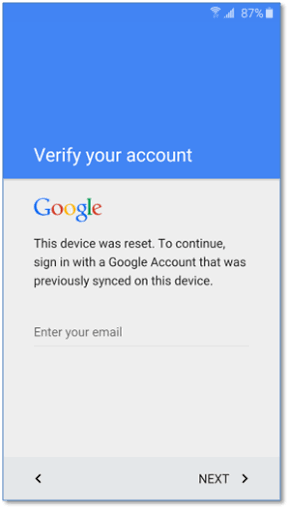
Firstly get a working wifi connection. This is essentially needed because the mobile connection will always have a bit of a glitch especially when is on account lock, after connecting to a wifi connection type a random word and then double tap on the bar for account until it brings out a menu the you press search this will immediately take you to the Google search bar, after this you will download file manger when downloading this there will be a popup for you to sign in to the samsung account then if you have an existing account sign in if not then sign up.
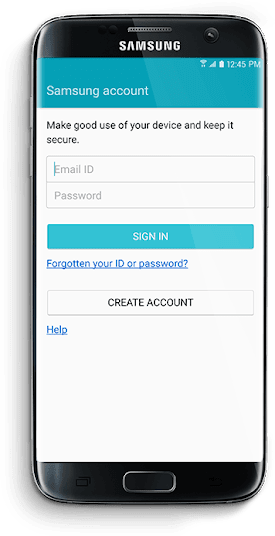
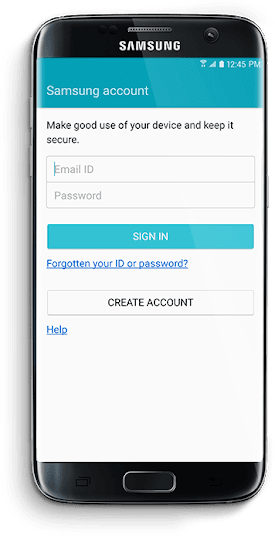
After creating the account download file manager and install it. The next part will be performed with a pc so connect your device via usb cable and download reset factory settings apk and send it to the phone once you are done with this step you've almost completed the bypass.

After this open the file manager and find the all and install it. After installing all you need to do is reset factory settings and restart your device. Note you will need a wifi connection also to on the device after this is done and you restart your device, when the input email comes up you can just put in your email and it will gradually open.

Thank you for taking your time to carefully read through hope you gained something comment below if you need to want me to post on bypassing iCloud or if you have any comments.