So you want to get into staking the easy way?
BTCpop is an online pool with an extensive list of PoS coins you can stake. (Staking, in layman's terms, is using your coins as collateral to verify transactions within the network, securing it, and getting a reward for doing so.) They also offer a loan service (although I highly suggest not doing it). The coolest thing about BTCpop is there is no need to download any wallets, have your computer running 24/7, or have to be logged in all the time. Everything stakes automatically online as soon as the coins are deposited and matured. The website itself isn't the most user friendly and there's a lot you need to ignore. Don't worry, I'm here to walk you through it. (Majority of these coins can be found on Cryptopia and CoinExchange.)
Step one: Go to https://btcpop.co/ and click on 'Register'.
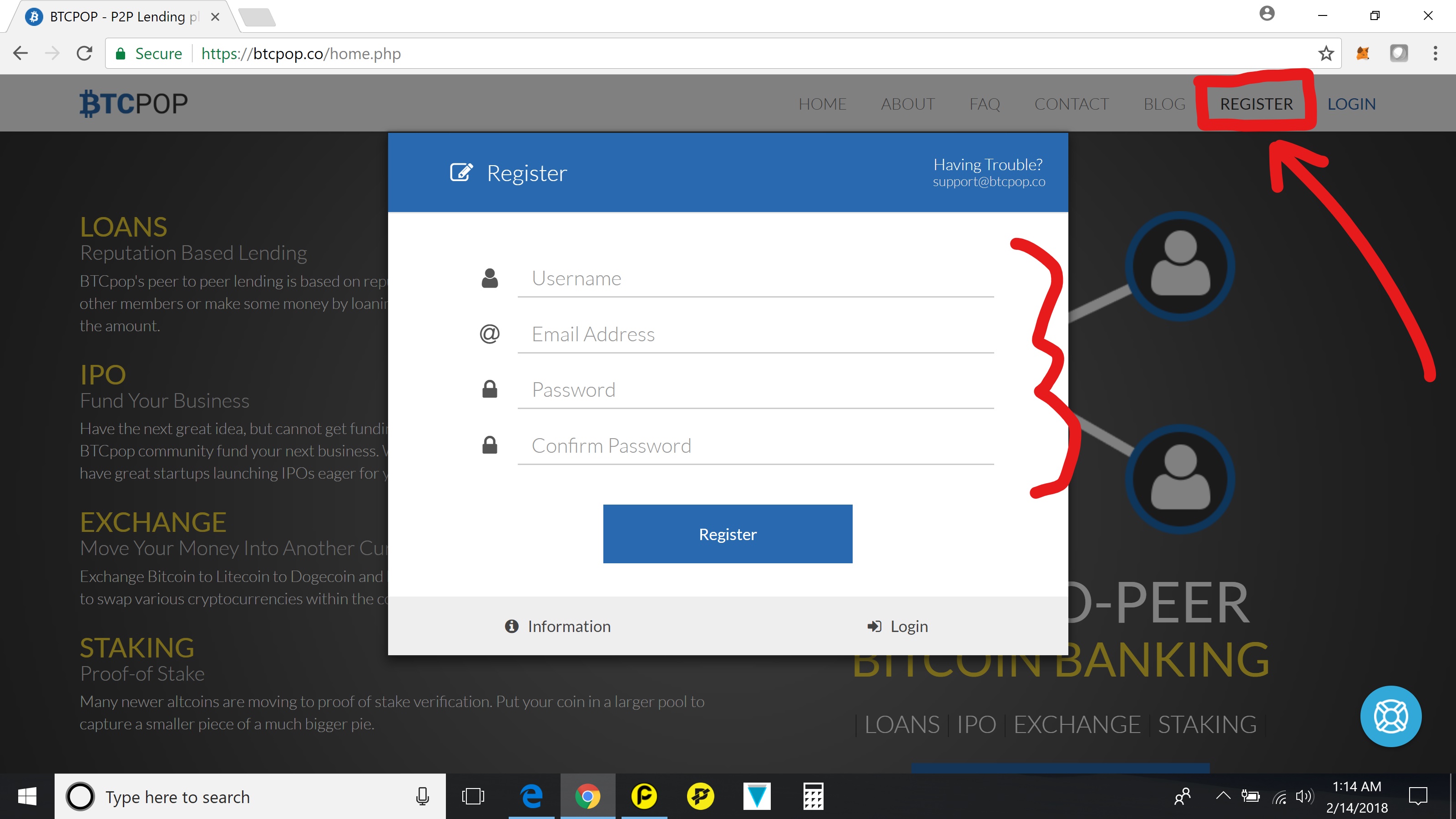
You'll have to verify your email, and then login.
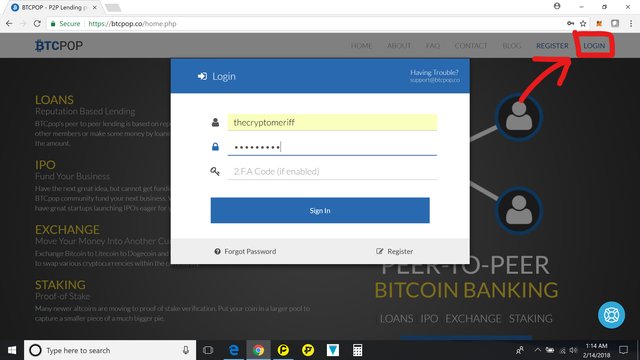
Step Two: After you get your account set up, you'll need to deposit your BTC, or coin you want to start staking.
Take a look at the list at the end of this post for some good starter coins. For this post I'm using only SPRTS (Sproutcoin). Click on the arrow next to 'Account' on the far left side and then 'Add / Wtihdrawal Coins' on the drop box. There is no search function in your 'Coin Balances' area. You'll have to scroll down until you find the coin you want to deposit. Click the plus side next to the coins name to generate a new address. And to withdrawal click on the minus sign next to the coin you want to move.
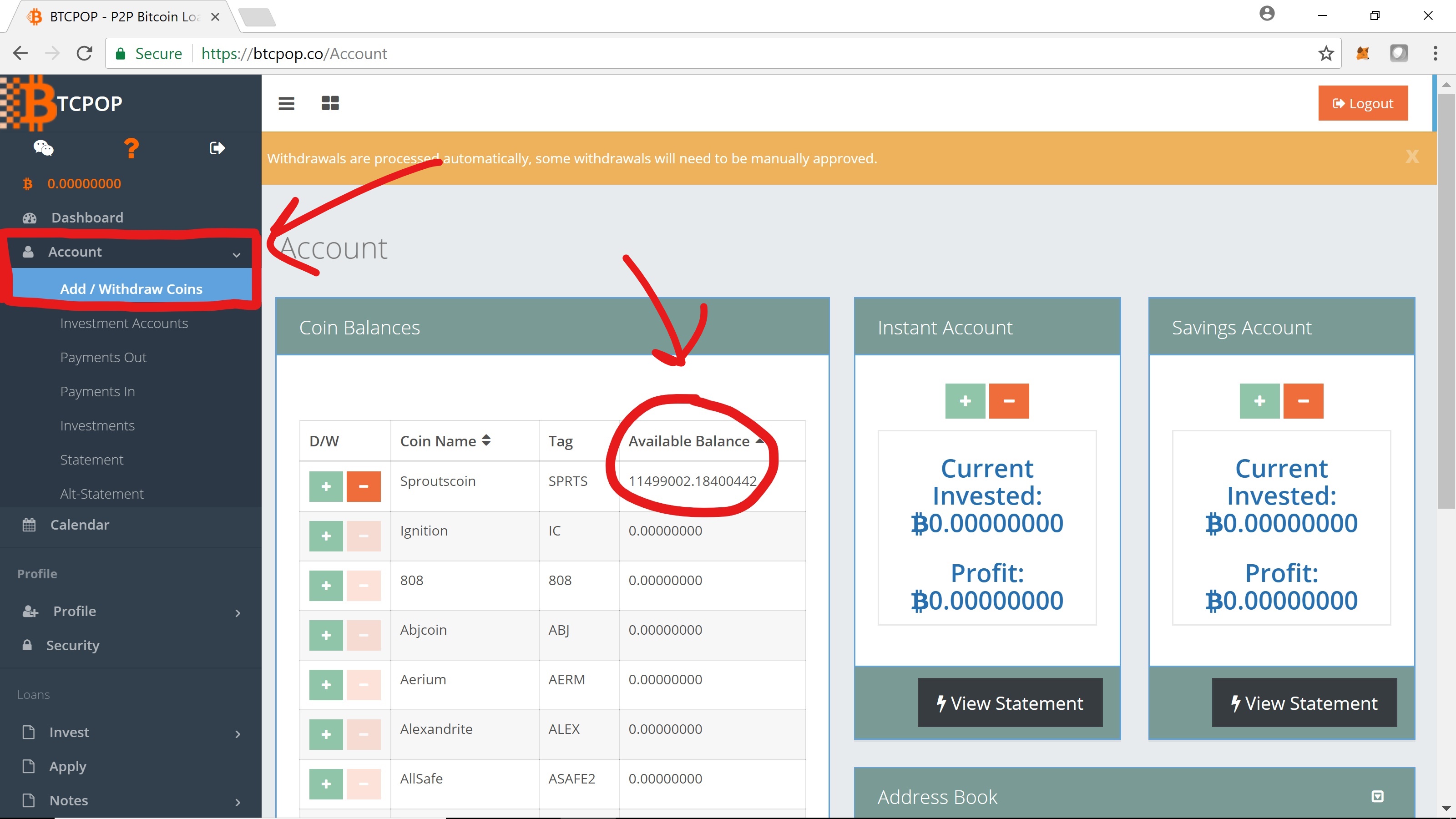.jpg)
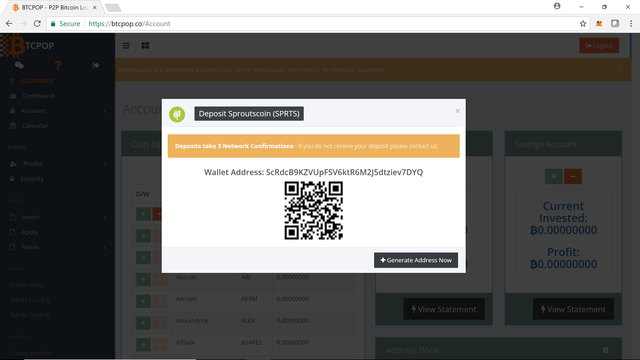
Step Three: Your coins are deposited now?
Congrats!! That's all it takes. Once your coins are deposited, they start to mature and stake automatically. You now get to sit back, relax, and watch those payouts. When you want to see how much your coins are making for you, go check out the reward balances. Click on the arrow next to 'Account' and then select 'Alt Statement'. There you will see every reward for the coins you have own(ed) on the left. And to the right you see the transactions history. There will be trade transactions, deposits/withdrawals/, and stake payouts.
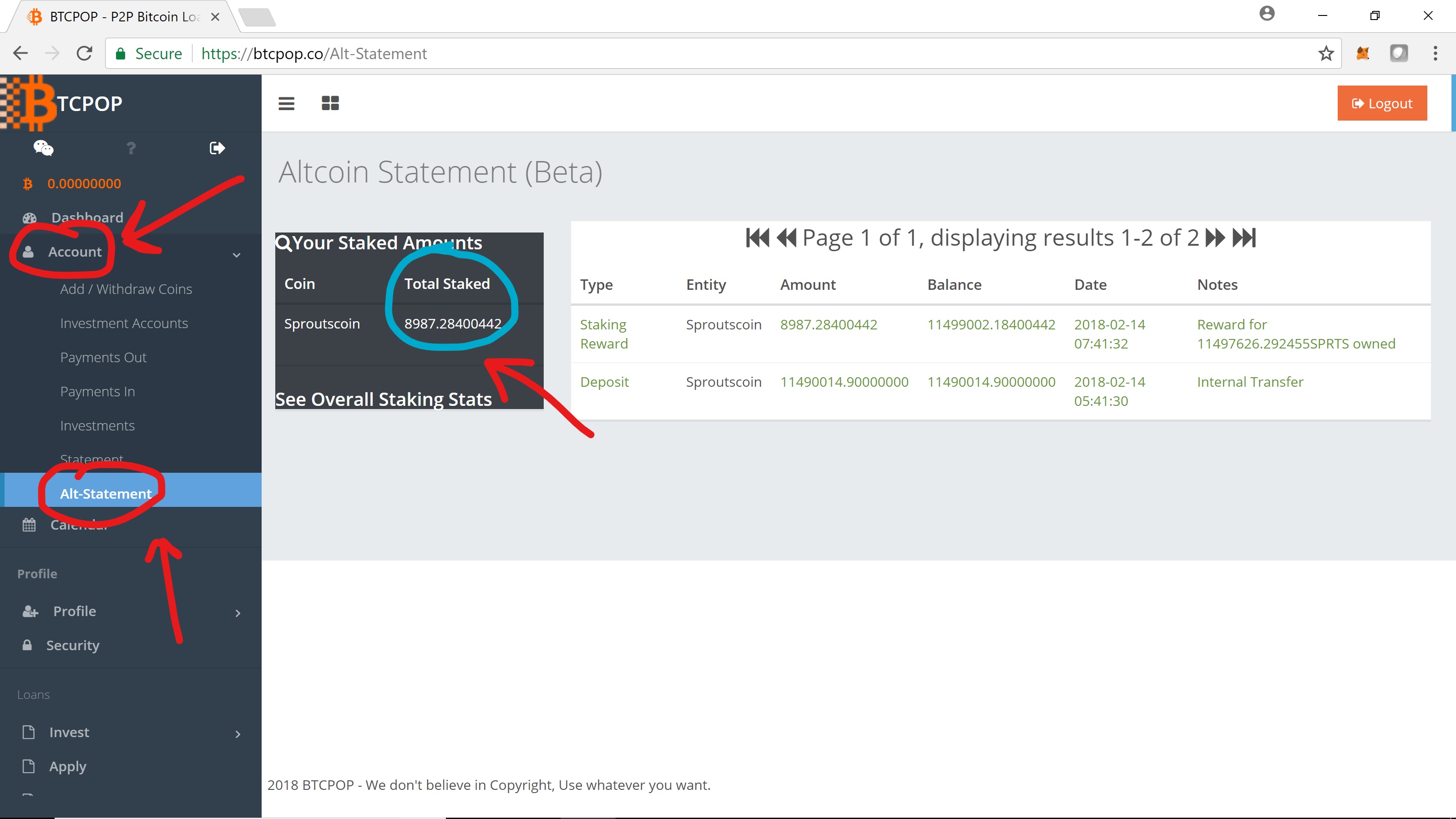
You deposited BTC or want to sell your gains?
If you deposited BTC you need to exchange it for the coin you want to stake, or if you want to sell some of the rewards you've gotten, head to the exchange. Again, there is no search function on the exchange. The easiest way to navigate it is to click 'Exchange' on the far left side (scroll down some) and then click on the very first coin that shows up. That will take you to the actual exchange page, and from there you can scroll down to find your coin of choice. Once you convert that BTC into said coin, it's in the account balance and staking.
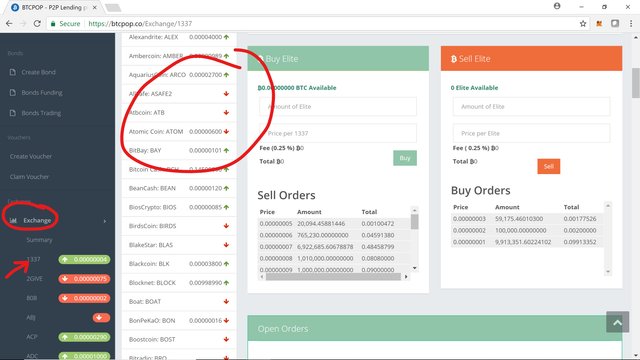
It's a pretty neat site and I like that you don't have to use your computer/laptop or have it turned on all the time. Just deposit them and forget them. I hope this was easy to follow and if you enjoyed this or have any criticism, post a reply. Thank you!
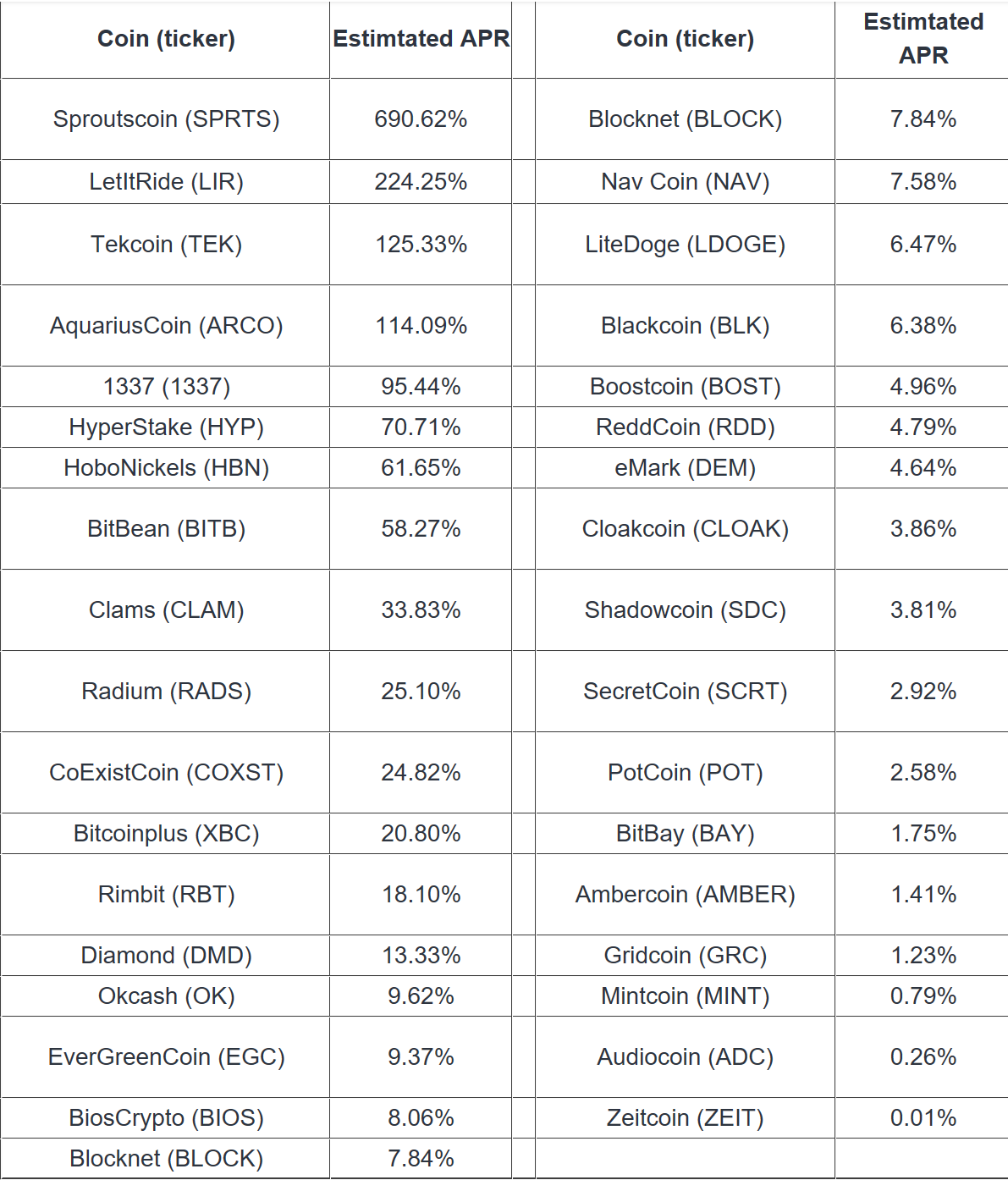
Twitter: https://twitter.com/TheCryptoMeriff