Send ETH to get XSCT
Click ‘Send Ether&Token’ tap and choose a way to log on to your wallet account first.
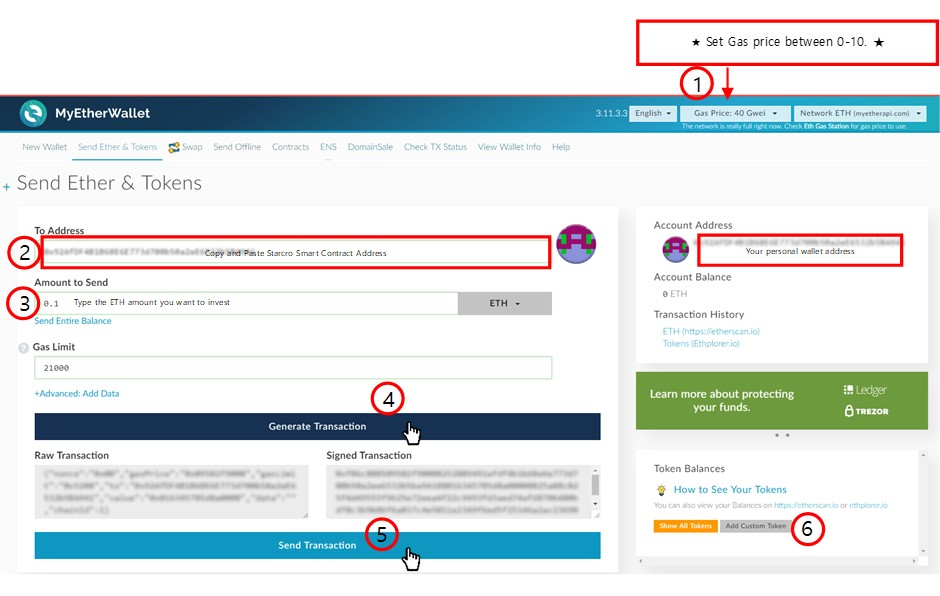
- Set gas price(Gwei) between 0-10
- To Address: Copy and Paste Starcro Smart Contract Address (0x5BB110F49Eed671708CDd4060a4e9332429c0635)
- Amount to Send: Enter the ETH amount you are willing to invest
Please bear in mind that the ETH amount you can send is ONLY up to one decimal point
e.g. You may invest 0.1ETH or 1.5ETH; however, 0.11ETH nor 1.15ETH WILL NOT be accepted - Click “Generate Transaction”
- Click “Send Transaction”
- Then click "Add Custom Token"
How to check your XSCT in your wallet
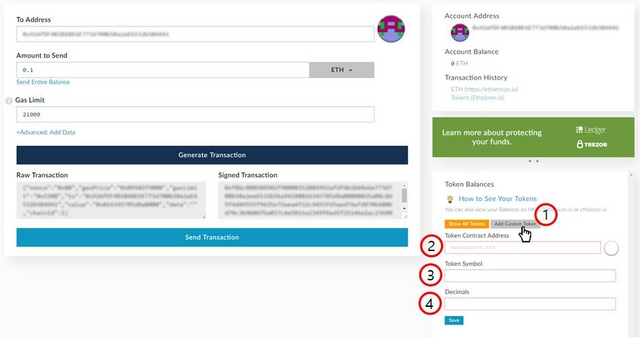
- Click “Add Custom Token” at the lower right side of the screen
- Token Contract Address: Copy and Paste Starcro Smart Contract Address (0x5BB110F49Eed671708CDd4060a4e9332429c0635)
- Token Symbol: Type “XSCT”
- Decimals: Type roman number zero “0”, then click “Save” below.
If your transaction from an exchange to your personal wallet fails,
- visit http://etherscan.io/
- type your own transaction ID (TXID) at the upper right side of the screen to check your transaction history.
- If you see the phrase “Sorry, we are unable to locate the transaction history”, you MUST inform your exchange and provide your TXID to request the transaction to be made
terimakasih postingan anda sangat membantu...
Downvoting a post can decrease pending rewards and make it less visible. Common reasons:
Submit
Congratulations @jihunyan! You received a personal award!
Click here to view your Board of Honor
Downvoting a post can decrease pending rewards and make it less visible. Common reasons:
Submit
Congratulations @jihunyan! You received a personal award!
You can view your badges on your Steem Board and compare to others on the Steem Ranking
Vote for @Steemitboard as a witness to get one more award and increased upvotes!
Downvoting a post can decrease pending rewards and make it less visible. Common reasons:
Submit