

http://steemitworldmap.com?post=steem-cartoon-virtual-painting-latvia-painting-in-classic-mode
In this virtual painting tutorial I would like to share a bit on the process that I take to complete this artwork. I try to create the classic feel and for that I have to vary the choice of my colour palette from the original colours. The following are the colours that I did from the mix of colours. This is called the colour wheel.
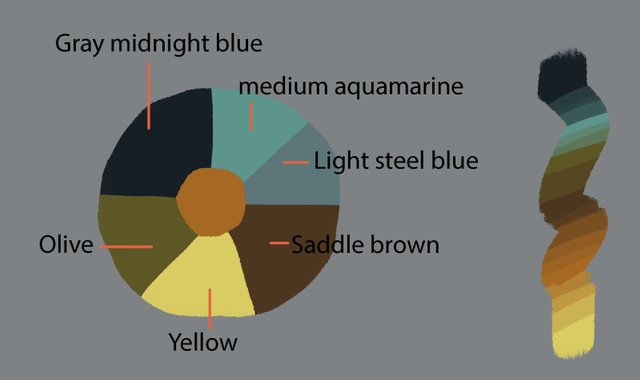
We start off with some rough sketch and we do a bit of homework in creating shadow from grey tone.

I then use the yellow colour as my basic colour. Whereever there is white colour in the picture it has to be turned yellow. I start with the process of forming the clouds by finding a suitable location for the composition of the cloud. It has to be an evening cloud. For the colour of the trees I will mix the green with the brown to get the right mood for this painting. To obtain the colour of the grass I will adopt more orange colour as the reflection from the sun to improve on the evening mood.
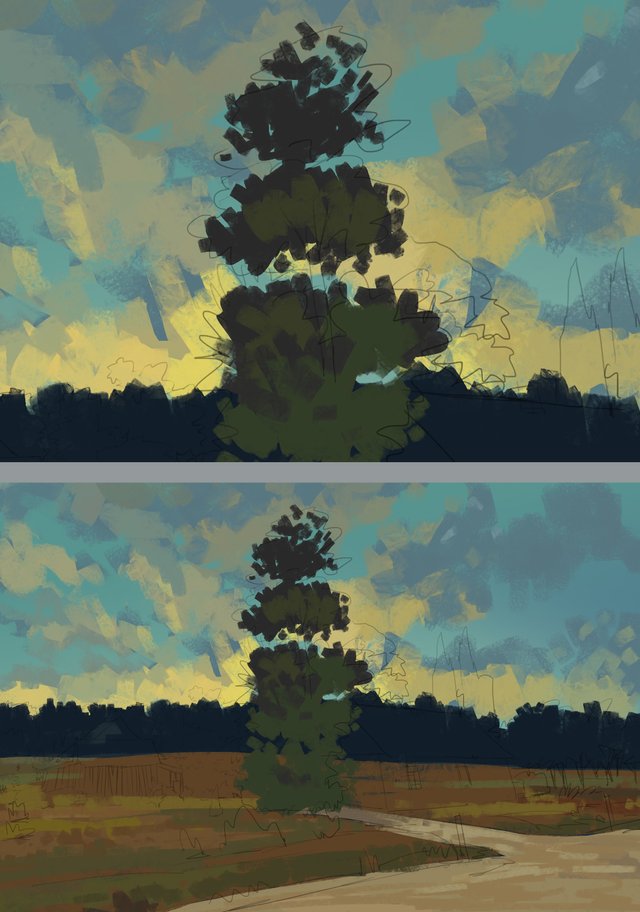
Then I will pay attention to the shape and basic colour of the house. Here I use brown, orange and some gray midnight blue to guide me on the dark areas.

The detailing process on the house that I just included is to incorporate texture on each object. The spread of brush has to be spontaneous to get the effect of a brush.

You then improve on the parts by including detailed process on the entire painting. Include shadow by using base colour midnight gray so that you can get a blend with the entire shadow from the picture as a whole.

Now we move on the final stage where I will add additional element such as the burning of rubbish to liven the spirit of the evening in this area. Presto, here we have a completed piece.



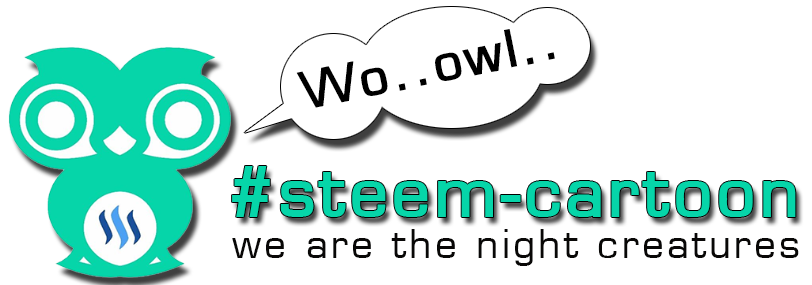
credit to @zomagic

I love it. Another very peaceful, relaxing painting.
Downvoting a post can decrease pending rewards and make it less visible. Common reasons:
Submit
Thank you @thunderbirdcomic . :) glad you enjoy this scenery.
Downvoting a post can decrease pending rewards and make it less visible. Common reasons:
Submit
Congratulations, Your Post Has Been Added To The Steemit Worldmap!
Author link: http://steemitworldmap.com?author=aurah
Post link: http://steemitworldmap.com?post=steem-cartoon-virtual-painting-latvia-painting-in-classic-mode
Want to have your post on the map too?
Downvoting a post can decrease pending rewards and make it less visible. Common reasons:
Submit
Please Upvote me
Downvoting a post can decrease pending rewards and make it less visible. Common reasons:
Submit
thanks :)
Downvoting a post can decrease pending rewards and make it less visible. Common reasons:
Submit
great view of latvia suburban!! ..nice art aurah
Downvoting a post can decrease pending rewards and make it less visible. Common reasons:
Submit
Thanks bro ..experiment classic colour mode palette
Downvoting a post can decrease pending rewards and make it less visible. Common reasons:
Submit
berapa lama buat untuk satu work ni boh..torbaik!! :)
Downvoting a post can decrease pending rewards and make it less visible. Common reasons:
Submit
Ambil masa dalam 4 jam juga ni boh ..banyak habis masa kat study color jer .tak biasa lagi..anyway tq boh :)
Downvoting a post can decrease pending rewards and make it less visible. Common reasons:
Submit
Aduhai la @aurah cantiknya lukisan. A very beautiful drawing and informative too. Thank you for sharing your tips and wonderful drawing. I still struggling to pick the color like you did. Your color is just perfect. Can't wait to see your next landscape drawing. I have to practice more to get to this level.
Downvoting a post can decrease pending rewards and make it less visible. Common reasons:
Submit
Thank you @zomagic .Saya tengok you pun berbakat juga bro 👍..try setup untuk color wheels dulu.
Downvoting a post can decrease pending rewards and make it less visible. Common reasons:
Submit
World class coloring. :D
Downvoting a post can decrease pending rewards and make it less visible. Common reasons:
Submit
Thanks afique huhu belum sampai tahap world lagi..
Downvoting a post can decrease pending rewards and make it less visible. Common reasons:
Submit
Congratulations @aurah! You have completed some achievement on Steemit and have been rewarded with new badge(s) :
Click on any badge to view your own Board of Honor on SteemitBoard.
For more information about SteemitBoard, click here
If you no longer want to receive notifications, reply to this comment with the word
STOPDownvoting a post can decrease pending rewards and make it less visible. Common reasons:
Submit