
Among the legends that surround Malaysia like stars in sky since the old times, the legend of Mahsuri and her curse on the land of Langkawi that spanned for centuries is probably one of the more remembered ones. Mahsuri was a victim of injustice and false accusation, prosecuted to death without her being able to defend her innocence. Her last words was;
"Oh Lord, the Almighy the All-Seeing, I accept this death if it is indeed the truth, but if I am innocent, I forbid my blood to reach this Earth, and I curse the land of Langkawi to be unquiet and barren for the next seven generations!"
You can read the rest of the story here, the story is in Malay but could easily translated.

Grayscale: This is one of the more important illustration I've done, I remember I tried to emulate coloring style from a matte environment artist that inspired me during that time (I think it's Nerdiesid?, a local concept artist). In my personal opinion, this method could be very effective for some time-consuming artwork. Instead of starting the painting process using colors like usual, I paint everything in grayscale. It is good since I could focus on the details without letting myself to worry about colors yet.
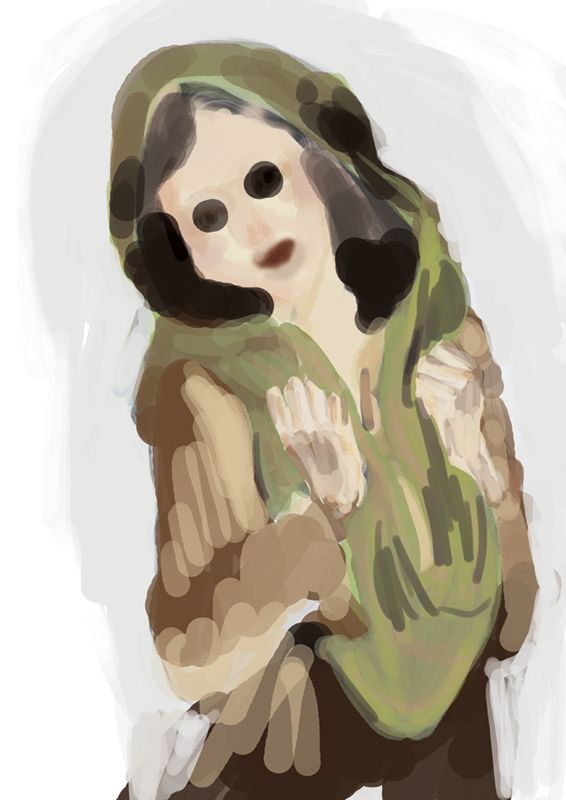
Color: I created a new layer in Photoshop and set the Blending Mode to Color mode. It is somewhat similar to Overlay mode but not quite. During this stage I experimented with colors on the grayscale painting. This is what the layer look like when it is set to Normal mode.

Mood Enhancer: This is what the painting will look like without the Color layer (the step above), but enhanced with a layer of Gradient Map (Blue, Red, Yellow). My usual opacity setting for this step usually around 4%~21% depending on the artwork. For this artwork I set the opacity of the Gradient Map to 14%.
Note: After the painting look more or less 'complete', I usually do extensive corrective process where I created tons of layers to correct and enhance the image. I don't want to be too preoccupied with 'perfection' from the get-go, it will only make me feel frustrated when the result don't match up with the time and effort put into the artwork. If the end result doesn't match the visual I had in mind or the standard I craved for, I leave it alone and proceed to another new beginning. I have this habit of if I kind of like the result, I will tend it to completion eventually, no matter how long it will take. Like this artwork, it took me 4 years to get back to where I left off (in anger) and finish it off for good.
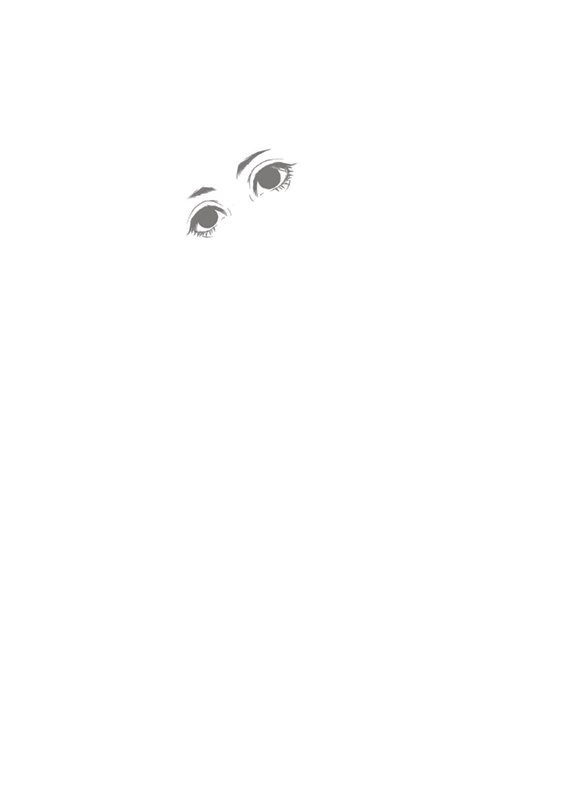
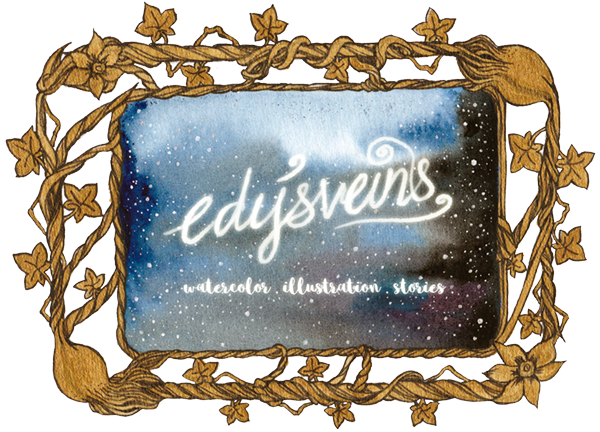
This is such a beautiful piece with admittedly a unique process that I don't think I've seen before. I especially am loving the details of the hair and the face as well as the shadow work. I'm also a fellow artist but I do traditional art rather than digital. You can view my work on my page https://steemit.com/@mrblinddraw Keep creating, fellow Steemian!
Downvoting a post can decrease pending rewards and make it less visible. Common reasons:
Submit
Thank you for that. I saw your art too and excited to see how you will grow as an artist yourself. Let's improve together. =)
Downvoting a post can decrease pending rewards and make it less visible. Common reasons:
Submit
I need to try grayscale >W<!
Downvoting a post can decrease pending rewards and make it less visible. Common reasons:
Submit
Well you should try it! It helps you to be more careful of the edges and the forms that might get muddled if you start your painting with the colors and value altogether.
Downvoting a post can decrease pending rewards and make it less visible. Common reasons:
Submit
Wow it looks so good. Im new newbie. I followed you to get more techinques. I will be happy if you will check my blog. I have some art works there. I am open to your suggestions to improve thank you.
Downvoting a post can decrease pending rewards and make it less visible. Common reasons:
Submit
Thanks @fukumineko. I am always glad to be of help to any artist and gain new techniques from each other. :)
Downvoting a post can decrease pending rewards and make it less visible. Common reasons:
Submit
Set the tone in grayscale first huh? Thats an interesting process. Thanks for sharing! :)
Downvoting a post can decrease pending rewards and make it less visible. Common reasons:
Submit
Yes sir. The light to dark value is the the core part of a painting. Hope it'll help! :)
Downvoting a post can decrease pending rewards and make it less visible. Common reasons:
Submit
lovely work with malay cultural appeal.. :)
Downvoting a post can decrease pending rewards and make it less visible. Common reasons:
Submit
Thank you, Mr. @cartoonistpandan! :D
Downvoting a post can decrease pending rewards and make it less visible. Common reasons:
Submit
Interesting proses..Thanks for sharing :)
Downvoting a post can decrease pending rewards and make it less visible. Common reasons:
Submit
Thank you for yours as well, Mr. @aurah! :)
Downvoting a post can decrease pending rewards and make it less visible. Common reasons:
Submit
Your grayscale skill is so gooooooodddddddd
Downvoting a post can decrease pending rewards and make it less visible. Common reasons:
Submit
Thanks @zhafiqkun! Cheers!
Downvoting a post can decrease pending rewards and make it less visible. Common reasons:
Submit
amazing coloring!
Downvoting a post can decrease pending rewards and make it less visible. Common reasons:
Submit
Thank you @aa10!
Downvoting a post can decrease pending rewards and make it less visible. Common reasons:
Submit
Mahsuri is always the mystery lady that clouded Langkawi. Lets hope we learn the lesson from her's story. Great artwork bro!
Downvoting a post can decrease pending rewards and make it less visible. Common reasons:
Submit
The artist is a lady not a guy bro....
Downvoting a post can decrease pending rewards and make it less visible. Common reasons:
Submit
My bad.
Great artwork @edysveins
Downvoting a post can decrease pending rewards and make it less visible. Common reasons:
Submit
Thank you guys. We all feel for Mahsuri. I always think that the folklore as one of the cautionary tales that holds great importance to our newer generations.
Downvoting a post can decrease pending rewards and make it less visible. Common reasons:
Submit
her eyes is so beautiful! im drowning in your art
Downvoting a post can decrease pending rewards and make it less visible. Common reasons:
Submit
U made me smile too. Thanks! :)
Downvoting a post can decrease pending rewards and make it less visible. Common reasons:
Submit
Lawa
Downvoting a post can decrease pending rewards and make it less visible. Common reasons:
Submit
Thank you @akuzaha!
Downvoting a post can decrease pending rewards and make it less visible. Common reasons:
Submit
:)
Downvoting a post can decrease pending rewards and make it less visible. Common reasons:
Submit
I like how the hue/color layer looks very scary for a split second in between the gif's frames. The whole painting has the chillingly nostalgic old photograph feel to it. Thumbs up!
Downvoting a post can decrease pending rewards and make it less visible. Common reasons:
Submit
Thank you @afique! I hope I didn't scare you too much. I know how you are with ghost stories. XD
Downvoting a post can decrease pending rewards and make it less visible. Common reasons:
Submit
Love.. love.. love your drawings..
Downvoting a post can decrease pending rewards and make it less visible. Common reasons:
Submit
Love your artwork! This is beautiful! :)
Downvoting a post can decrease pending rewards and make it less visible. Common reasons:
Submit
Congratulations @edysveins! You received a personal award!
Click here to view your Board of Honor
Do not miss the last post from @steemitboard:
Downvoting a post can decrease pending rewards and make it less visible. Common reasons:
Submit
Congratulations @edysveins! You received a personal award!
You can view your badges on your Steem Board and compare to others on the Steem Ranking
Vote for @Steemitboard as a witness to get one more award and increased upvotes!
Downvoting a post can decrease pending rewards and make it less visible. Common reasons:
Submit