This is cheapest vds provider that i found ssdnodes.com
You can pay via Bitcoins too.

After gaining root access you need download terminal KiTTY
Enter you'r vps ip and press open
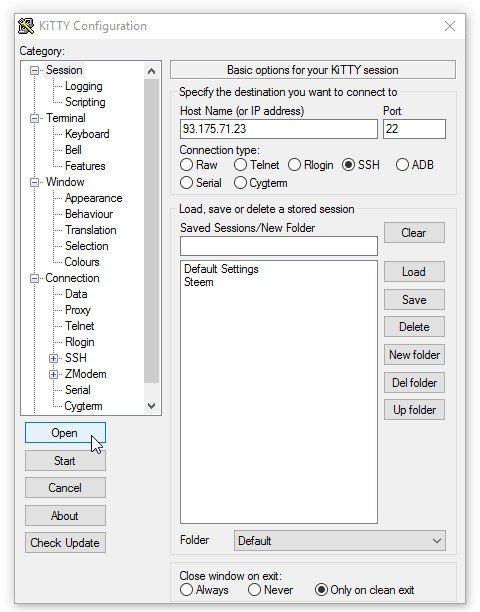
Now pass you're login and password from you'r vps (To pass just tap right click)
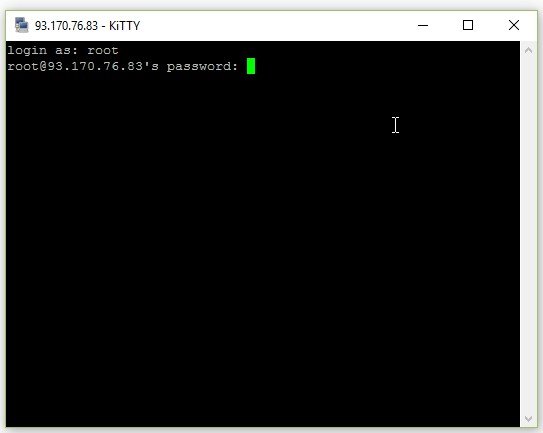
After you'r in start this guide step by step:
0. sudo apt-get update
1. sudo apt-get upgrade
0. sudo apt-get install git cmake g++ python-dev autotools-dev libicu-dev build-essential libbz2-dev libboost-all-dev libssl-dev libncurses5-dev doxygen libreadline-dev dh-autoreconf
2. git clone https://github.com/steemit/steem.git
3. cd steem
5. git submodule update --init --recursive
6. sudo apt-get install doxygen
7. sudo apt-get install software-properties-common
8. sudo add-apt-repository ppa:ubuntu-toolchain-r/test
9. sudo apt-get update
10. sudo apt-get install g++-4.9
11. sudo update-alternatives --install /usr/bin/gcc gcc /usr/bin/gcc-4.9 50
12. cd ~
13. wget -O boost_1_60_0.tar.gz http://sourceforge.net/projects/boost/files/boost/1.60.0/boost_1_60_0.tar.gz/download
14. tar xzvf boost_1_60_0.tar.gz
15. cd boost_1_60_0
16. ./bootstrap.sh --prefix=/usr/local
17. ./b2 install
18. cd ~/steem
19. cmake -DBOOST_ROOT=/usr/local -DCMAKE_BUILD_TYPE=Release .
20. make
21. cd ~/steem/programs/steemd
22. ./steemd
23. Press "CTR+C"
24. cd ~/steem/programs/steemd/witness_node_data_dir/blockchain/database/block_num_to_block
25. wget http://einfachmalnettsein.de/steem-blocks-and-index.zip
26. unzip steem-blocks-and-index.zip
28. sudo apt-get install nano
29. nano ~/steem/programs/steemd/witness_node_data_dir/config.ini
(To go next page CTRL+V, to go back CTR+Y)
In config.ini replace and pass this lines (Check it first if thous nodes are online steemnodes):
# P2P nodes to connect to on startup (may specify multiple times)
seed-node = 104.236.82.250:2001
seed-node = 46.252.27.1:1337
seed-node = 81.89.101.133:2001
seed-node = 52.4.250.181:39705
seed-node = 85.214.65.220:2001
EXAMPLE: 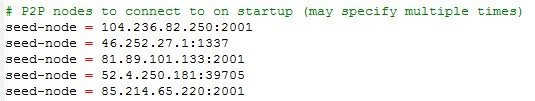
# Endpoint for websocket RPC to listen on
rpc-endpoint = 127.0.0.1:8090
EXAMPLE: 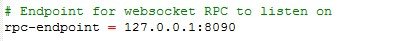
# name of witness controlled by this node (e.g. initwitness )
witness = "You'r loggin here"
EXAMPLE: 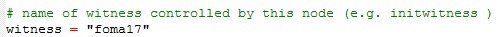
# name of miner and its private key (e.g. ["account","WIF PRIVATE KEY"] )
miner = ["You'r loggin here","You'r private active key here"]
EXAMPLE: 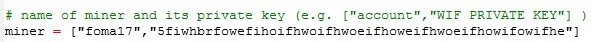
# Number of threads to use for proof of work mining
mining-threads = You'r number of CPU here
EXAMPLE: 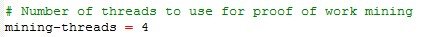
30. To save config.ini press CTRL+O enter, CTRL+X exit
33. cd ~/steem/programs/steemd
34. ./steemd --replay
DONE! when its finish sycning it will start mining!
(I apologize for my English level, i'm newbie so i hope my guide is not messed up too much)
Credits to make this guide goes to "Anyx", this is a remarkable man who did not spare dozens of hours of his time to teach me mine steem!
hey good link, thanks very much.
Downvoting a post can decrease pending rewards and make it less visible. Common reasons:
Submit
Your welcome!
Downvoting a post can decrease pending rewards and make it less visible. Common reasons:
Submit
hi thanks for the post, there are some way to stimate the mining profits for do it? how many blocks daily or similar?
Downvoting a post can decrease pending rewards and make it less visible. Common reasons:
Submit
2-4 blocks in 24 hours
Downvoting a post can decrease pending rewards and make it less visible. Common reasons:
Submit
will this mine on its own when i close the kitty window, or do you need to have the command window open at all times to mine.
Downvoting a post can decrease pending rewards and make it less visible. Common reasons:
Submit
if it does use "screen" to keep process open
Downvoting a post can decrease pending rewards and make it less visible. Common reasons:
Submit
screen -t steemd ./steemd
Downvoting a post can decrease pending rewards and make it less visible. Common reasons:
Submit
Great post thanks for sharing. Very clear and informative.
Downvoting a post can decrease pending rewards and make it less visible. Common reasons:
Submit