Record numbers of people are signing up and voting on each other's posts in Steem! That is amazing news. Since I joined in September, Steem has also gone up from roughly .50 to over $4 a piece. Even better news!
One thing that I have noticed is quite a few newbies are still a little unsure of the voting system.
Steem has a voting percentage that goes down every time you vote. For example, if you give someone a 100% upvote, your voting meter will go from 100% value to 98% value. In approximately 2 hours, your voting power will then be at 100% again if you do not use any of your upvotes in that time frame.
The best way I have found to keep track of my voting percentage is using Steemnow
Steemnow has been brought to us by a fellow Steemian and Steemit connoisseur @penguinpablo
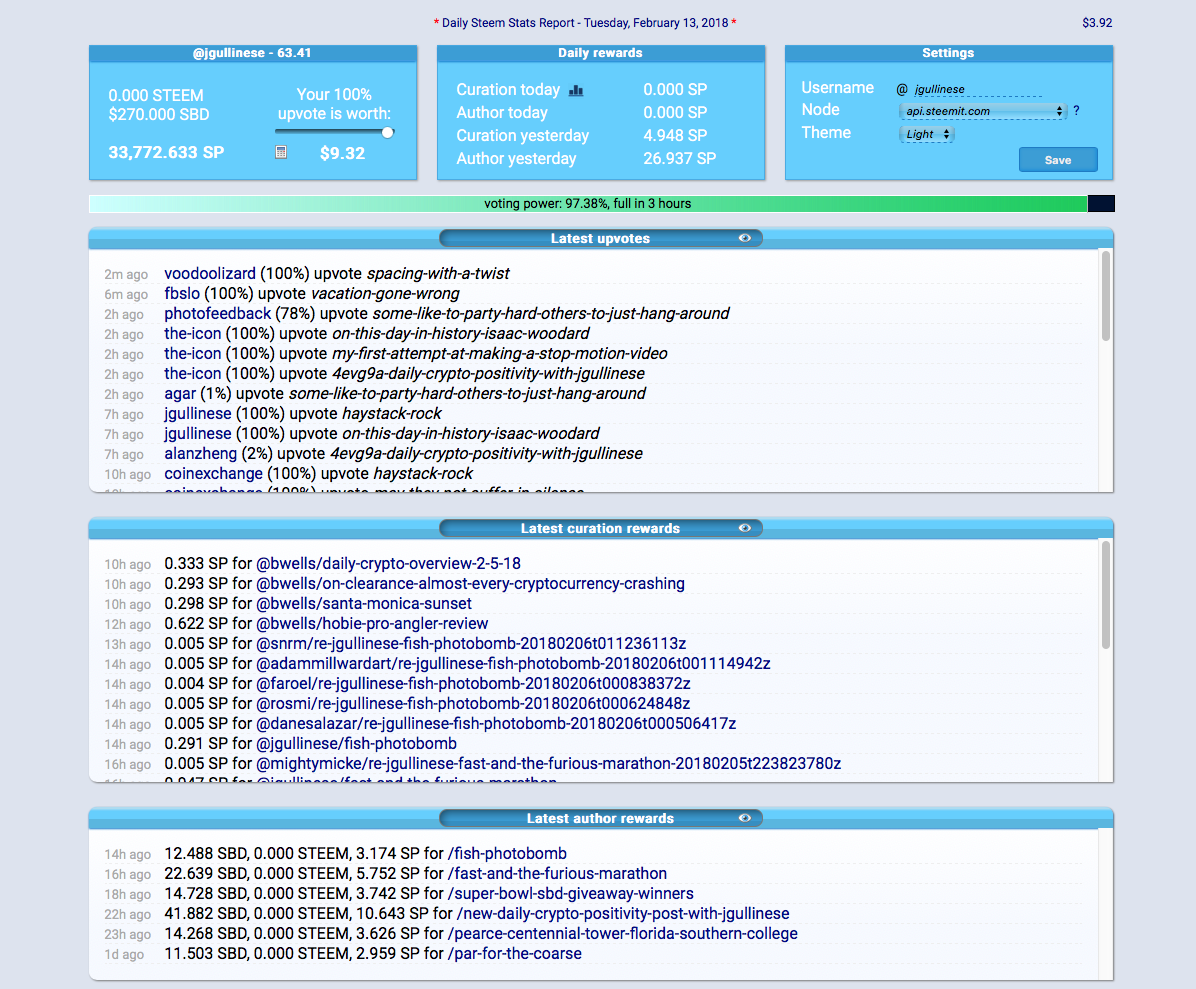
(this is what the screen looks like when you go to the website)
At the top right, where it says settings, right under that you will see a Steemit username. That is where you would enter your name in, using only lowercase. That will tell you your voting percentage.
Just wanted to make sure all fellow steemites were getting the highest value possible with their votes, and show you guys a way to keep track.
Happy steeming, friends!
Steemnow has been a huge help in figuring out voting strategies. Steem On Steem Nation!
Downvoting a post can decrease pending rewards and make it less visible. Common reasons:
Submit
I agree. It has been a godsend. I struggled the first bit of time trying to figure out my percentages. Now it is easy.
Downvoting a post can decrease pending rewards and make it less visible. Common reasons:
Submit
Steemnow is a life saver. I use it every day. Great post.
Downvoting a post can decrease pending rewards and make it less visible. Common reasons:
Submit
es ist ganz schön @cleverbot @banjo
Downvoting a post can decrease pending rewards and make it less visible. Common reasons:
Submit