Hi all! Here's another BitBar plugin that displays your steem wallet details in your OS X menu bar.
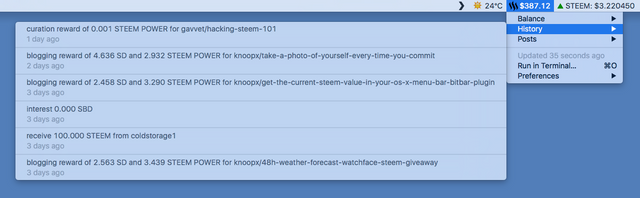
It currently displays your:
- Estimated value
- Balance
- Wallet History
- Posts
To install it just download BitBar from https://getbitbar.com/ and then save the plugin into your BitBar's plugin folder.
You will need also to install nokogiri by running:
sudo gem install nokogiri
If you OS X username does not match your steem username, you can set it by changing the plugin's USERNAME constant.
Enjoy it and upvote the post if you like it! :D
Don't miss my other STEEM plugin for knowing the current STEEM price.
Source code is available at: https://github.com/knoopx/steem-bitbar-plugin
might become useful for some people running OSX. Could you do a live wallet ticker for windows as well?
Downvoting a post can decrease pending rewards and make it less visible. Common reasons:
Submit
unfortunately it is just a plugin for BitBar which is OS X only. If you happen to know any similar software for Windows I might port it!
Downvoting a post can decrease pending rewards and make it less visible. Common reasons:
Submit
I'm not that familiar with coding, but I'll look into it. Thanks, for putting an effort to make this site a more functional place. We need more people like you!
Downvoting a post can decrease pending rewards and make it less visible. Common reasons:
Submit
Not that popular yet to receive so much notification T_T
Downvoting a post can decrease pending rewards and make it less visible. Common reasons:
Submit
Downvoting a post can decrease pending rewards and make it less visible. Common reasons:
Submit
I don't think he is a noob.
Downvoting a post can decrease pending rewards and make it less visible. Common reasons:
Submit
actually I'm totally new to the platform and cryptocurrency, however I've been having fun with computers since I was a child and I'm currently a professional web developer
Downvoting a post can decrease pending rewards and make it less visible. Common reasons:
Submit
Good to have you on boad, I'll hope you're not going to have any trouble using exchanges, to convert steem into real sound money. Crypto is a wild ride, so sit on tight and buckle up.
Downvoting a post can decrease pending rewards and make it less visible. Common reasons:
Submit