Today I got an error posting a blog post here. When I pressed the Button "POST" it showed me an "Missing posting authority" error message. At first I tried the following to fix it:
- Clear the blog post
- logout
- login again
- paste in the text into the post again
- try posting
Did not work out so I had a look at the HTML code and found a weird symbol / tag which caused the issue:
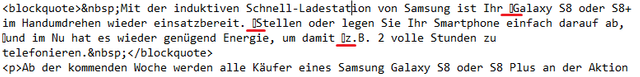
Simply delete this symbols and everything will be fine!
Wenn euch meine Artikel gefallen würde ich mich über ein Upvote und ein Follow sehr freuen!
If you like my work, please remember leaving an upvote and /or follow me for the newest tech / gadget news!
How do I access the code ? Not sure how to find it
Downvoting a post can decrease pending rewards and make it less visible. Common reasons:
Submit
I don' know if you have found a solution to this, but for you to post successfully, you need to log in using a private posting key, private posting key is used to perform Used perform social actions such as posting, commenting, and voting.
#steemit #athurityerror #error #posting
Downvoting a post can decrease pending rewards and make it less visible. Common reasons:
Submit
this really works thank you so much
Downvoting a post can decrease pending rewards and make it less visible. Common reasons:
Submit