View this post on Hive: [Guide] Steem Windows Mining in a Linux Virtual Machine
Sun Yuchen is a liar, thief, charlatan, and all around cunt. But I don't need to tell you that. Find me at Hive, where we are glad to be rid of him and all of his fake followers, sockpuppets, and thieves.
⚠️ This post is out of date!
Steem mining, proof-of-work, is no longer part of Steem's block creation. It is purely a delegated-proof-of-stake blockchain network now.
Downvoting a post can decrease pending rewards and make it less visible. Common reasons:
Submit
Why steem cannot be mined anymore?
Downvoting a post can decrease pending rewards and make it less visible. Common reasons:
Submit
Mining (PoW to be queued for the 21st witness slot in each round) was removed in version 0.17.0 because it was being exploited and it was decided that the work to fix it was not worth the effort.
Downvoting a post can decrease pending rewards and make it less visible. Common reasons:
Submit
shait
Downvoting a post can decrease pending rewards and make it less visible. Common reasons:
Submit
@pfunk Can I mine steem if I become steem witness now?
Downvoting a post can decrease pending rewards and make it less visible. Common reasons:
Submit
Best guide ever!!! It still works as of my post (Windows 7 AMD). I would suggest adding a FTP\GIT download of the blockchain if possible.
Downvoting a post can decrease pending rewards and make it less visible. Common reasons:
Submit
Great effort looks like a lot of effort went into writing this guide, i will give it a shot when i get home! :)
Downvoting a post can decrease pending rewards and make it less visible. Common reasons:
Submit
Nice job pfunk!
Downvoting a post can decrease pending rewards and make it less visible. Common reasons:
Submit
Thanks :) I only wish I didn't get dissuaded from writing it earlier :P
Downvoting a post can decrease pending rewards and make it less visible. Common reasons:
Submit
-snip-
Never mind, it synced 5 minutes after asking. :)
Interestingly, I get a much better hashrate using bitcube's Windows miner than going this route. I expected this to be on par with arhag's Windows miner. Is there some setting in the VirtualBox or Ubuntu that I need to set perhaps? For instance, is the VirtualBox or Ubuntu limited to less threads than I would be using versus the Windows miner?
Update: I tried the "Hardware-Assisted Virtualization Detection Tool" but it does not work in Windows 10, so I had to use CPU-Z (and it's on).
Update 2 : DOH! When I setup VirtualBox I did not tell it to use more than 1 processor. Fixing. See, I should have waited for your guide to do this. ;)
Update 3 : Hellz yeah! Now we're cooking with Crisco! ;) 12500 hps! Thanks for the guide pfunk! I will be sending big SBD tip on 7/4! I added a link to your guide from the Windows guide for those who are having issues with arhag's Windows miner but want more speed than bitcube's Windows miner offers.
Downvoting a post can decrease pending rewards and make it less visible. Common reasons:
Submit
Thanks I really appreciate that! Glad you're running at full Steem :p
Downvoting a post can decrease pending rewards and make it less visible. Common reasons:
Submit
what did you get through the windows route?
Downvoting a post can decrease pending rewards and make it less visible. Common reasons:
Submit
That comment was when we were mining on v0.5.0 so is no longer applicable. But my hps via the Windows miner is on par with my previous results under the VM.
Downvoting a post can decrease pending rewards and make it less visible. Common reasons:
Submit
wow got 100% increase.
http://imgur.com/3cAUQNp
mining-threads = 4
Downvoting a post can decrease pending rewards and make it less visible. Common reasons:
Submit
Excellent guide, thank you for posting it.
Once you have mined a block and have a new account it shows 1 steam here on steamit. In the cli_wallet it shows 7700+ vests in the account. I tried the withdraw_vesting command, but that says it will power them down and takes time. Is there a way to just transfer the vests to steamit?
Downvoting a post can decrease pending rewards and make it less visible. Common reasons:
Submit
Steemit displays your SteemPower, or VESTS as the cli_wallet calls them, as STEEM, the liquid currency that is tradeable. What it really means is what your SteemPower's current value in STEEM is, because it's not liquid as you found out. If you go to steemd.com you can see on the top of the right-hand box that steem_per_mvests = 129.229. 1 million divided by 129.229 equals 7,738. So that's where that VEST number comes from. https://steemd.com/@hickorysmoked shows your actual SteemPower/VESTS in million-units.
Downvoting a post can decrease pending rewards and make it less visible. Common reasons:
Submit
What should I do with it, do I need to move it or power it down to keep it without that wallet file?
Downvoting a post can decrease pending rewards and make it less visible. Common reasons:
Submit
The wallet file only keeps your keys imported so you can perform blockchain actions. The key(s) for your account(s) is/are what you need to keep safe and backed up.
What you do with your SteemPower is up to you but the more you have the more you'll get in curation rewards from upvoting good posts so that's a consideration. And so far you have ~1 STEEM worth of SP (soon to be 2 though since you entered the mining queue again!) so 1/104th divestment weekly wouldn't amount to much.
Downvoting a post can decrease pending rewards and make it less visible. Common reasons:
Submit
re: @hickorysmoked above
You don't need to move or transfer anything with the cli_wallet. It's safe in your account which is controlled by your key(s). The keys can be used to log in to Steemit.com and you may go from there.
Downvoting a post can decrease pending rewards and make it less visible. Common reasons:
Submit
I think I understand but the vesting ones do not show in the steemit wallet, so I don't quite understand how it will benefit me. I just wanted to make sure I wasn't supposed to move it\transfer it\withdraw it before turning off the miner.
Downvoting a post can decrease pending rewards and make it less visible. Common reasons:
Submit
Nice Job
Downvoting a post can decrease pending rewards and make it less visible. Common reasons:
Submit
Thanks very much. But one quastion. What about NVIDIA cards? Can I mine with nvidia cards?
Downvoting a post can decrease pending rewards and make it less visible. Common reasons:
Submit
There are as yet no GPU miners for Nvidia or AMD. Be very wary of anyone saying they've made one too.
Downvoting a post can decrease pending rewards and make it less visible. Common reasons:
Submit
This guide is incredible -- very well laid out and organized (and pictures too!). Very noob friendly. I'm going to give this a shot in the morning , since I'm a total linux noob. Great work pfunk!
Downvoting a post can decrease pending rewards and make it less visible. Common reasons:
Submit
yup, it's windows user quality and by that i mean idiot proof (i am a windows user by the way)
Downvoting a post can decrease pending rewards and make it less visible. Common reasons:
Submit
It's very satisfying to get it going. I've been so intimidated for years about installing Linux that I've never done it. Hanging with all these smart dudes lately gave me the itch and confidence (that I had someone to ask questions of) to finally give it a shot. Everyone in the Steem slack is very helpful if you run into any issues.
Downvoting a post can decrease pending rewards and make it less visible. Common reasons:
Submit
Wow. Fantastic! Thank you for taking the time to put this together.
Downvoting a post can decrease pending rewards and make it less visible. Common reasons:
Submit
Warning! mining STEEM is not possible anymore.
Save your time.
Downvoting a post can decrease pending rewards and make it less visible. Common reasons:
Submit
thanks !!! justed wested 4 housrs for settings in config file and learn about mining .
Downvoting a post can decrease pending rewards and make it less visible. Common reasons:
Submit
now I am getting this when it was building the blockchain http://prntscr.com/bu3ha1 do I just wait?
Downvoting a post can decrease pending rewards and make it less visible. Common reasons:
Submit
unlinkable block could be due to hard forck. Check witnesses on steemd.com and see what version they are running. If there is a new version, you need to grab it from git and reinstall.
Downvoting a post can decrease pending rewards and make it less visible. Common reasons:
Submit
I'm just going to start over again (facepalm)
Downvoting a post can decrease pending rewards and make it less visible. Common reasons:
Submit
Indeed need to start over, 0.11.0 is the latest right now, no error this time.
Downvoting a post can decrease pending rewards and make it less visible. Common reasons:
Submit
Same problem
Downvoting a post can decrease pending rewards and make it less visible. Common reasons:
Submit
I went through all comments, and it looks like I'll be the first one to ask: which mining algorithm is used to mine steem? Is it SHA256 or scrypt?
Downvoting a post can decrease pending rewards and make it less visible. Common reasons:
Submit
It can be found here: https://steem.io/documentation/consensus/
It's neither Bitcoin's SHA256d or Scrypt, so no existing ASICs can be used to mine Steem.
Downvoting a post can decrease pending rewards and make it less visible. Common reasons:
Submit
Fantastic Article, currently loading the blockchain to my VM. Hopefully my i7 4790 still packs a punch!
Downvoting a post can decrease pending rewards and make it less visible. Common reasons:
Submit
hi pfunk, i followed your guide and make it work, but the problem is i 've never get any POW for 2 days, and i'm running Core i7-5820K 3.3Ghz
Downvoting a post can decrease pending rewards and make it less visible. Common reasons:
Submit
It also happens to me the same, it seems that the queue number always gets pushed back to the end, and never seem to produce a POW.
Downvoting a post can decrease pending rewards and make it less visible. Common reasons:
Submit
how long does it takes to sync the blockchain?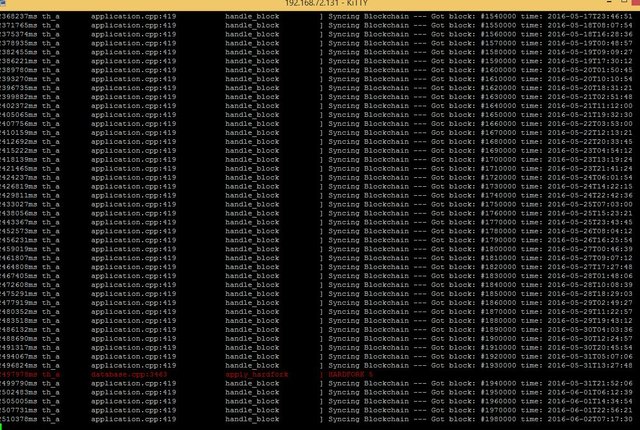
Downvoting a post can decrease pending rewards and make it less visible. Common reasons:
Submit
it took about an our
Downvoting a post can decrease pending rewards and make it less visible. Common reasons:
Submit
nice, i have been on this for three hours now. It's a mess, so many errors one after another. If i can finish it , i'll do it again but on video for others.
Downvoting a post can decrease pending rewards and make it less visible. Common reasons:
Submit
Problems with this error code with building steem:
What to do?
Downvoting a post can decrease pending rewards and make it less visible. Common reasons:
Submit
I had these issues too... what I did was delete the directory, start over, follow this https://steemit.com/steem/@pfunk/guide-maximize-your-mining-hashrate-in-windows-by-mining-steem-in-a-vm follow the step 6, 7, and then on step 8- download the blockchain BUT make sure you are in steem/programs/steemd NOT the one he says .... then type wget http://steemitup.eu/witness_node_data_dir.tar.gz next get 7z type apt-get install p7zip-full then type 7z x witness_node_data_dir.tar.gz then edit the config with the rest of the directions
Downvoting a post can decrease pending rewards and make it less visible. Common reasons:
Submit
Good catch, I need to edit the post but I can't right now. I'll update when I can.
Downvoting a post can decrease pending rewards and make it less visible. Common reasons:
Submit
thanks, cool :)
Downvoting a post can decrease pending rewards and make it less visible. Common reasons:
Submit
Thankyou! Syncing it now
Downvoting a post can decrease pending rewards and make it less visible. Common reasons:
Submit
I have the same thing, while I am reading your reply and try to find a solution, the build process continues.
Downvoting a post can decrease pending rewards and make it less visible. Common reasons:
Submit
If I'm trying to use an existing account, which WIF key/permission should I use? Owner, Active or one of the others?
Downvoting a post can decrease pending rewards and make it less visible. Common reasons:
Submit
Sorry for not being more specific there. Use the active key.
Downvoting a post can decrease pending rewards and make it less visible. Common reasons:
Submit
Quick question how or where do I get another account from without actually making one, if I just input "will-zewe1" will it automatically make a new account for mining? I know how to get the additional keys off bitaddress I'm just not sure where the account name comes from...
Downvoting a post can decrease pending rewards and make it less visible. Common reasons:
Submit
Yes, so long as nobody's made the same account name yet. I think you're safe.
Downvoting a post can decrease pending rewards and make it less visible. Common reasons:
Submit
Awesome! Thank you, I thought I saw that somewhere else but I couldn't retrack it down to verify so figured I'd just ask.
Downvoting a post can decrease pending rewards and make it less visible. Common reasons:
Submit
fav
Downvoting a post can decrease pending rewards and make it less visible. Common reasons:
Submit
I had running miner. But tell me where to see how many Steem that miner is working?
Downvoting a post can decrease pending rewards and make it less visible. Common reasons:
Submit
Hi pfunk.
When i check cli_wallet ==> info. I find the line "current_witness=xxx" but it is not my account name. Explain me about this line. Thanks
Downvoting a post can decrease pending rewards and make it less visible. Common reasons:
Submit
Great guide, It has been fun to get it all together.
If anyone has any advise? I have made it to step 9 and entered "screen -t steemd ./steemd" It did not go so well. When I click the enter key the screen flashes and I get the message [screen is terminating]
I did start over twice and received the same flash and message.
Aloha and Mahalo!
Downvoting a post can decrease pending rewards and make it less visible. Common reasons:
Submit
The same problem and just sloved it. Check the "" at line witness name, or WIF key
Downvoting a post can decrease pending rewards and make it less visible. Common reasons:
Submit
Every time there's a problem with the network (like when hacking occurred or this morning when there was interruption for an hour) my miner stops. When i try to run it again, it's not working. Instead it says on the first line error parsing logging config from the config file (config.ini). I haven't changed that since initial setup. And then the miner starts, but it gives all errors.
It says error when pushing block, unlinkable block exception, block does not link to the known chain. Once again I didn't change anything, just restarted the miner after the miner stopped working. Is there anything that I can do to fix that?
Thanks
Downvoting a post can decrease pending rewards and make it less visible. Common reasons:
Submit
same here- everytime I stop and restart I have to delete the witness node data dir directory - wait for it to build all OVER again.... before it mines- otherwise it's stuck on block "0" with errors
Downvoting a post can decrease pending rewards and make it less visible. Common reasons:
Submit
what blok are steem right now ?
Downvoting a post can decrease pending rewards and make it less visible. Common reasons:
Submit
I have done this, have a version thats up to date, but when its replaying the blocks its not applying HARDFORK 12.
It's just stuck on 96 % of replay.
Whats going on?
Downvoting a post can decrease pending rewards and make it less visible. Common reasons:
Submit
Downvoting a post can decrease pending rewards and make it less visible. Common reasons:
Submit
same here.
Downvoting a post can decrease pending rewards and make it less visible. Common reasons:
Submit
Windows mining works. Follow this guide https://steemit.com/steem/@bitcube/steem-mining-in-microsoft-windows-a-miner-s-guide-part-2
I have managed to start it successfully . Just download the latest steem release from github (0.12.2), not the 0.8.5 version as it says in the text.
Downvoting a post can decrease pending rewards and make it less visible. Common reasons:
Submit
If I made a new account for mining on the Steemd program, do I also have to create an account on the actual website for it to store my Steem Power gained from mining?
Downvoting a post can decrease pending rewards and make it less visible. Common reasons:
Submit
No, it's automatically created when POW is found
Downvoting a post can decrease pending rewards and make it less visible. Common reasons:
Submit
Noob question: The output of the make command creates steemd and cli_wallet; if I took this files and copy them to different computer in /usr/bin/
Downvoting a post can decrease pending rewards and make it less visible. Common reasons:
Submit
Very easy to digest. Great post. Moving from windows host to ubuntu server mining now.
Downvoting a post can decrease pending rewards and make it less visible. Common reasons:
Submit
nice guide
Downvoting a post can decrease pending rewards and make it less visible. Common reasons:
Submit
Thank you. It's entirely irrelevant and outdated now though. Steem does not have any PoW any more. :)
Downvoting a post can decrease pending rewards and make it less visible. Common reasons:
Submit
I know this post is old, however, I am having some issues with step 8. I have done all of the steps before it however when I enter...
I get the error saying "no such file or directory found"
Can you please help me?
Downvoting a post can decrease pending rewards and make it less visible. Common reasons:
Submit
Ok first of all, mining is no longer possible with Steem, and these instructions are also out of date in a couple ways.
It may point in the general direction of successfully building still, but understand that if you want to build a node now, you should do a git checkout of the latest release tag (not
master) before doing the git submodule update step.The witness_node_data_dir is created after running steemd for the first time. So run it, give it a second, and then quit it with CTRL+C. Then there will be that directory with config.ini within.
Downvoting a post can decrease pending rewards and make it less visible. Common reasons:
Submit
Thank you for your help!
Downvoting a post can decrease pending rewards and make it less visible. Common reasons:
Submit
Downvoting a post can decrease pending rewards and make it less visible. Common reasons:
Submit
Really nice guide, thanks for this!
Downvoting a post can decrease pending rewards and make it less visible. Common reasons:
Submit
Excellent! Thank you so much!
Downvoting a post can decrease pending rewards and make it less visible. Common reasons:
Submit
Guide is outdated/no longer valid because there is no mining in Steem anymore, but you're welcome anyway. Is this guide being linked to somewhere? There have been some newer comments on it.
Downvoting a post can decrease pending rewards and make it less visible. Common reasons:
Submit
Nice!
I'd be interested to see if you actually see a performance improvement, however, from setting the number of cores lower than the maximum number (at least when you're using the host machine at the same time)... Reason being that in most hypervisors (I could be wrong here, so someone please correct me if I am...) the VM will only be scheduled CPU time when all cores are available concurrently.
If you're using the host machine at the same time, this is going to mean that whenever you're running even a single process with a single thread, the entire VM is off-CPU because in order for the guest OS to do that multithreading, it needs its full contingent of cores simultaneously (having no real awareness of the host system).
Again, my previous disclaimer about possible factual inaccuracy stands (I don't know what work has been done on hypervisors here within the last few years, and I wouldn't be surprised if VMWare player runs completely in userspace and therefore does some crazy weirdness), but it would be nice to see a comparative load test if you're set up for it!
Downvoting a post can decrease pending rewards and make it less visible. Common reasons:
Submit
All I know that on my 4690K I get exactly the hashrate I should be getting in the VM (compared to the same generation chip running only Linux) while everything else is idle.
Downvoting a post can decrease pending rewards and make it less visible. Common reasons:
Submit
Ya I noticed very little slowdown speed wise.
Downvoting a post can decrease pending rewards and make it less visible. Common reasons:
Submit
Cool! I wonder if VMWare player is doing anything particularly clever or if the Windows scheduler is just doing a really good job... Probably the latter to be fair.
Downvoting a post can decrease pending rewards and make it less visible. Common reasons:
Submit
hi i have followed these instruction to the t several times and i can not get this to work for me the program starts then immediately crashes the the first time it start to load blocks but they were all red after that it just crashed
Downvoting a post can decrease pending rewards and make it less visible. Common reasons:
Submit
very good post. thanks for sharing.
Downvoting a post can decrease pending rewards and make it less visible. Common reasons:
Submit
is this guide still up-to-date or usable ? thanks for your tutorial
Downvoting a post can decrease pending rewards and make it less visible. Common reasons:
Submit
@pfunk thanks for such amazing documentation and help.
Quick question - I am following the process mentioned here for windows mining of steem. I have configured the file as stated and once I run the exe file it shows some red text and immediately closes out. Any pointers on this? I have used only 1 CPU thread for mining, and I am using it on my Laptop.
Downvoting a post can decrease pending rewards and make it less visible. Common reasons:
Submit
Steem PoW mining is no longer possible. The network has moved to a purely DPOS consensus model. Though the old top comment thread was about this, I've made a comment at the top now that makes it more clear.
Downvoting a post can decrease pending rewards and make it less visible. Common reasons:
Submit
Thanks for your response @pfunk. Is virtualbox mining still available?
Downvoting a post can decrease pending rewards and make it less visible. Common reasons:
Submit
Mining is not possible.
Downvoting a post can decrease pending rewards and make it less visible. Common reasons:
Submit
Downvoting a post can decrease pending rewards and make it less visible. Common reasons:
Submit