Steem is a social media platform based on blockchain in which anyone can earn rewards by providing quality content and rating content published by others.
And you can also mine it using a CPU dedicated to it if you have some energy to share your contribution to the network
1.- Download Wallet and Miner Steem
Start by downloading (https://guides.github.com/features/mastering-markdown/ ) the latest Wallet and Miner Steem for Windows from github. ( https://github.com/btscube/steem/releases/), he miner binary is compiled for 64-bit Windows, so it will not work on 32-bit ones
The miner binary is compiled for 64-bit Windows, so it will not work on 32-bit ones
Extract the steem-win-x64-012-2.zip file to a folder on your computer and run steemd.exe
The first time the Steem Daemon is run, it will create a directory witness_node_data_dir and inside it will generate some additional files and folders.
Access the folder witness_node_data_dir and open the file config.ini with Notepad or another text editor
Start by adding some Steem nodes to connect, simply paste the following list below the P2P nodes to connect to the beginning:
seed-node = 52.38.66.234:2001
seed-node = 52.37.169.52:2001
seed-node = 52.26.78.244:2001
seed-node = 192.99.4.226:2001
seed-node = 46.252.27.1:1337
seed-node = 81.89.101.133:2001
seed-node = 52.4.250.181:39705
seed-node = steemd.pharesim.me:2001
seed-node = seed.steemed.net:2001
seed-node = steem.clawmap.com:2001
seed-node = seed.steemwitness.com:2001
seed-node = steem-seed1.abit-more.com:2001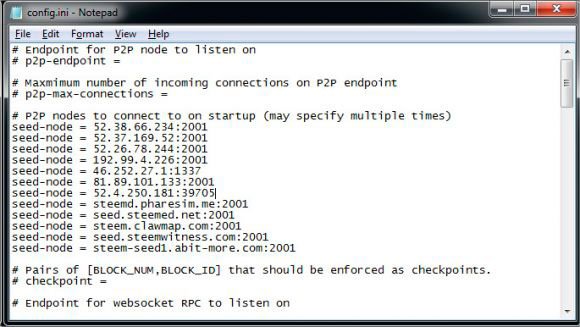
With the name of witness, add your username steemit.com (you must first register before you start mining), so make sure it's something like: witness = "myusername"
With the name of miner and your private key, add your username steemit.com and private key, so make sure it's something like:
miner = ["myusername", "yourWIFprivatekeyhere"]
When setting the parameters in the ini file, make sure you do not leave the # sign in front of the line, since it is for comments and the miner would behave as if that parameter were missing and you would get a witness or mining error not configured!
If you are not sure where to get the private key, simply log into your steemit.com account, go to your profile and then to the Permissions tab. There you must click on Show the private key for Active (you may have to log in again first).
Keep in mind that the key that is displayed by default is the public key, you must show the private key and use the private key in the config. Alternatively, you can use the Owner private key, this is also your login password, but for security reasons, it is better to keep the Active key.
Under the number of threads that will be used, add mining-threads = 1 or a higher number, depending on the amount of CPU you want to use for mining, more threads result in a higher hashrate.
Ready to mine
Now you are ready to start mining, simply re-run steemd.exe and wait for the blockchain to synchronize, it could take something like 15-30 minutes or more (depending on your Internet connection)
Keep in mind that mining apparently requires a lot of RAM, we get approximately 3 GB for 6 threads and approximately 5 GB for 12 threads to mine, so make sure you have enough RAM in your computer (8 GB or more is recommended)
All you have to do now is wait for your miner to find a POW block first and then put you in the Miner-witness queue until your turn to confirm a block and transfer your reward to your steemit account. com
Keep in mind that the rewards you receive when you manage to extract and confirm a block are in STEEM POWER Tokens and not in STEEM, and they should appear in your steemit.com wallet, earning 1 for each block.
STEEM POWER are influence tokens that gain more strength by saving them in the long term. The more you have, the more you influence the subsequent rewards and desire for a precise vote on steemit.com.
The STEEM POWER tokens can be withdrawn (Powered Down), but they will require 2 years and 104 payments to go back into STEEM. This means that once you turn off, you will start receiving 1/104 of your Steem Power in the form of STEEM every week until you have removed everything (104 weeks or 2 years pass) or manually cancel the shutdown, so that you can remove the STEEM, but it's slow and in parts ...
Source
Hi! I am a robot. I just upvoted you! I found similar content that readers might be interested in:
https://cryptomining-blog.com/8168-a-quick-guide-on-how-to-mine-steem-on-windows/
Downvoting a post can decrease pending rewards and make it less visible. Common reasons:
Submit