First you use this link to able to install a steem key chain https://chrome.google.com/webstore/category/extensions.
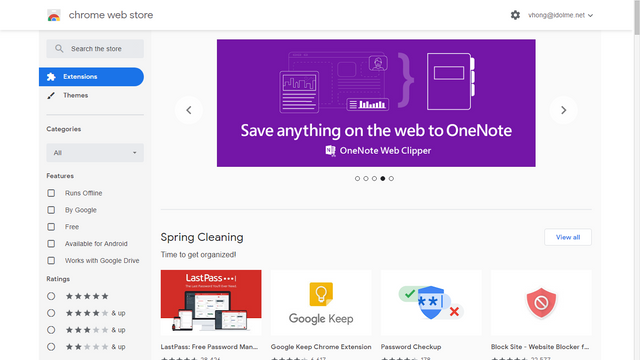
Second use this link directly install steem key chain on your computer https://chrome.google.com/webstore/detail/steem-keychain/lkcjlnjfpbikmcmbachjpdbijejflpcm
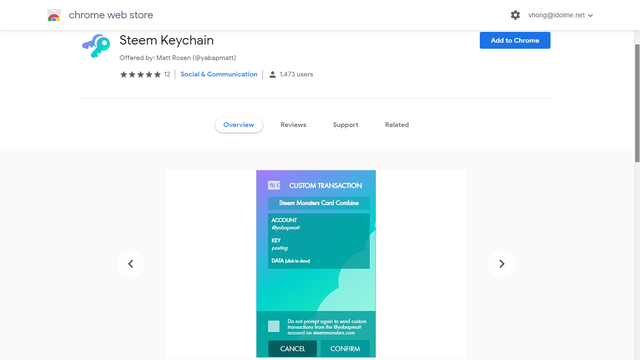
Third is to add chrome the steemkeychain your browser and add the extension key.
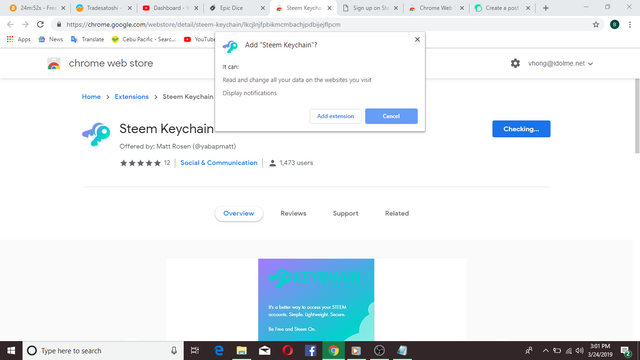
Four log in you steem wallet
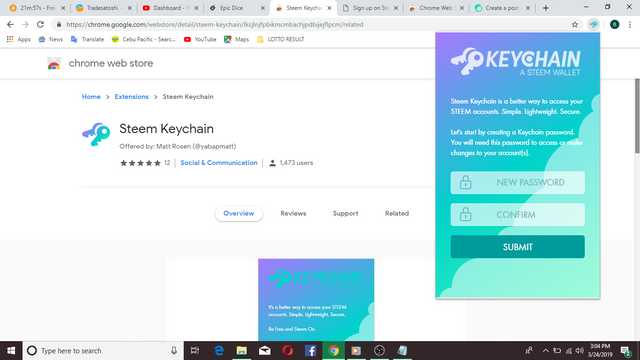
Authors get paid when people like you upvote their post.
If you enjoyed what you read here, create your account today and start earning FREE STEEM!
If you enjoyed what you read here, create your account today and start earning FREE STEEM!