It's pretty simple to withdraw and deposit to steem if you already have some cryptocurrency laying around somewhere such as Bitcoin, Ether, or Ripple. However, going all the way from USD to Steem and from Steem to USD can be a complicated process that involves lots of different platforms.
Video Demo
I've created a video demonstration of the below steps that you may watch if anything is unclear.
How to Deposit USD into Steem
There is no way to go directly from USD to steem currently, you must first purchase a more popular cryptocurrency such as Bitcoin or Litecoin then convert that to steem. In this post I'll be showing you how to buy Bitcoin with Coinbase, however, you could use any USD to BTC platform such as Localbitcoins.
1. Register a Coinbase Account
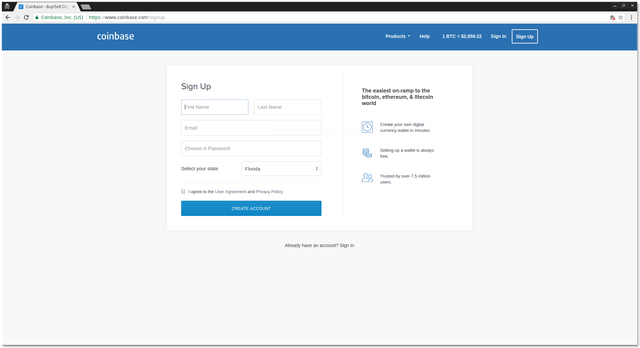
First, you must register a new coinbase account, assuming you don't have one already. You'll need to confirm your email address and verify your identity with Coinbase with a government issued ID such as a drivers license. If you are uncomfortable with giving away personal information then you may want to use an alternative like Localbitcoins.
2. Add a Bank Account/Credit Card
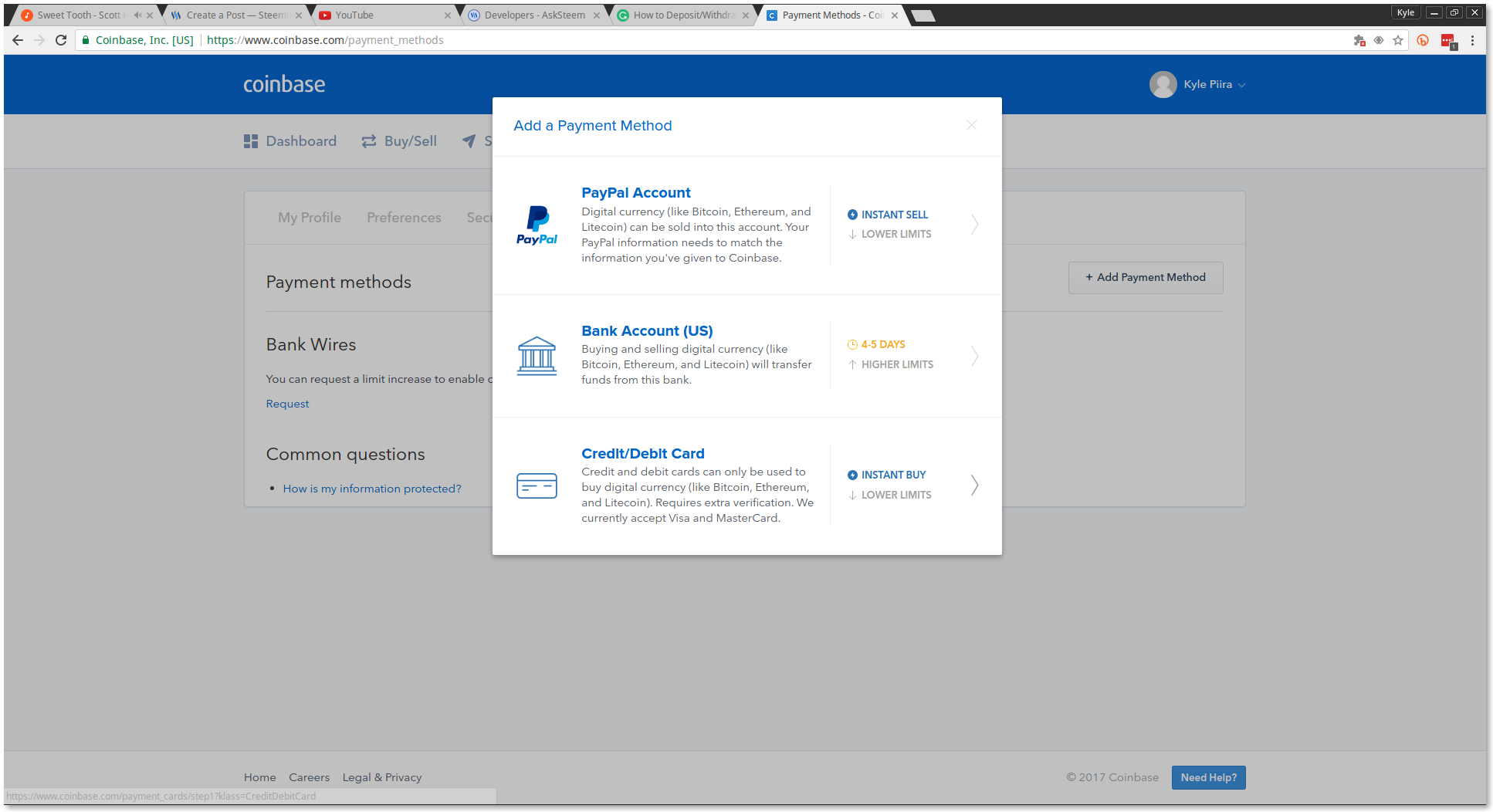
Once you have verified your identity you will need to add a payment method for purchasing Bitcoins. To do this visit the coinbase payment methods page and click the button that says "Add Payment Method". You should see a popup that looks like the one pictured above. For purchasing Bitcoin you may use a Credit/Debit card or a bank account.
3. Buy Bitcoin
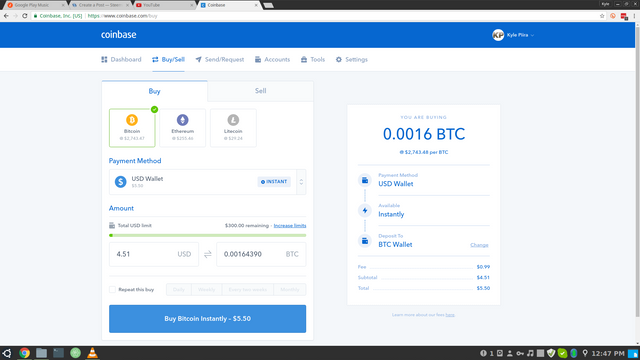
You can purchase Bitcoin by clicking on the page called "Buy/Sell" and enter the amount of USD you would like to convert to Bitcoin.
4. Send the Bitcoin to Steem
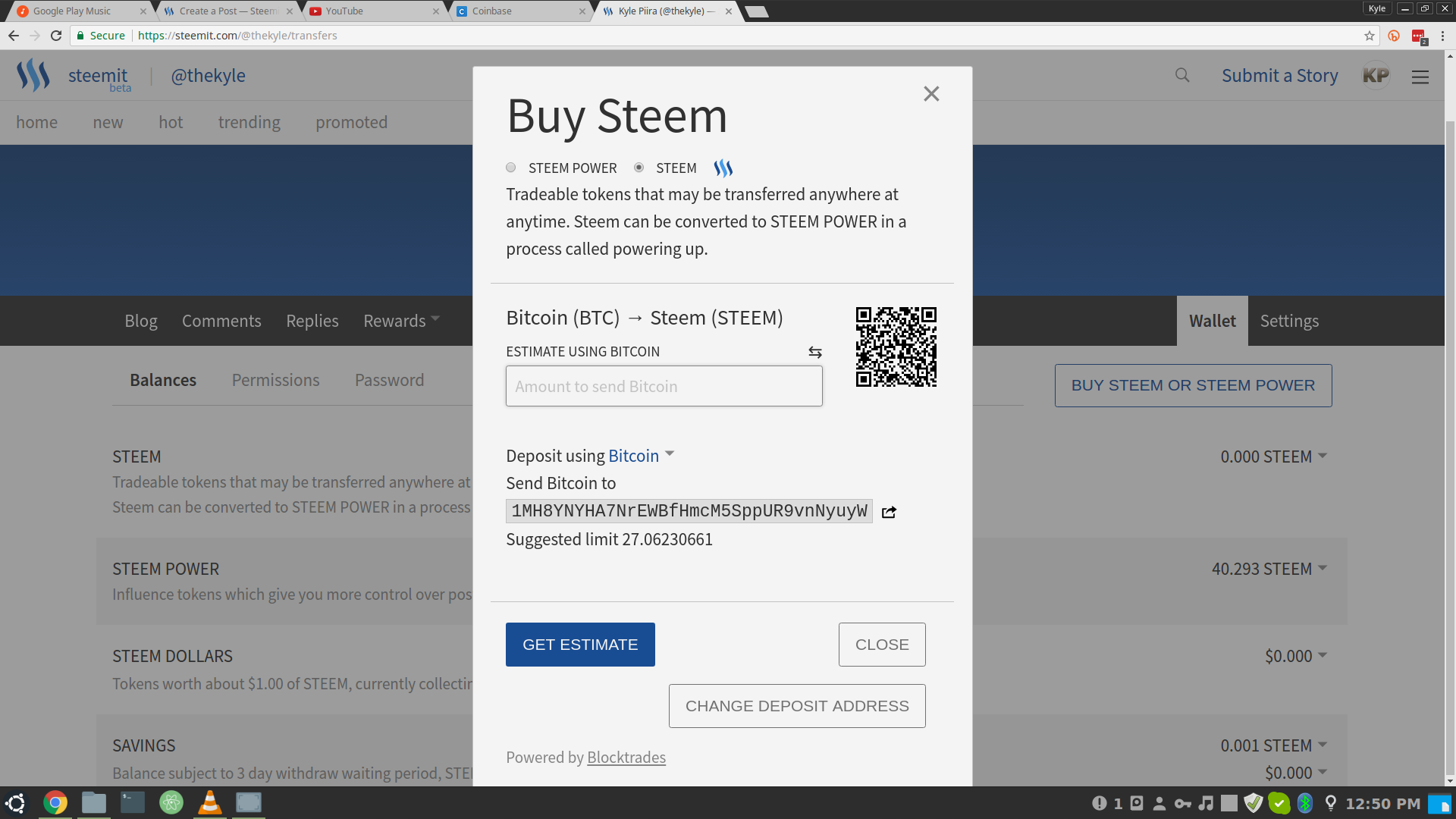
Visit your steemit wallet and click the button that says "Buy Steem or Steem Power". You will get a popup dialog with information such as the bitcoin address to deposit to, and the current suggested limit (maximum deposit). Copy the Bitcoin address provided (in the above example its 1MH8YNYHA7NrEWBfHmcM5SppUR9vnNyuyW) and send your purchased Bitcoin to that address using your wallets send function.

Additionally, if you've already got steem in an exchange such as poloniex then you can withdraw it using your username like in the screenshot below.

5. Wait for Bitcoin to Arrive
Typically it takes about 15-60 minutes for a Bitcoin transaction to complete however, it may take up to 24 hours so be patient. If you have been waiting for more than a few hours you may want to try using a Bitcoin accelerator to speed up the transaction. Once the transaction completes you will have the amount of steem you purchased in your account.
How to Withdraw Steem to USD
Withdrawing steem is basically the reverse of what we did when making a deposit, however, because steemit does not have a built-in steem to BTC exchange we will need to use an external one.
1. Register a Poloniex Account
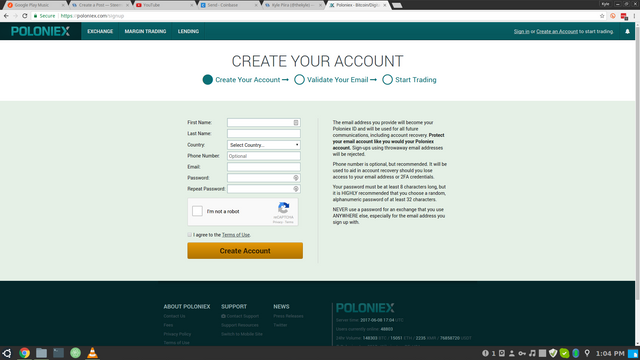
Poloniex is an altcoin exchange and does not require that you submit any personal information other than your email address.
2. Withdraw your Steem to Poloniex
Once you've created your Poloniex account visit the deposits/withdrawals page and locate steem on the list of wallets. Click the link that says "deposit" which will open a more detailed view with the required memo value.
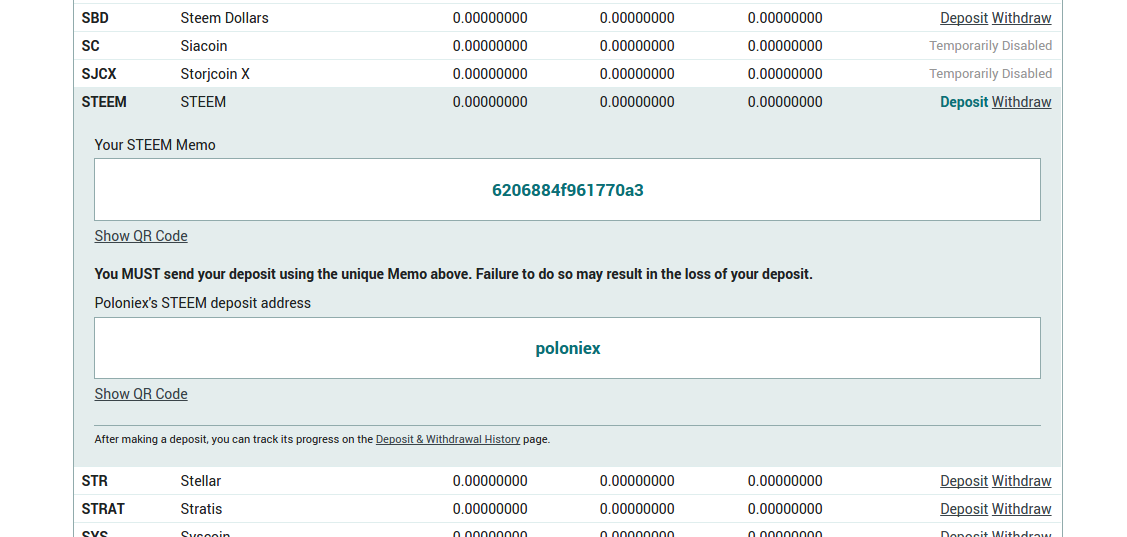
Now go back to your wallet on steemit and click on your steem balance, a context menu will appear.
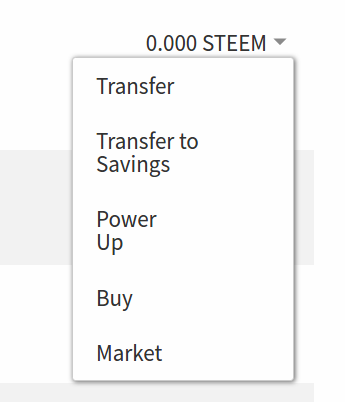
Click the menu option called "Transfer" and a dialog will appear. In this dialog, the "To" field should be set to "poloniex" and the "Memo" field should be set the the memo value you received from poloniex.
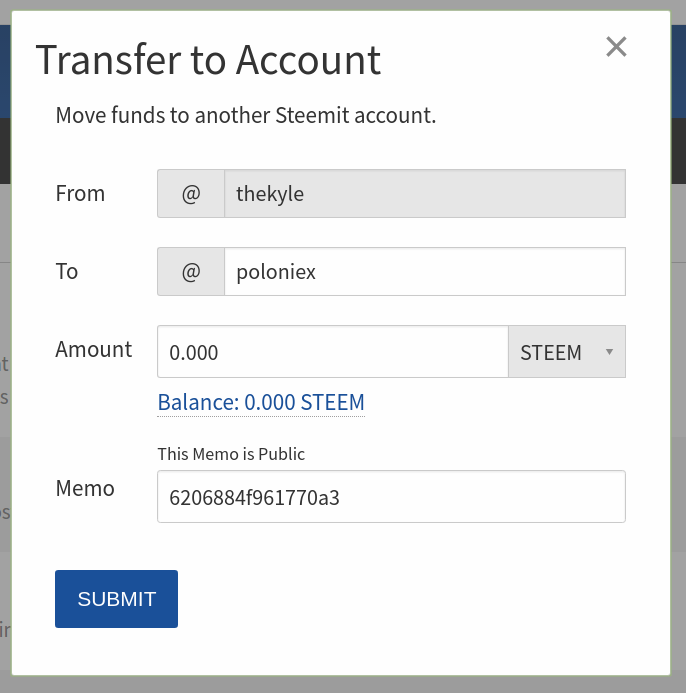
Click submit and wait for the funds to appear in poloniex, this may take up to 20 minutes.
3. Convert your Steem to BTC
Once your funds have appeared in poloniex you may trade them on the exchange for any supported cryptocurrency. In this case we're going to use Bitcoin because that is a currency supported by Coinbase, however, you could also use Litecoin or Ether. In poloniex go to the exchange (link in main menu) and find steem in the list of currencies. After you click on steem in the list of currencies find the section titled "Sell Steem" and enter the amount of steem you would like to sell.
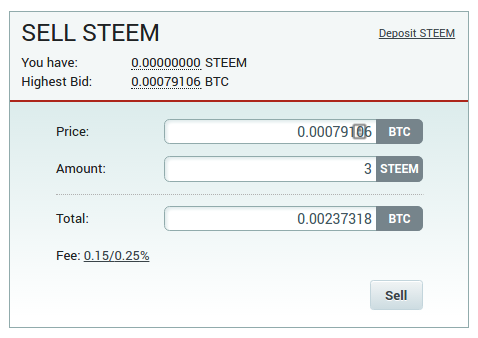
Click "sell" and your trade will be executed within a few seconds. After making the transaction your bitcoin balance should increase.
4. Withdrawl Bitcoin from Poloniex
After you've exchanged steem for bitcoin you can now withdraw to your bitcoin wallet. Visit the poloniex withdrawals page again, and find bitcoin in the list, then click "withdraw" and enter your bitcoin address.
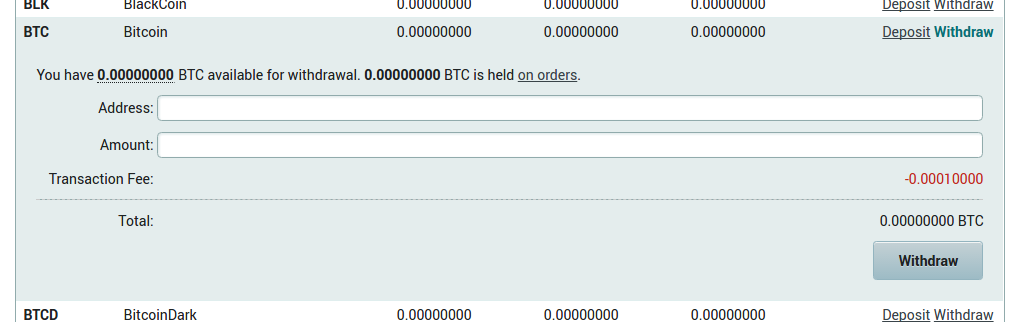
If you are using Coinbase visit your accounts page and click the link that says "Get bitcoin address" to find this.

After you enter your bitcoin address and the amount that you would like to withdraw and click the "Withdraw" button the transaction will execute. It may take a few hours for the bitcoin transaction to complete and for the funds to be available in your account.
5. Convert Bitcoin to USD
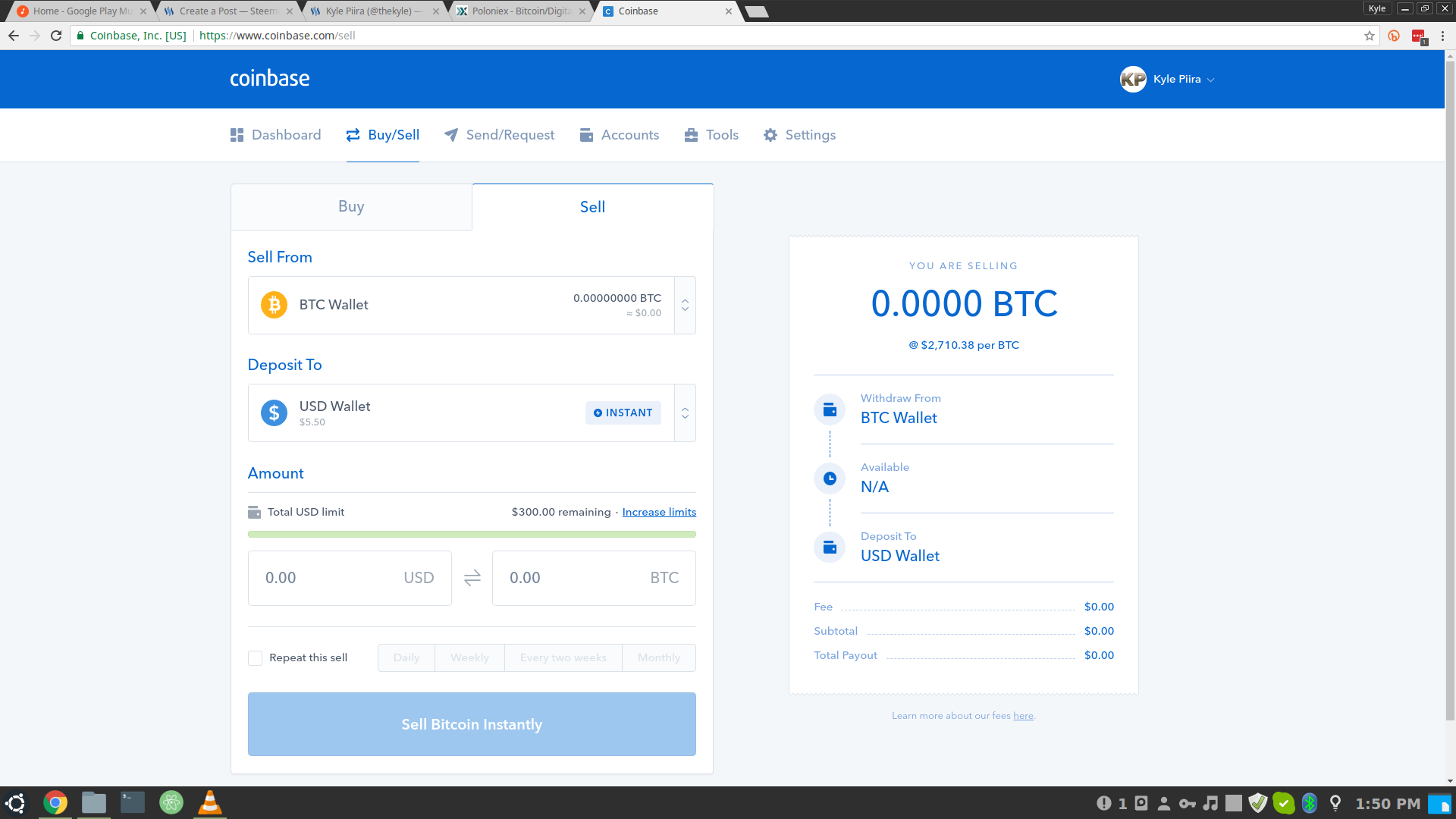
If you have used Coinbase throughout this tutorial then you can exchange your bitcoin back to USD by clicking on the "Buy/Sell" page and selling your bitcoin into your USD Wallet, A bank account, or a PayPal account. If you used another method for purchasing bitcoin then you may want to check if they also have a way of selling bitcoin.
This is an excellent tutorial. However, could you add how you transfer STEEM that you have at an exchange or at Genesis Mining into your STEEM wallet. I believe that you send it to your username, but that seems weird to me since anytime I send any other cryptocurrency somewhere I use a long and complex alphanumeric address.
Downvoting a post can decrease pending rewards and make it less visible. Common reasons:
Submit
I actually did cover that in the video demo at the start but I'll also put it somewhere in the body too.
Downvoting a post can decrease pending rewards and make it less visible. Common reasons:
Submit
Thank you. I have posted this question several times and have always gotten the same answer, which as I said, is difficult for me to believe. I have been having issues with transferring outside STEEM into my account and haven't been able to achieve this successfully yet. It is quite possible that the issue is on the sender side. I have been working on this for three days now. As you know, it is difficult to deal with customer service on many of these sites as they are severely undermanned so that two way communication on a subject take several, if not many, days. It has been VERY frustrating. Growing pains; it's all for the best in the end.
Downvoting a post can decrease pending rewards and make it less visible. Common reasons:
Submit
this is my method to withdraw steemit earnings to paypal or bank.
Downvoting a post can decrease pending rewards and make it less visible. Common reasons:
Submit
Dude thanks for this! Super helpful!! I'm going to try this out soon
Downvoting a post can decrease pending rewards and make it less visible. Common reasons:
Submit
I don't think I will be needing to do this anytime soon, however I am sure glad to know where to go for good info. Thanks and by the way I was wondering how to convert. Hopefully it will be even easier when I do have the opportunity.
Downvoting a post can decrease pending rewards and make it less visible. Common reasons:
Submit
Firstly, thanks OP for that in-depth explanation. I'm new to this site and was very confused. You did a great job and touched on how STEEM works (I thought it was like BTC and others). You actually deserve this post to be linked to in the FAQ section.
Secondly, a quick question: Is Poloniex the only way to withdraw STEEM? I notice they are quite insistent about identity and a long story short, I currently don't have my ID or Passport. Is there a way to use shapeshift.io or changelly.com (or one with no KYC policy)?
Downvoting a post can decrease pending rewards and make it less visible. Common reasons:
Submit