Hello Everyone,
scrolling through the feeds a lot I sometimes see entries like this.
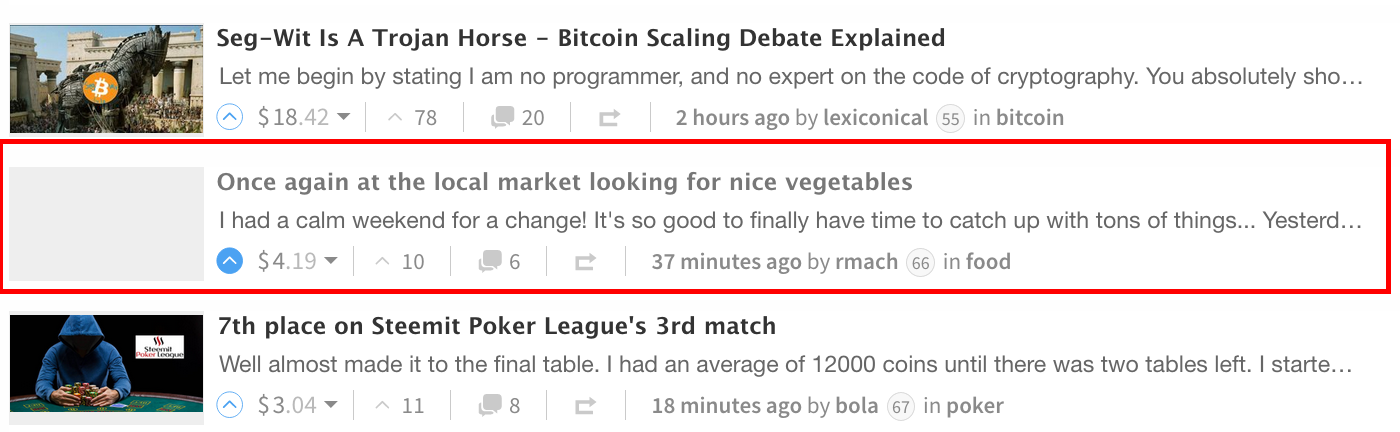
The picture does not show even though it's perfectly fine in the actual post.
Let's have a look at the actual image link:
As you can see there's some special characters (brackets) in the link. Steem doesn't seem to like those when it comes to creating thumbnails in the feeds so you'll have to get rid of them.
Theres two ways you can do this:
a) Create a new post, edit your filename to something without the special characters (just 4 in this case) and just upload the image again/copy your content from before.
b) Since you're not able to upload another image directly to steem in the edit mode you can use any other imagehoster. (like imgur.com)
Upload the image with the corrected name there.
Copy the direct link to the image.
Edit your post to show the image from the upload you chose.
Afterwards it should be working fine.
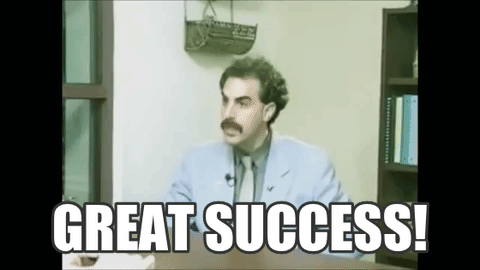
I hope that I could actually help someone with this. Especially new Steemers seem to make this mistake sometimes.
This hasn't happened to me so far, though I have noticed how sensetive link recognition is while building my writing. Thanks for the tip.
Downvoting a post can decrease pending rewards and make it less visible. Common reasons:
Submit
Yeah it rarely ever does since most of the time there's no brackets in any image name.
I've seen it occasionally when I was going to new content but that's mostly it.
But it would be really irritating if it ever happened while you're writing something you think might be one of your best posts and then you realize later on it might not have gotten the attention it deserved due to a simple bracket in your imagelink.
Downvoting a post can decrease pending rewards and make it less visible. Common reasons:
Submit
Nice one, there are a couple of my earliest posts that had this issue, glad to know it's an easy fix.
Good work @vandaze I love everything to look right!
Downvoting a post can decrease pending rewards and make it less visible. Common reasons:
Submit
Glad that I could help!
Yeah, I'd be so annoyed if my picture wouldn't show properly in the feed.
It just really needs to look right. Especially in a network where most of the people decide within seconds if they click an article or not.
Downvoting a post can decrease pending rewards and make it less visible. Common reasons:
Submit