
short gif sequence captured from my recent video about the hf19 hardfork as an example of capturing a few frames from a video to entice users to play your video but also as the first picture as it appears in the feeds.
following on from episode one and the super fast uploading method i wanted to show you a great tool called gif brewery 3.6 , i’d also suggest looking at gfycat.com (comes with it internally to post too) and also another tool for making gifs would be the giphy website, they have a bunch of tools giphy.com/apps which are worth checking out as well especially giphy.com/apps/giphycapture which is pretty much like cloud app with the ability to record from your screen and turn it into a gif.
size is everything. sorry, but it is.
of course i’m talking about gifs here, you want to really record around 5/10 seconds of animation and make sure the .gif size is not too massive, remember we have a large user base of mobility and mobile users these days and even thou steemit might be desktop right now you know that rapid adoption and tools with progress very quickly with regards to posts and viewing on the go. consider the bandwidth and speed to download it will effect the look on your posts and always store them on a cdn (a fast network in the cloud) like both giphy and gfycat have.
resizing content down to steemit
my rule of thumb is that i resize down to 840 pixels wide as that seems to be the max size i’ve had in the viewer, it’s probably not the correct size but it seems to be a good size for animations anyway and it brings the file size down if i keep to a fixed size, before steemit had the addon for the image hosting it used to be difficult to upload files bigger than 25mb but they store the images on amazon now so all good — i still host mine on cloudapp but cloud app probably use amazon as well. the tool for uploading is just al little faster and fits my workflow.
i hope this little screencast tutorial was useful for you and if you liked it please upvote and resteem this so other people can get the benefit of putting awesome gifs onto their posts as i think it really lifts a usual wordy piece, it’s nice to break up the text with something different!

TRUST AND AUTHENTICATION. .
http://socialgandalf.com/legacy → pinterest epic wins pinboard → i was a brand advocate for nokia, 1000heads, verisign → won a vloggie for involvement in node666 (san francisco 2006) → on television for time team history hunters 1999 (burton on trent) → sold me.dm to evan williams (twitter) in april 2011 for 5 figures → went to phil campbell, alabama to help repair/recovery/help raise money month after a tornado ripped through the town (was on sky news, bbc news, al jazeeza, nightly news, alabama weather channel?!) → CNN for sxsw 2013 about austin south by southwest event → video chat with robert scoble from rackspace → i was in a music video can you spot me? → won the digital derry contest for 5k euros to kickstart web tv studio → did project work with sleepydog indirectly for nesta (responder) → crowdfunded digital signage concept called the pi street (do it for steem?)
your upvote, resteem or comment is welcomed. new followers will often be followed back like the one big happy steemit family we are, have a fantastic day. stay safe!








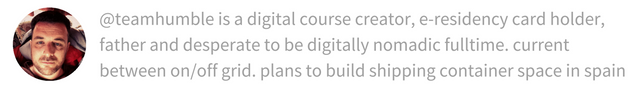
ha! I'm still making my gifs from the command line, like a dork
Downvoting a post can decrease pending rewards and make it less visible. Common reasons:
Submit
your a beast lloyd. i left my command line days behind at the council with that green CRT screen of death that burned it's memory into the back of my mind. ... tapes thou. TAPES. with DATA on them. mind blown bro! :)
Downvoting a post can decrease pending rewards and make it less visible. Common reasons:
Submit
This post received a 4.0% upvote from @randowhale thanks to @teamhumble! For more information, click here!
Downvoting a post can decrease pending rewards and make it less visible. Common reasons:
Submit