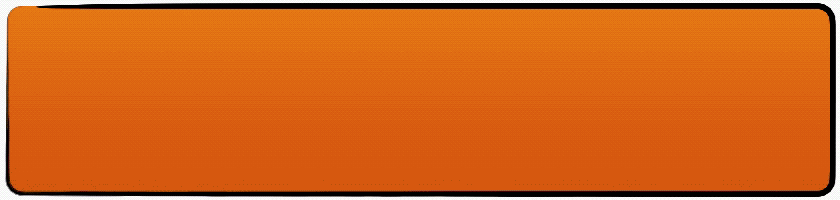if not stated some of my photos are from unsplash a free site for images, also you can grab some cool images from nomad.pictures a site i run with @dayleeo to get pictures out of the camera roll and onto the web
LET’S MACROS DO THE HEAVY LIFTING FOR FOOTERS!
i wanted to show you a speedy way of making keyboard macro’s today using a great program for the mac, i’m sure you can find something similar if you’re running on a pc but it certainly makes writing so much easier for me because i can bolt on commonly used footers for the different projects and posts that i put out, i’m about to refresh a set of the footers so thought this would be a good time to show you how to do them. if you enjoy this post please don’t forget to upvote and resteem, it makes me smile! :)
one of the nice features of text expander is that you can have remote teams so that you can use the same tags which opens up some interesting things actually, being able to sync to the cloud means you could copy and paste new text into a macro and your team mate on the other side of the world could invoke the short key and get an update on information you have put, maybe a spec sheet, progress report, maybe even updates to your virtual pa they can check throughout the day, the scope is massive actually.
you can hire me to make you some graphics, footers, layout, gif animations or cinema graphs if you send me the source video for your footers. just drop me a message to ‘teamhumble’ is most of the steemit discords or on twitter as a direct message to @philcampbell — i’d be happy to work for you