The development started around 30 days ago and is going very well, it is always more work than one would hope, and issues need to be fixed, but the results are that, the web interface have had some big improvements, and there are new features, and everything is just working better.
(SteemPi runs on a (cheap) Raspberry Pi mini computer that connects to your TV (HDMI) and it shows you a webinterface with the press of a button on your TV remote. it shows useful Steem related information, apps, links, cointickers and it has some entertainment as well. Beside the functions of the webinterface, the SteemPi system can also notify you on Steemit updates, with LED light notifications)
SteemPi will have a tutorial on (Github), and the last steps in fine-tuning the web interface and cleaning up the code are being made. also there will be comments added to to the code to make everything more easy for others to edit and customize SteemPi to there needs.
The release of SteemPi v1.0 is probably within 1 or 2 weeks. and will include at least the following features:
SteemPi v1.0 Features
Easy setup
- 10 steps in the tutorial to install SteemPi, + downloadable files.
(The planning is to reduce the steps in later releases)
LED light notifications
- Edit one file: change @techtek to your own account to receive led light notification when you have a new reply on one of your Steemit posts.
(in later releases this should be possible to do from within the web interface)
Webinterface
- New framework, Responsive interface for support of different screen sizes (TVs,mobile device etc.)
- More apps and links (more functionality)
- New switchable headers
- Better options for adding in new functionalities
One of the key features of SteemPi is to literally light up the owners day by blinking the LED light when new replies are received on his or her Steemit account, one of the new (entertaining) apps in SteemPi interface will be LIVE streams, at this moment there are two live streams included, one from the Monterey Bay Aquarium and one coming LIVE from the International Space Station, that's literally out of this world!
The streams are integrated in the App section of the web interface and can from there also be set to full screen. Because SteemPi can connect to your TV, there maybe will be more entertainment added in future releases.
Screenshot - Web interface
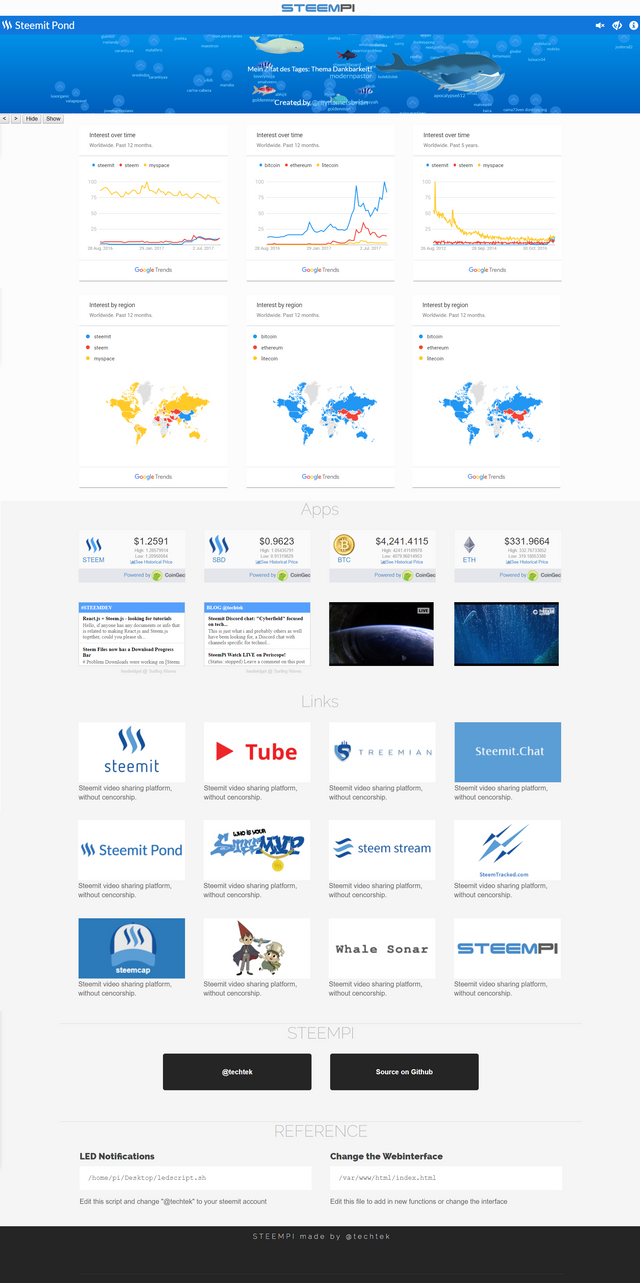
Video - LED light notifications
Watch SteemPi - Demonstrating LED light notification video on DTube
Please leave a reply and light up my day (/led).
Ideas, suggestion and help, all is very welcome!
wow that's awesome!
Downvoting a post can decrease pending rewards and make it less visible. Common reasons:
Submit
Thanks for lighting up my LED and day :)
Downvoting a post can decrease pending rewards and make it less visible. Common reasons:
Submit
This post received a 1.5% upvote from @randowhale thanks to @foxycat! For more information, click here!
Downvoting a post can decrease pending rewards and make it less visible. Common reasons:
Submit
I got a Raspberry Pi, going to test it out!
Downvoting a post can decrease pending rewards and make it less visible. Common reasons:
Submit
Thanks would be awesome, my fast reply is because of SteemPi :)
Thanks for lighting up my day!
Downvoting a post can decrease pending rewards and make it less visible. Common reasons:
Submit
Good work. Would be nice if you say the github repo or where i can find it 😊
Or have I overlooked the link?
Downvoting a post can decrease pending rewards and make it less visible. Common reasons:
Submit
Hi thanks for the relply,
it is not yet done but almost done, features are working but i need to write up the tutorial and clean up the code, and add comments to the code, and upload to Github.
i only have my own "one man army" to do all things some things are easy, other things take more time.
But i hope to release in around 1 or 2 weeks
Downvoting a post can decrease pending rewards and make it less visible. Common reasons:
Submit
Upload it to github... Then i can help 😉
Downvoting a post can decrease pending rewards and make it less visible. Common reasons:
Submit
Are you in Steemit chat or Discord?
Downvoting a post can decrease pending rewards and make it less visible. Common reasons:
Submit
At the moment in steemit.chat :-)
Downvoting a post can decrease pending rewards and make it less visible. Common reasons:
Submit
I use Profoundgrid for the website http://www.profoundgrid.com/
Downvoting a post can decrease pending rewards and make it less visible. Common reasons:
Submit
This post received a 1.5% upvote from @randowhale thanks to @techtek! For more information, click here!
Downvoting a post can decrease pending rewards and make it less visible. Common reasons:
Submit
Wow. Can't wait to be part of these. Great invention.
Downvoting a post can decrease pending rewards and make it less visible. Common reasons:
Submit
Thank you, and thanks for lighting up my day.
Downvoting a post can decrease pending rewards and make it less visible. Common reasons:
Submit
Great post! I never knew you can get live feed from the International Space Station. Thanks!
Downvoting a post can decrease pending rewards and make it less visible. Common reasons:
Submit
It's very cool :) but they did announce some time ago to take down the live feed, but i'm happy it is still up and running.
Would wish to have a LIVE feed from the Moon as well.
Downvoting a post can decrease pending rewards and make it less visible. Common reasons:
Submit
Test
(Testing the LED on a second pi that i am using for making the v1 release of SteemPi)
Downvoting a post can decrease pending rewards and make it less visible. Common reasons:
Submit
Worked :)
Downvoting a post can decrease pending rewards and make it less visible. Common reasons:
Submit
So freakin' cool and innovative!
Well done
Downvoting a post can decrease pending rewards and make it less visible. Common reasons:
Submit
Thank you for the reply and compliment.
Downvoting a post can decrease pending rewards and make it less visible. Common reasons:
Submit
very ambitious, great idea! My full upvote. Thank you for the hint to SteemTracked.com. I don't knew that app until now.
Downvoting a post can decrease pending rewards and make it less visible. Common reasons:
Submit
That's a pretty innovative solution you're working on there. With the Pi, will a standalone machine be possible for home use?
Downvoting a post can decrease pending rewards and make it less visible. Common reasons:
Submit
Thanks for your reply and compliment.
It will always require a network connection to receive new updates to turn on the LED. and most other features (cointickers, apps, trends, streams) require a Internet connection as well.
But you can load the webinterface without connection to the internet, because this page is running on the Pi, instead of a external (internet) server.
But maybe this is not the answer to your question?
One of the goals is to make it as simple as possible to have one at home.
Downvoting a post can decrease pending rewards and make it less visible. Common reasons:
Submit
vote plz
Downvoting a post can decrease pending rewards and make it less visible. Common reasons:
Submit
This post has received a 5.07 % upvote from @booster thanks to: @techtek.
Downvoting a post can decrease pending rewards and make it less visible. Common reasons:
Submit
Congratulations @techtek! You have completed some achievement on Steemit and have been rewarded with new badge(s) :
Click on any badge to view your own Board of Honor on SteemitBoard.
For more information about SteemitBoard, click here
If you no longer want to receive notifications, reply to this comment with the word
STOPDownvoting a post can decrease pending rewards and make it less visible. Common reasons:
Submit
Test
(Testing for v1 release)
Downvoting a post can decrease pending rewards and make it less visible. Common reasons:
Submit
test
Downvoting a post can decrease pending rewards and make it less visible. Common reasons:
Submit
worked
Downvoting a post can decrease pending rewards and make it less visible. Common reasons:
Submit
test
Downvoting a post can decrease pending rewards and make it less visible. Common reasons:
Submit
worked
Downvoting a post can decrease pending rewards and make it less visible. Common reasons:
Submit
Downvoting a post can decrease pending rewards and make it less visible. Common reasons:
Submit