
Mini Introduction
Steem Dunk is an automated curation service designed to be as simple and reliable. New features are being worked on every day for our users.
This is a simple step-by-step for getting your Steemdunk account up and running.
Don't need a guide? Skip the rest of the article and visit https://steemdunk.xyz/signup.
Registering
Step 1
The first step is to create your Steemdunk account. Visit https://steemdunk.xyz/signup to create your account.
You will be taken to a page that looks like this:
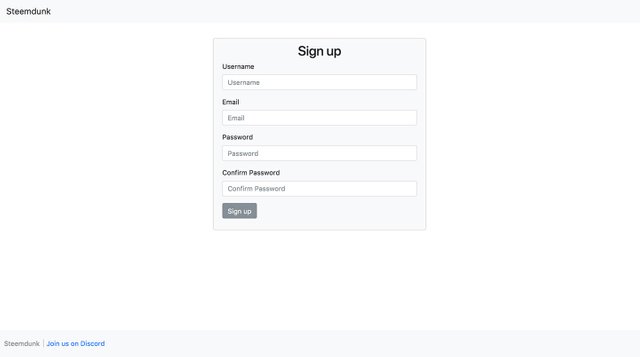
Fill in the form and hit the sign up button!
Step 2
You will then be redirected to the setup page. You will receive a verification code in your email (be sure to check your junk folder too).
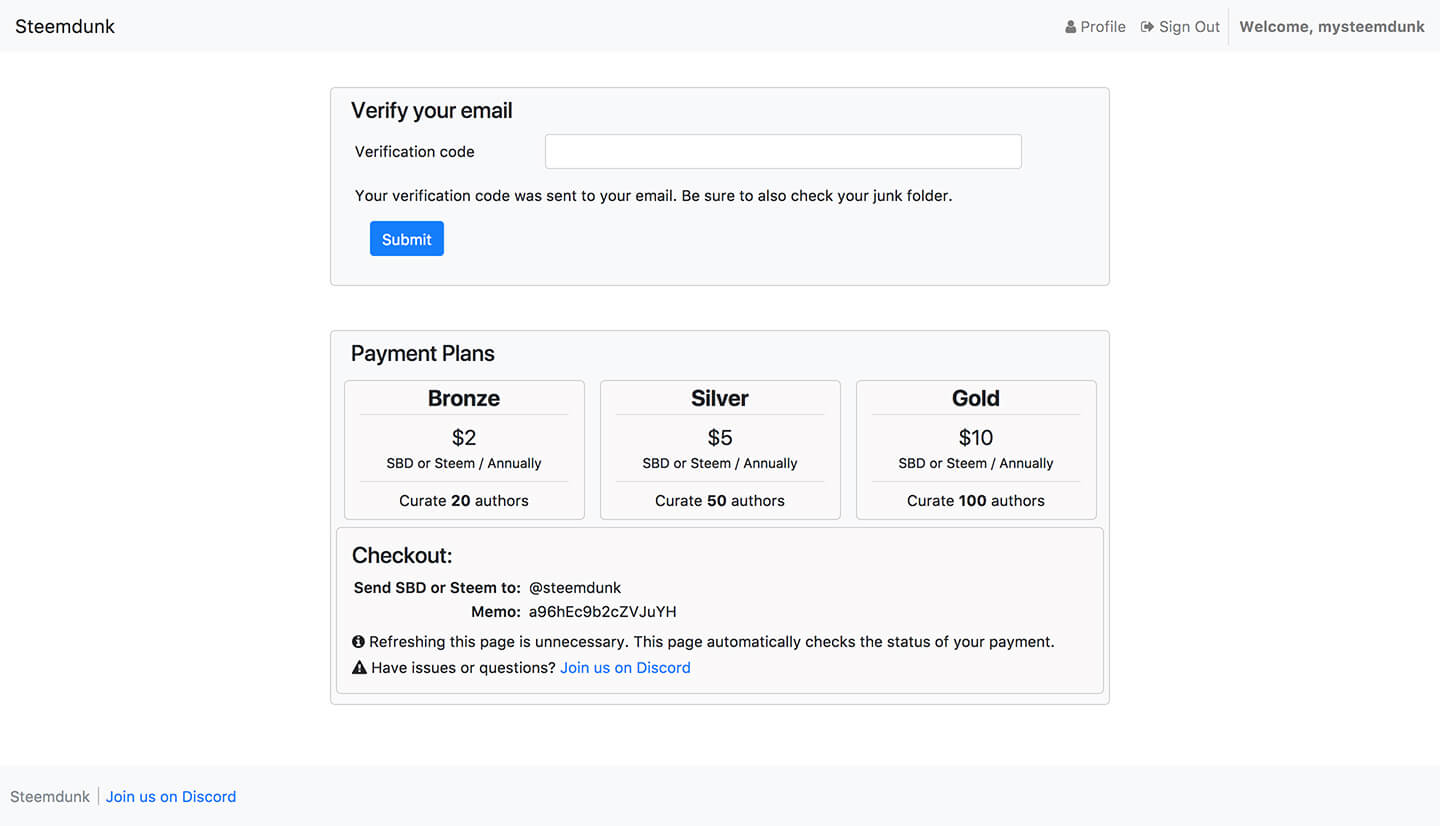
Fill in the verification you received and hit submit. Then pick a plan and proceed to transfer the necessary funds for your plan. For this guide we'll go with the Gold plan.
Transferring funds
Firstly, go to your wallet
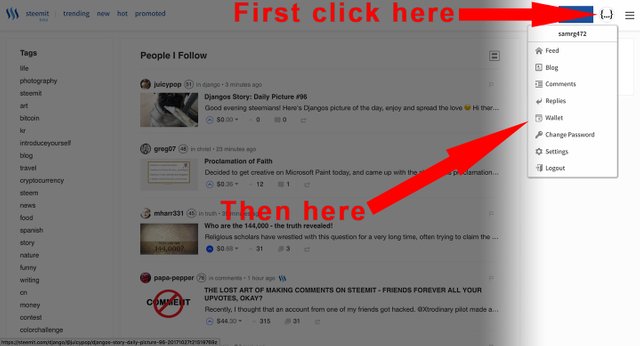
Now that you're in your wallet, go to the Steem Dollars dropdown and click on the transfer.
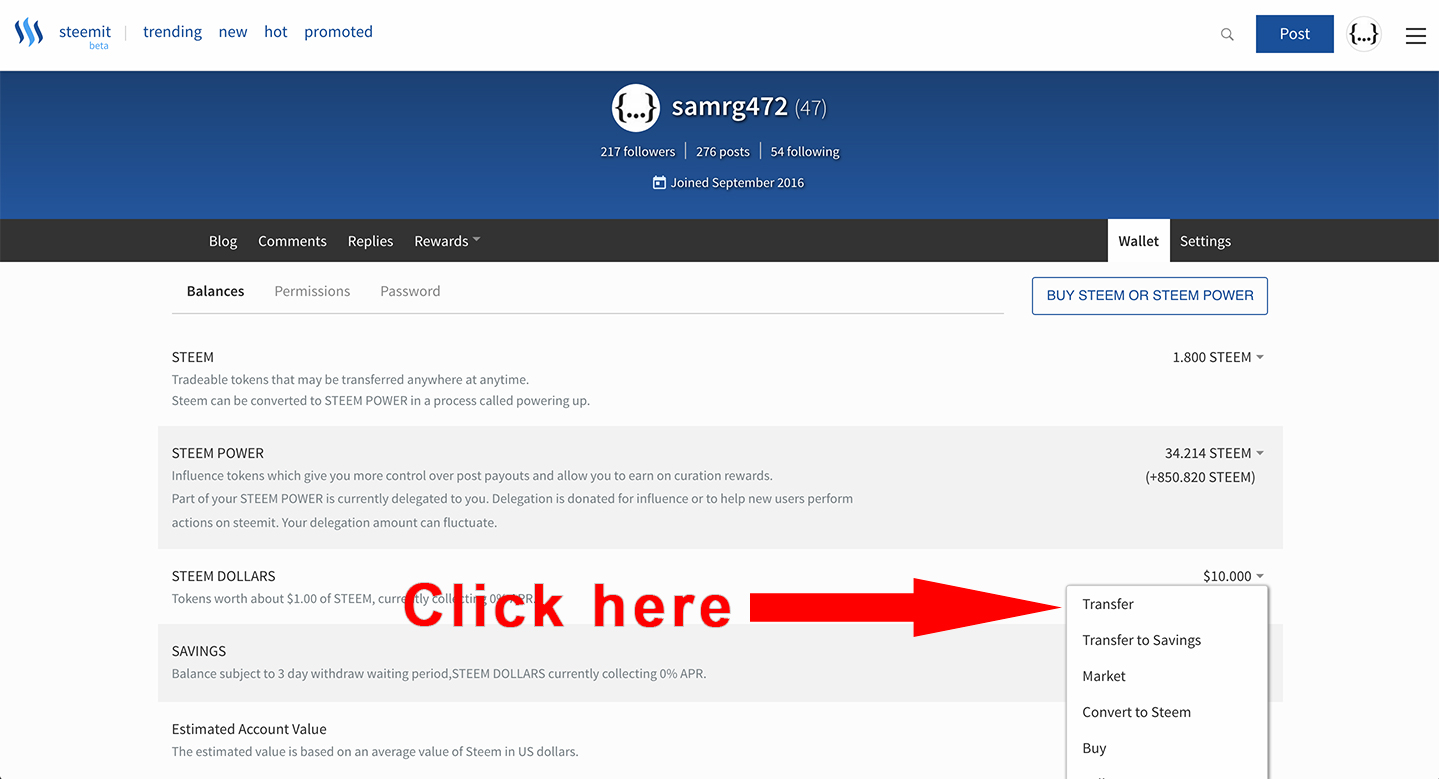
Fill in the fields, it should look similar to the image below. Make sure to fill in the memo field with YOUR memo. The memo you see below is for the purpose of the guide.
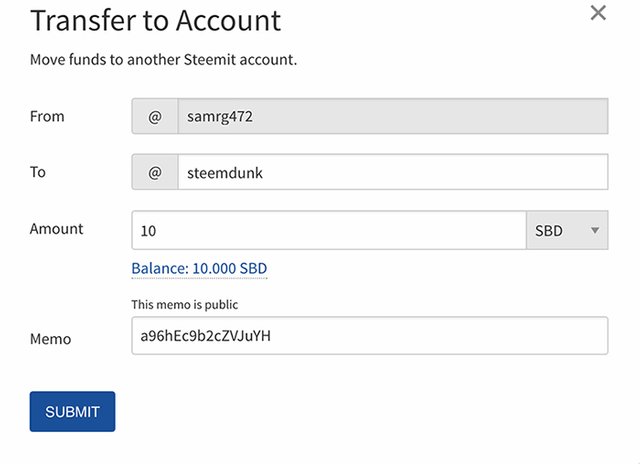
This is what a completed setup looks like.
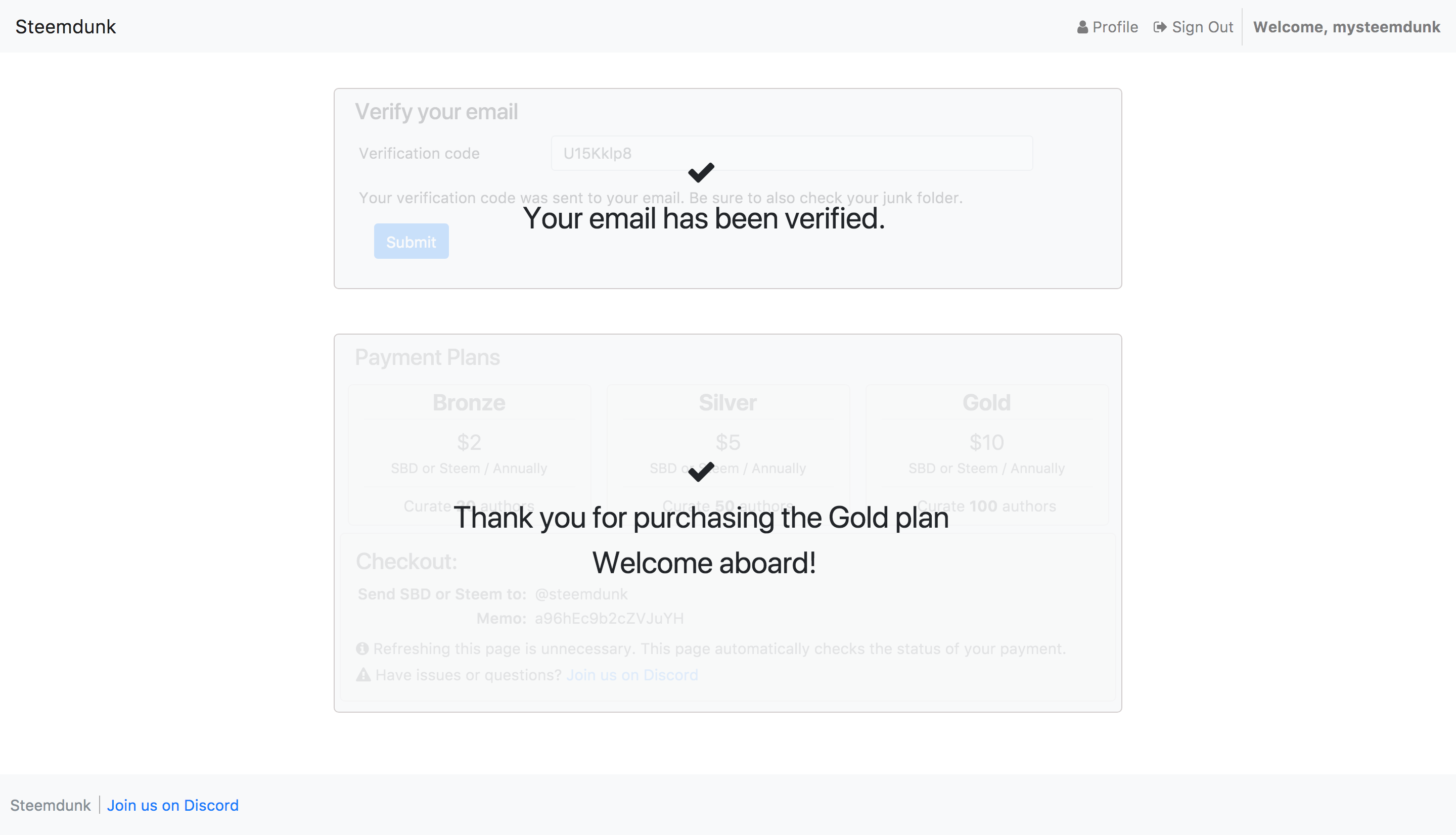
Step 3
Now that your email is verified and the funds are transferred, the setup should be complete (see the image from above)! Next we need to go to https://steemdunk.xyz/profile for your account profile. Either click the link in this article or go to the top right of the Steemdunk website and click on 'profile'.
Go all the way to the bottom, where you should see the authorize button, click on it. If you want even more shortcuts simply go here: https://steemdunk.xyz/authorize :)
Here's a sample screenshot:
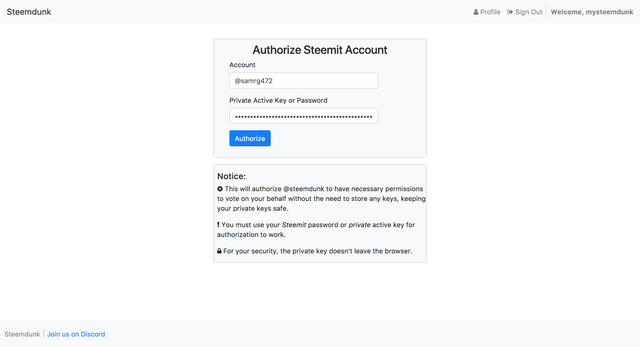
Do NOT use your Steemdunk password, it will not work!!! You must use your private active key or your steemit password. After the form is filled out, simply click authorize.
Automatically Curate an Author
Visit the home page (top left) or go to https://steemdunk.xyz. Now all you need to do is simply add an author! Let's go ahead and add "steemdunk" ;)
Once the author is added your screen should look like this:
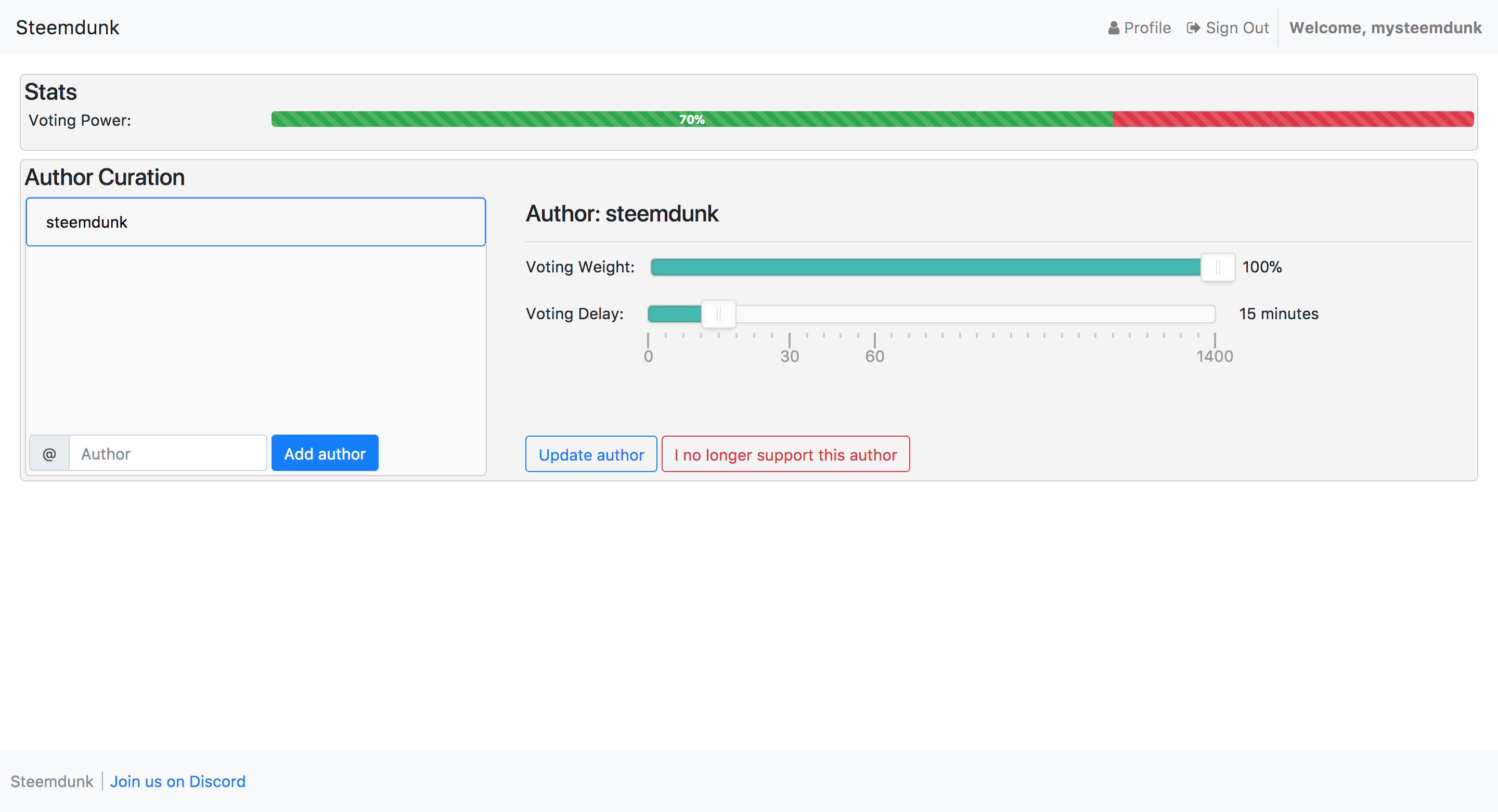
From here you can change your settings and click the "update author" button to save your changes.
Profit
Congratulations! Your account is fully operational and already upvoting posts. Add more authors as you desire and decide which settings work best for you.
You'll see your curation rewards increase soon :)

Join us
You can find us on Discord here: https://discord.gg/hT7gw4B. Come pop by and say hello or ask questions about your account.
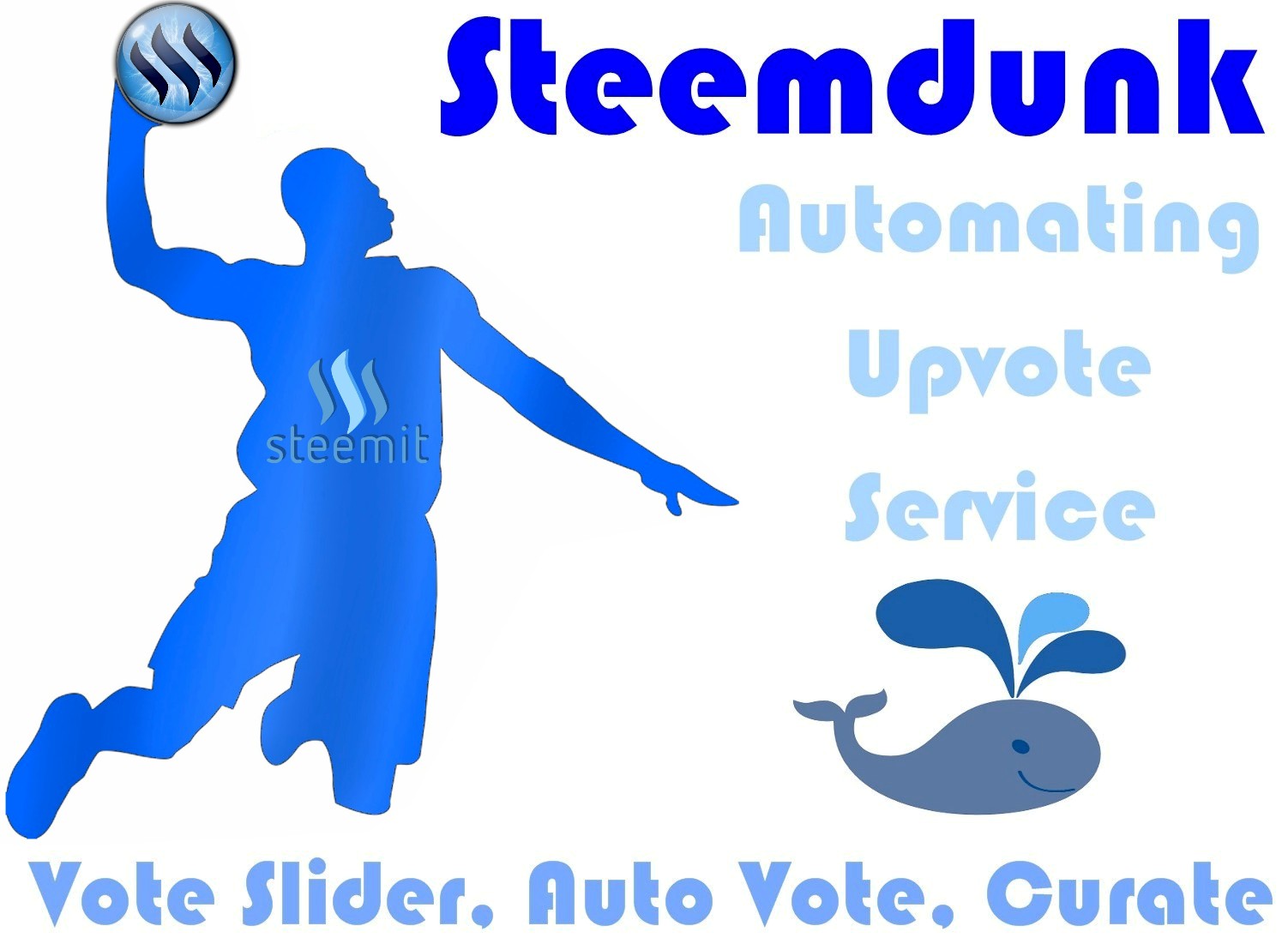
I'm just curious, how is this different from SteemVoter?
Downvoting a post can decrease pending rewards and make it less visible. Common reasons:
Submit
Thanks very good post !!!!
Keep it up!!!
@cryptoinvestinfo
your CryptoInvestmentExpert
Downvoting a post can decrease pending rewards and make it less visible. Common reasons:
Submit
Hi, our services are similar with a few key differences. SteemVoter is paid on a monthly basis where as our services are on yearly basis, allowing you to save lots of your SBD/Steem. The free version forces self promotion (reasonable), but has a strict rule limit, rendering it useless if you're a minnow. Steemdunk does not force self promotion of any kind (similar to SteemVoter's premium).
Downvoting a post can decrease pending rewards and make it less visible. Common reasons:
Submit
That's awesome!
Downvoting a post can decrease pending rewards and make it less visible. Common reasons:
Submit
Ok I was just curious. I don't pay for SteemVoter service, I am content with the 50 Rules they offer for free. I may check out your service though.Is it possible to use both of your services, and get double the amount of rulesas long as there is no overlap?
Downvoting a post can decrease pending rewards and make it less visible. Common reasons:
Submit
It's possible to use both without any issue, with or without overlapping rules. Although if you overlap rules, it'll be a waste of your rules and create a race to which service votes first (not that it matters, as long as the vote goes through).
Downvoting a post can decrease pending rewards and make it less visible. Common reasons:
Submit
Awesome, will definitely try it out
Downvoting a post can decrease pending rewards and make it less visible. Common reasons:
Submit
img credz: pixabay.com
Nice, you got a 4.0% @minnowbooster upgoat, thanks to @prime-cleric
Want a boost? Minnowbooster's got your back!
Downvoting a post can decrease pending rewards and make it less visible. Common reasons:
Submit
The @OriginalWorks bot has determined this post by @steemdunk to be original material and upvoted(2%) it!
To call @OriginalWorks, simply reply to any post with @originalworks or !originalworks in your message!
Downvoting a post can decrease pending rewards and make it less visible. Common reasons:
Submit
Nice and amazing! I want this kind of curation!wow!
Downvoting a post can decrease pending rewards and make it less visible. Common reasons:
Submit
This post has received a 22.39 % upvote from @booster thanks to: @prime-cleric.
Downvoting a post can decrease pending rewards and make it less visible. Common reasons:
Submit
Soooo easy thank you!!!!
Downvoting a post can decrease pending rewards and make it less visible. Common reasons:
Submit
Congratulations @steemdunk, this post is the forth most rewarded post (based on pending payouts) in the last 12 hours written by a Newbie account holder (accounts that hold between 0.01 and 0.1 Mega Vests). The total number of posts by newbie account holders during this period was 1305 and the total pending payments to posts in this category was $663.56. To see the full list of highest paid posts across all accounts categories, click here.
If you do not wish to receive these messages in future, please reply stop to this comment.
Downvoting a post can decrease pending rewards and make it less visible. Common reasons:
Submit
like this ...
Downvoting a post can decrease pending rewards and make it less visible. Common reasons:
Submit
Fantastic idea!
Downvoting a post can decrease pending rewards and make it less visible. Common reasons:
Submit
This is incredible thank you
Downvoting a post can decrease pending rewards and make it less visible. Common reasons:
Submit
This service is fantastic and really does what it says. I have been using it since the very beginning and can testify to it.
Downvoting a post can decrease pending rewards and make it less visible. Common reasons:
Submit
Thank you for making this sooo easy !

Downvoting a post can decrease pending rewards and make it less visible. Common reasons:
Submit
very informative
Downvoting a post can decrease pending rewards and make it less visible. Common reasons:
Submit
Hi. I was going to give this a go but the link to the sign up page in the artilce gives a 404: https://steemdunk.xyz/signup
Thanks!
Downvoting a post can decrease pending rewards and make it less visible. Common reasons:
Submit
Hello, sometimes SC2 has issues, please try again in a minute :)
Downvoting a post can decrease pending rewards and make it less visible. Common reasons:
Submit
It does not get better than this!!
Downvoting a post can decrease pending rewards and make it less visible. Common reasons:
Submit