The Steem Gigs Logo
Hi Everyone!
My name is Dison Reigns (@disonreign).
Today I have very interesting topic to share with you guys.
I have created a logo for Steem Gigs and i'll show you guys that
how i created that logo with stepwise procedure.
Heres the logo i created

The software i used is Picsart Studios.
A very impressive picture editor according to me
not as much as photoshop but it has its own significance.
Procedure
Step 1. Choosing a background.
Step 2.Type any text(Steem) and select the font style.
Step 3.Select Color => Texture and choose Texture design.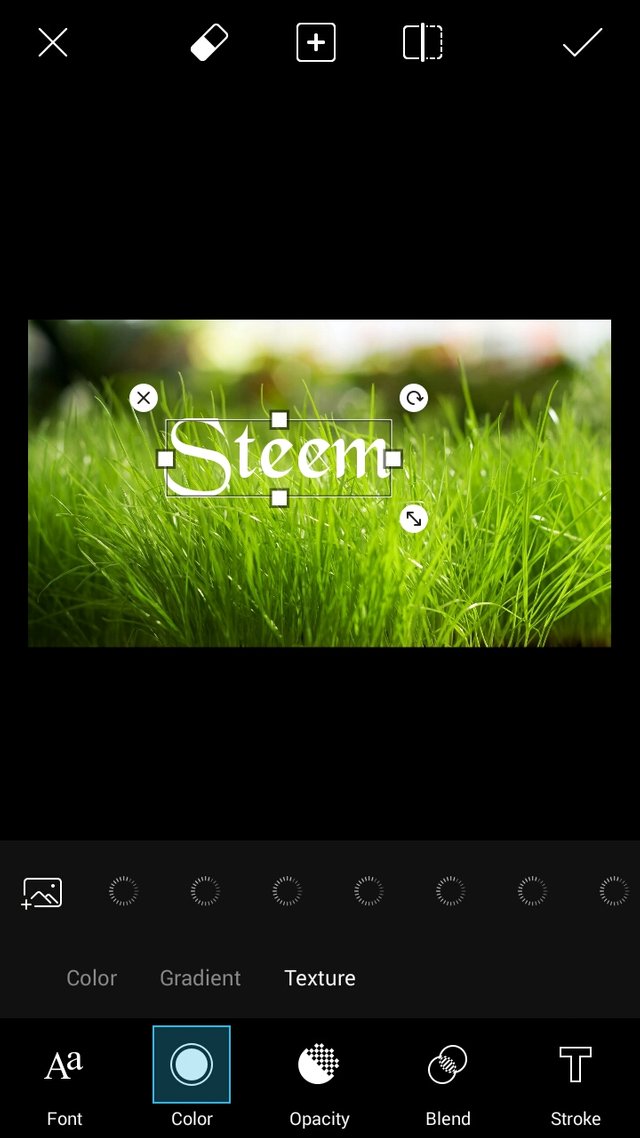
Step 4.Select stroke and adjust it as desire.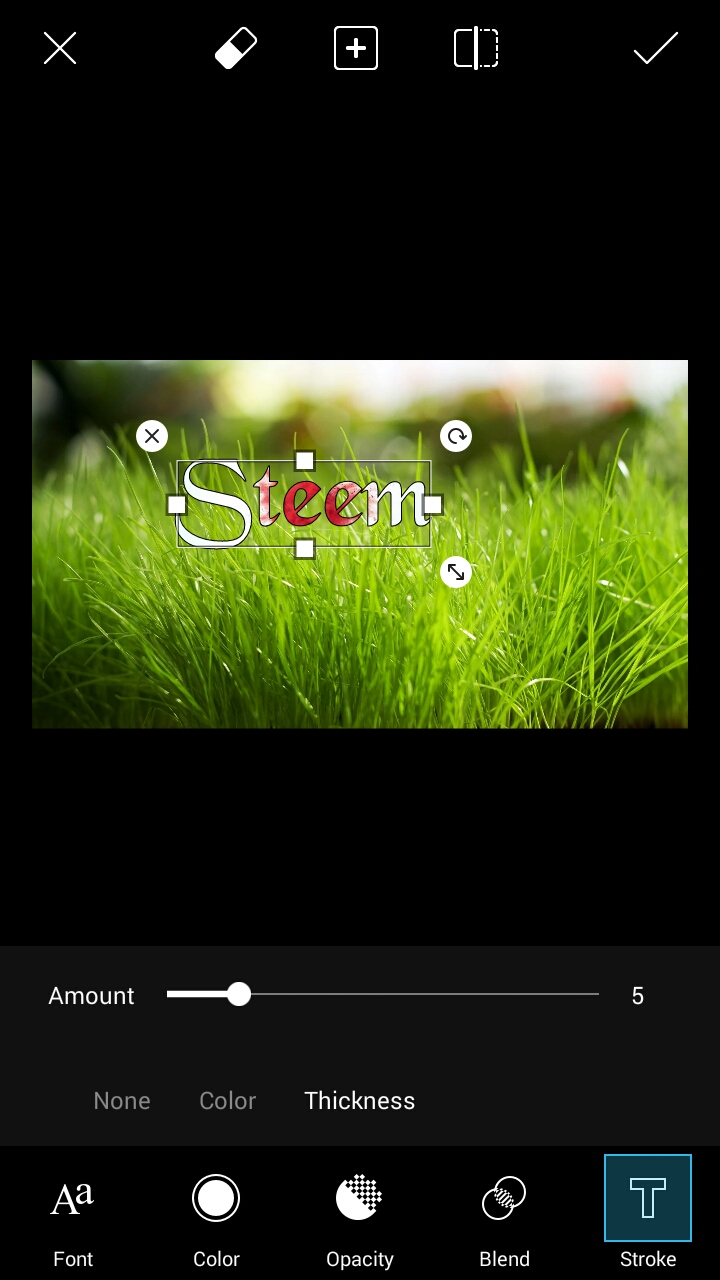
Step 5.Select shadow and adjust it.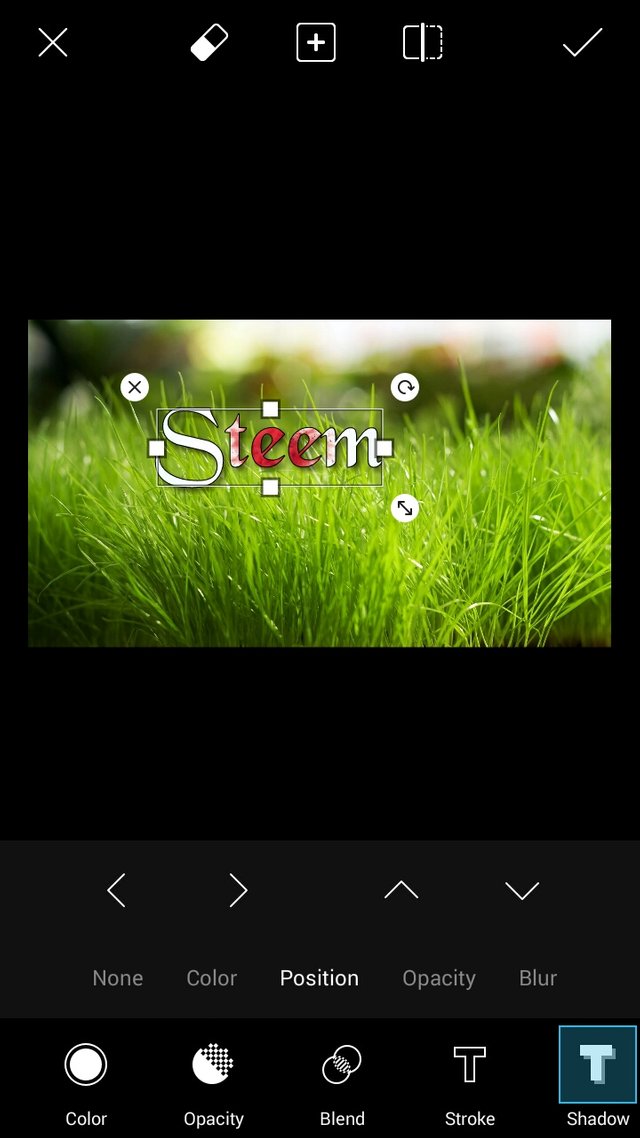
Step 6.Select plus button and choose text to add another text layer.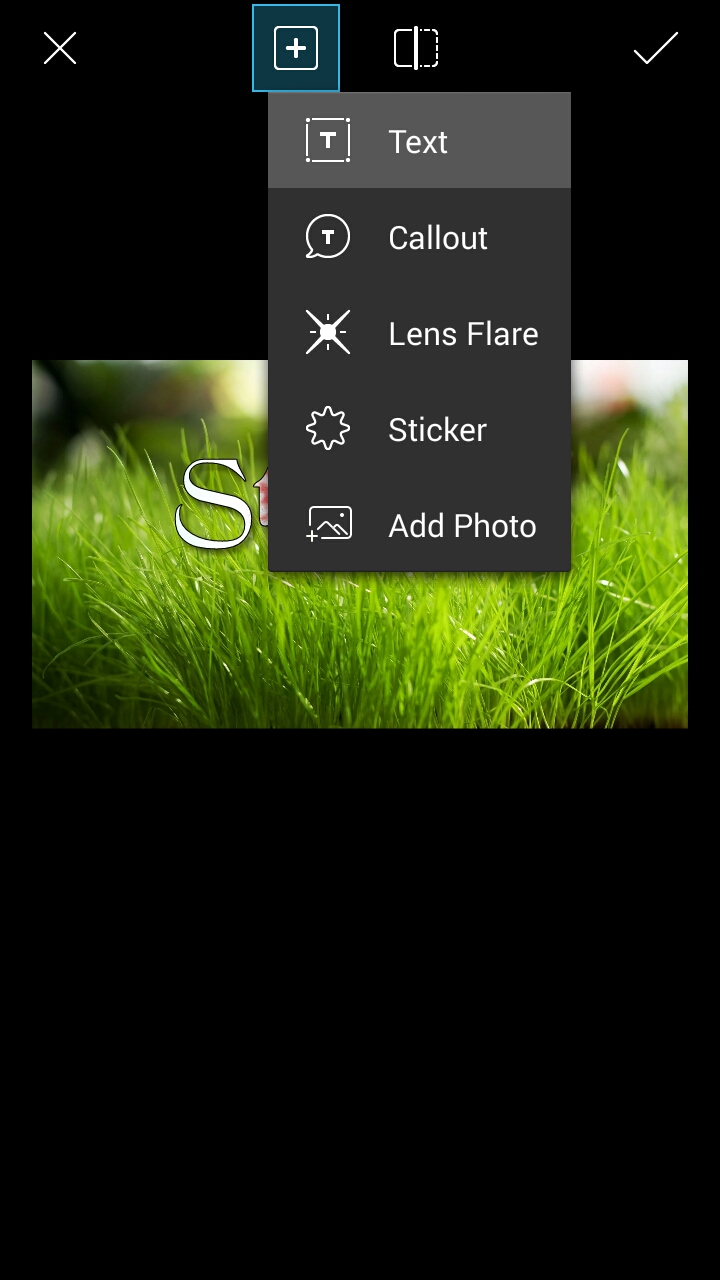
Step 7.Enter text and select fonts style.
Step 8.Select stroke and adjust it as desire.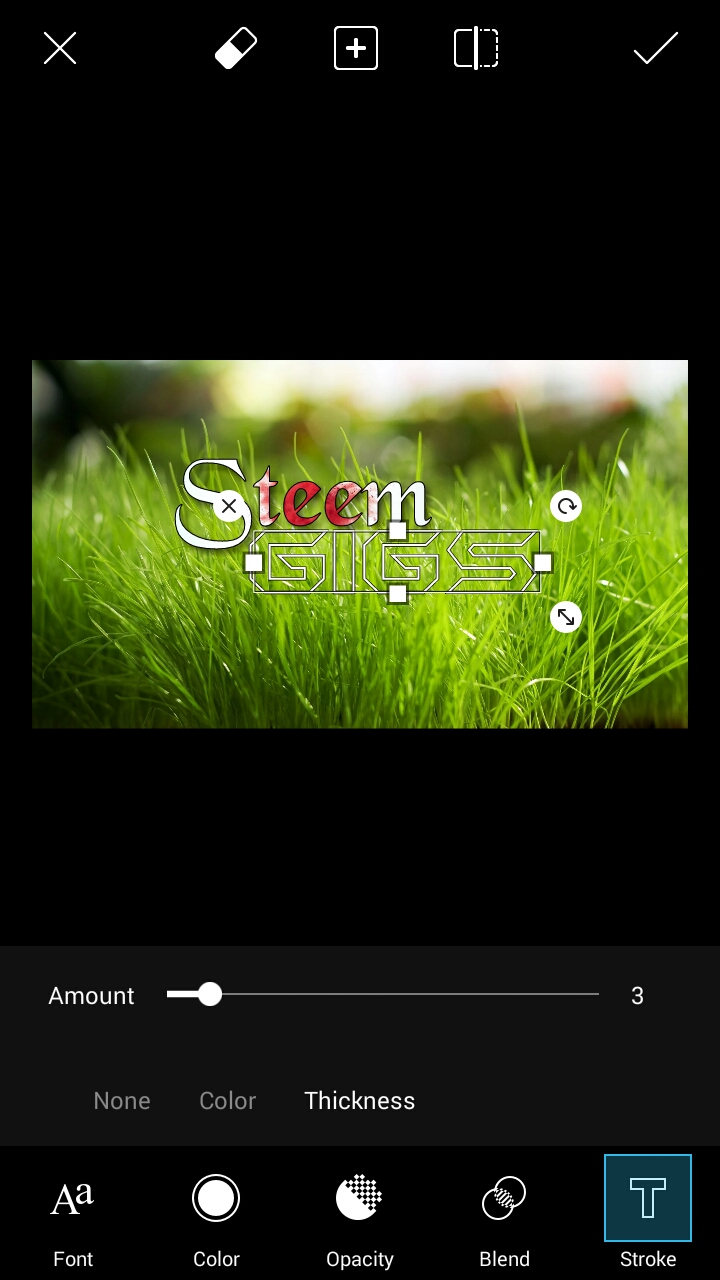
Step 9.Select shadows and adjust it as desire.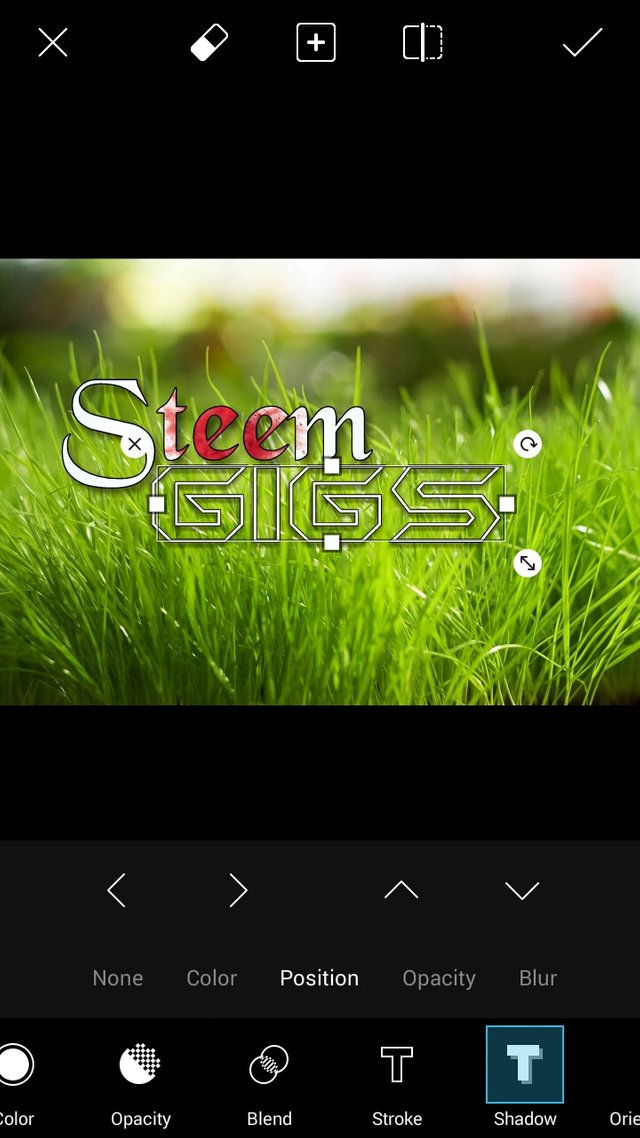
Step 10.Again add 3rd text layer and enter a subscore "_".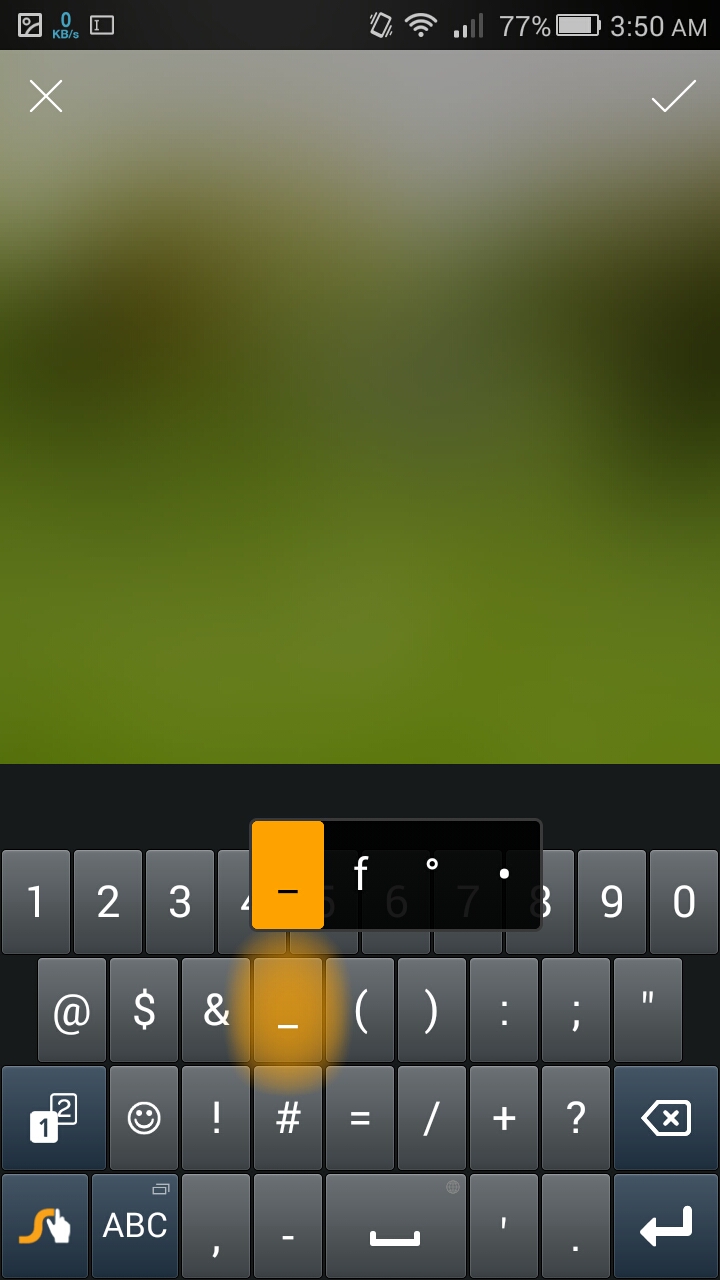
Step 11.Select the font style and select blend and then select overlay effect in blend menu.
Step 12.Select the subscore layer and select shadows and adjust shadows with its menu(it looks really nice thats why i used that) & also adjust the layout of these 3 layers. 
Step 13.Enter another text for the website link and adjust stroke and shadow(this step is optional btw).
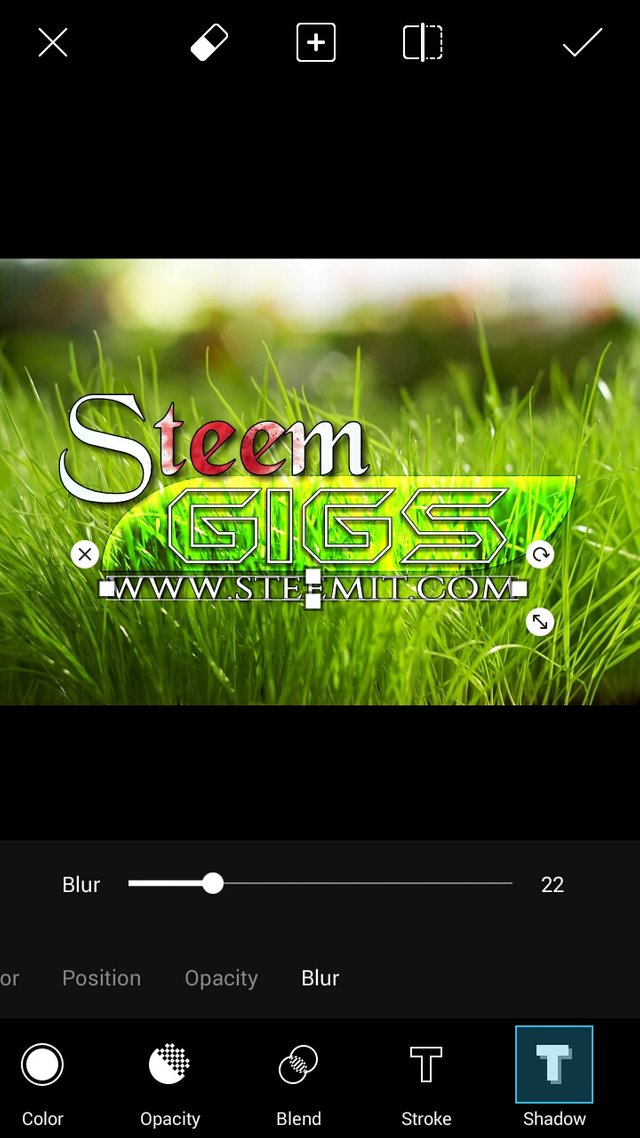
So this was all i used to create the logo.
I also created a blinking gif file too
So guys this was my first tutorial on steem it and i have worked really hard.
I hope Everyone Like and encourage my hardwork and passion for editing and design.
And thanks for supporting me.
if you like my post you can resteem it :)
A special thanks to @surpassinggoogle, the owner of steem gigs,for supporting me in the beginning of my steemit adventure as its my first week on steemit :)
Seeya Stay Blessed O:-)
good work, what is steem gigs?
Downvoting a post can decrease pending rewards and make it less visible. Common reasons:
Submit
its a blog on steemit
Downvoting a post can decrease pending rewards and make it less visible. Common reasons:
Submit
by the way thanks
Downvoting a post can decrease pending rewards and make it less visible. Common reasons:
Submit