Drive Letter Changer
simplify the process of assigning a specific drive
Screenshots
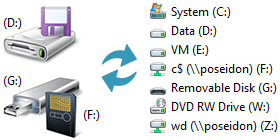
Hunter's comment
Drive Letter Changer is a portable freeware tool to simplify the process of assigning a specific drive letter to a hard drive or external storage device. You could do this with the Windows Disk
Management tool , but this can be confusing for the novice.
Link
https://www.sordum.org/8501/drive-letter-changer-v1-4/

This is posted on Steemhunt - A place where you can dig products and earn STEEM.
View on Steemhunt.com
This is a useful guide for those who are not familiar with computer that much so they can easily learn more about with this process
Downvoting a post can decrease pending rewards and make it less visible. Common reasons:
Submit
Great and innovative find. This software helps us to know more about computer.
Downvoting a post can decrease pending rewards and make it less visible. Common reasons:
Submit
You could do this with the Windows Disk
Management tool , but this can be confusing for the novice.
Downvoting a post can decrease pending rewards and make it less visible. Common reasons:
Submit
simplify the process of assigning a specific drive
Downvoting a post can decrease pending rewards and make it less visible. Common reasons:
Submit
Drive Letter Changer is a portable freeware tool to simplify the process of assigning a specific drive letter to a hard drive or external storage device
Downvoting a post can decrease pending rewards and make it less visible. Common reasons:
Submit
Drive Letter Changer is a portable freeware tool to simplify the process of assigning a specific drive letter to a hard drive or external storage device. You could do this with the Windows Disk
Management tool , but this can be confusing for the novice.
Downvoting a post can decrease pending rewards and make it less visible. Common reasons:
Submit
you can do more with the usage of driving now with this fantastic tool and it's great
Downvoting a post can decrease pending rewards and make it less visible. Common reasons:
Submit
After going through details I realise it's a nice tool which can make things quite easy and smooth. Thanks for sharing
Downvoting a post can decrease pending rewards and make it less visible. Common reasons:
Submit
I like this
But, what help is made available to the novice in this stance?
Downvoting a post can decrease pending rewards and make it less visible. Common reasons:
Submit
Great way to simplify the process of assigning a specific drive.
Downvoting a post can decrease pending rewards and make it less visible. Common reasons:
Submit
Congratulations!
We have upvoted your post for your contribution within our community.
Thanks again and look forward to seeing your next hunt!
Want to chat? Join us on:
Downvoting a post can decrease pending rewards and make it less visible. Common reasons:
Submit