SCREENSHOT FLOW
Take screenshots and sync with Google Drive seamlessly
Screenshots
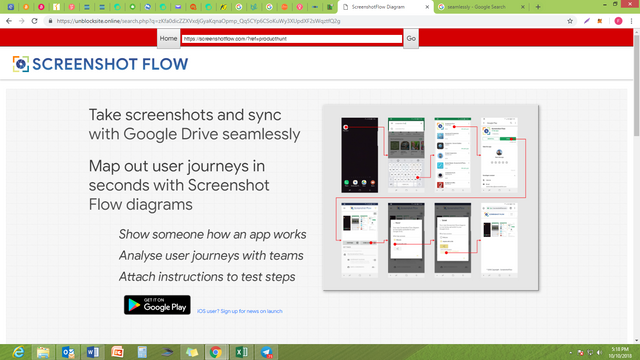
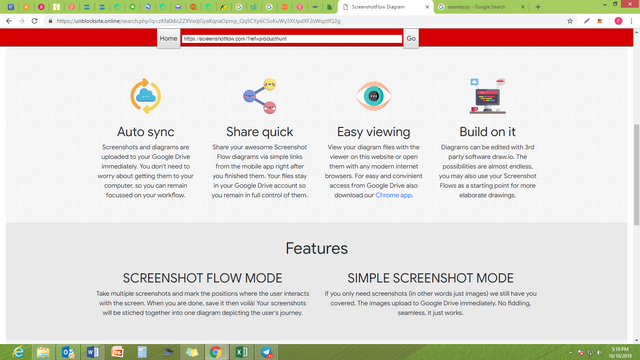 View Image | 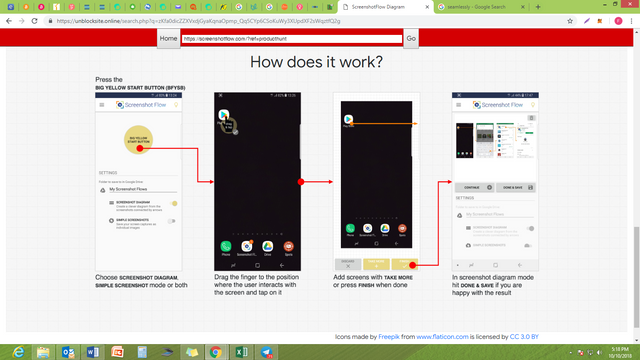 View Image |
|---|---|
Hunter's comment
Screenshot Flow is an app that enables users take screenshot and sync with their google drive immediately. Available on google playstore.
FEATURES
- Auto-sync
- Quick share
- Multi Screenshot
- Easy viewing
- Diagrams can be edited
Take multiple screenshots and mark the positions where the user interacts with the screen. When you are done, save it then voilà! Your screenshots will be stiched together into one diagram depicting the user's journey. Source
You can map out your journey in seconds with screenshot flow diagram.
SEE HOW IT WORKS HERE
Link
Contributors
Hunter: @anikys3reasure

This is posted on Steemhunt - A place where you can dig products and earn STEEM.
View on Steemhunt.com
Congratulations...!
This Search has been approved by the Steemhunt Moderation Team!
Please read our posting guidelines. If you have any questions, please join our Discord Group.
Downvoting a post can decrease pending rewards and make it less visible. Common reasons:
Submit
Pros:
Cons:
Downvoting a post can decrease pending rewards and make it less visible. Common reasons:
Submit
This is an awesome application. i love the fact that they made it mobile and mainly for android devices.
one of the feature is Auto-sync which is also nice for those who is ready to upload every screenshot. But i hope there is a button to turn Auto-sync off.
Downvoting a post can decrease pending rewards and make it less visible. Common reasons:
Submit
You can map out your journey in seconds with screenshot flow diagram.
Downvoting a post can decrease pending rewards and make it less visible. Common reasons:
Submit
Seems like a very handy app for team collaboration and data sharing. Do we have a desktop version for it? I am definitely going to give it try. Thanks for sharing
Downvoting a post can decrease pending rewards and make it less visible. Common reasons:
Submit
Congratulations!
We have upvoted your post for your contribution within our community.
Thanks again and look forward to seeing your next hunt!
Want to chat? Join us on:
Downvoting a post can decrease pending rewards and make it less visible. Common reasons:
Submit