Cinema FV-5
Useful app for footages
Screenshots

 View Image | 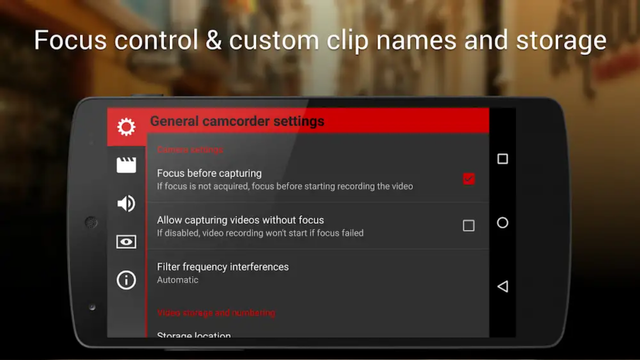 View Image |  View Image |
|---|---|---|
Hunter's comment

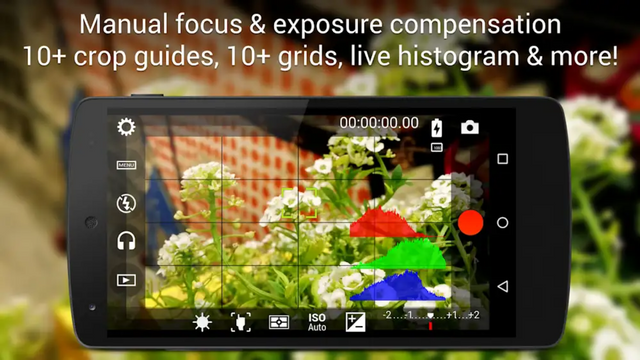 )
)
Cinema FV-5 is a great video camera application for android devices.
Its functionality is not in the huge amount of overlays such as cartoon mustache, balloons and other stuff, but in the ability to extract from the camera module of the phone everything that it is capable of. This Program allows you to configure almost any video parameter:
● Adjust all the image sensor parameters that you only thought pro-videocameras had: exposure compensation, ISO, light metering mode (matrix/center/spot), focus mode and white balance. ● Video geotagging support. The video captured with this app can be edited on any Non-linear editing software. The program is very easy to use, has a friendly interface, has fully functional free lite version and more advanced premium full version. Picture Source Hunter: @dalee
● Change sensor parameters (like ISO, exposure compensation or white balance) also during recording.
● Focus adjustments during recording: lock focus on your subject before recording and change focus planes while recording.
● Professional viewfinder: 10+ compositing grids, 10+ crop guides available, safe areas display and much more.
● The most advanced electronic viewfinder on a video camera: live RGB and luminance histogram are available also during recording.
● Professional sound metering options: display audio peaks and sound clipping warnings during recording.
● Use any audio input source for your video: built-in microphone, external (wired) microphone or wireless (Bluetooth) headset.
● Choose video and audio codec, adjust the bitrates, audio sampling rates and number of channels.
● Record in 4K UHD (Ultra High Definition) video on supported devices (currently only the Samsung Galaxy S5, Note 3, Note 4, Note Edge and Alpha).
● All camera functions assignable to volume keys. You can adjust EV, ISO, color temperature, zoom and more using volume keys (including those in cable-headsets) as well as focusing and recording. Devices with hardware camera shutter keys are also supported.
● Autofocus, macro, touch focus and infinity focus modes, plus a focus lock switch (AF-L).
● Autoexposure (AE-L) and auto white balance (AWB-L) locks in Android 4.0+. You can also lock exposure and white balance during clip recording automatically.
● Zoom after and while recording. Set specific focal lengths thanks to the 35mm equivalent-based focal length display.
● Powerful video clips organization options: different storage locations and fully customizable file names (even with variables).

Advantages Source
Link
Contributors

This is posted on Steemhunt - A place where you can dig products and earn STEEM.
View on Steemhunt.com
Thank you for posting on Steemhunt!
However, your post has been delisted on Steemhunt because it does not meet the following posting guidelines.
53% of this post is Plagiarism.
Please read the guidelines before posting again as you need to QUOTE parts not half of the post! -- this post has been hidden.
Please read our Posting Guideline here, and let me know if you've updated your post on Steemhunt (by clicking the "edit" button) - feel free to join the discord and if you are brand new check out this guide infographic that might help
Downvoting a post can decrease pending rewards and make it less visible. Common reasons:
Submit
Hi! I am a robot. I just upvoted you! I found similar content that readers might be interested in:
https://play.google.com/store/apps/details?id=com.flavionet.android.cinema.lite&hl=en_US
Downvoting a post can decrease pending rewards and make it less visible. Common reasons:
Submit