Bear Writer
Write beautifully on iPhone, iPad, and Mac
Screenshots
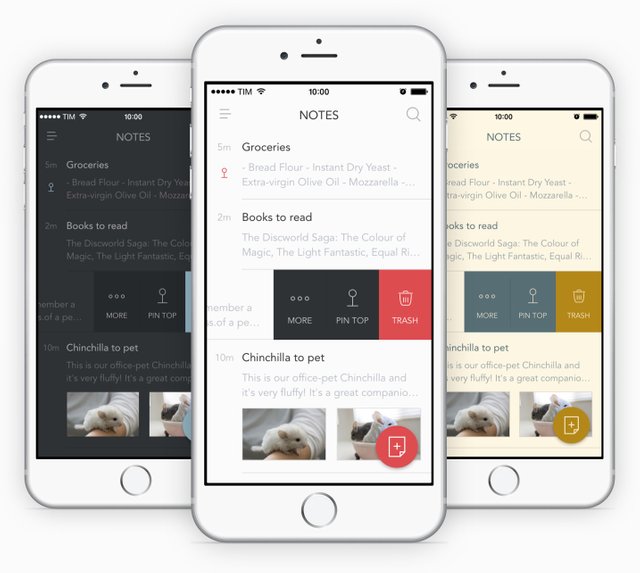
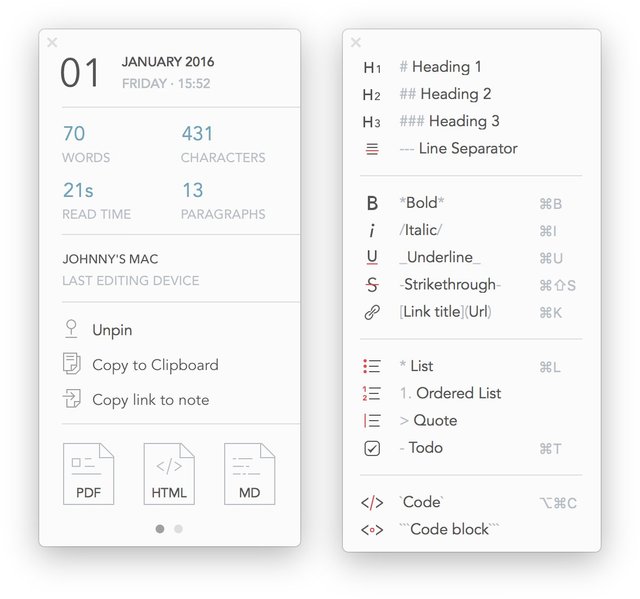
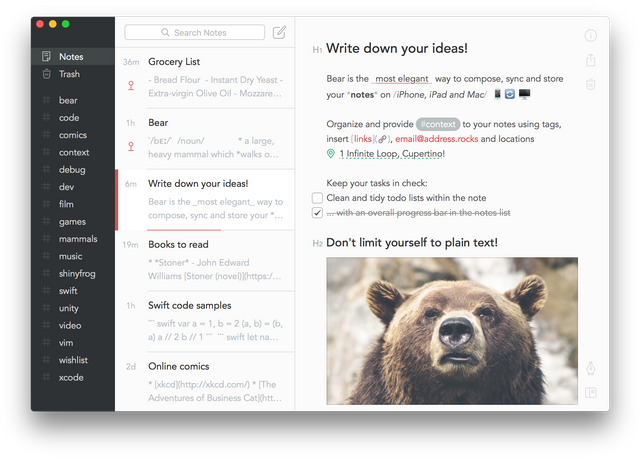
Hunter's comment
Bear goes perfectly with today's productivity and mobile blogging theme. My absolutely favorite text and markdown editor. I draft all my steemit posts, as well as read my Voice Over scripts from Bear.
It's dead simple to use and keep organized, and the design is customizable so you can write as minimally as just a blank page if you wish. That's personally what I prefer, I know I need as little distraction as humanly possible when I'm writing.
It also auto syncs with all my devices so I can start on my main machine and pick things up on my phone at any point. Any formatting choices you've made will be in markdown format so when you paste your masterpiece into steemit. Oh and it's free, and only $14 bucks for the YEAR for a pro account.
I seriously love Bear so much I hope you give it a try!
Link
http://www.bear-writer.com/?ref=steemhunt
Contributors
Hunter: @dayleeo

This is posted on Steemhunt - A place where you can dig products and earn STEEM.
View on Steemhunt.com
Pros:
Cons:
Overall, thanks for posting, you've provided me with a product I can see myself using regularly, awesome :)
Downvoting a post can decrease pending rewards and make it less visible. Common reasons:
Submit
that's probably the best PRO AND CON COMMENT EVER.
Downvoting a post can decrease pending rewards and make it less visible. Common reasons:
Submit
AWESOME pros/cons @tobias-g! UPVOTED YES YES YES! This is exactly what we're looking for.
Downvoting a post can decrease pending rewards and make it less visible. Common reasons:
Submit
as you know i'm a big fan of this software, it's constantly updated too, one of the best markdown editors -- [VERIFIED]
Downvoting a post can decrease pending rewards and make it less visible. Common reasons:
Submit
MINIMUM! Yesss so glad i remembered to share it finally!
Downvoting a post can decrease pending rewards and make it less visible. Common reasons:
Submit
Pros:
Cons:
Downvoting a post can decrease pending rewards and make it less visible. Common reasons:
Submit
Pros:
Very good overlay!
Easy to use.
Very helpful for Steemit posts :D
Cons:
Not available for android :(
Downvoting a post can decrease pending rewards and make it less visible. Common reasons:
Submit
Pros:
Cons:
Downvoting a post can decrease pending rewards and make it less visible. Common reasons:
Submit
Pros :
Cons :
Downvoting a post can decrease pending rewards and make it less visible. Common reasons:
Submit
Pros:
Cons:
Downvoting a post can decrease pending rewards and make it less visible. Common reasons:
Submit
Pros:
Cons:
Note to the hunter:
Thank you for sharing this one! I have been looking for this kind of note taking application. Any bloggers, students, corporate workers can really benefit from this one.
Downvoting a post can decrease pending rewards and make it less visible. Common reasons:
Submit
Pros:
Cons:
This is really so good for blogging!! Great hunt @dayleeo! :)
Downvoting a post can decrease pending rewards and make it less visible. Common reasons:
Submit
Pros:
Cons:
With the so lovely document conversion feature, it would have been better if it isn't just in the premium options.
Thanks for introducing me to this fabulous editor whilst
Downvoting a post can decrease pending rewards and make it less visible. Common reasons:
Submit
Pros:
Clean design
Being available in social channels (in case any support needed)
Cons:
Will this work even when you are offline? (Most people get distracted when they are online)
Downvoting a post can decrease pending rewards and make it less visible. Common reasons:
Submit
yes it works off-line, and then just pushes they synchronization when you're connected again- great point!
Downvoting a post can decrease pending rewards and make it less visible. Common reasons:
Submit
Great app, my friend also recommended me this writing app too because it's straightforward to use and sync across all over your iOS devices 👍🏻
Downvoting a post can decrease pending rewards and make it less visible. Common reasons:
Submit
ooh let me know how you like it if you decide to download! ❤️
Downvoting a post can decrease pending rewards and make it less visible. Common reasons:
Submit
Congratulation! Your hunt was ranked in 25th place on 3 Jun 2018 on Steemhunt.
We have upvoted your post for your contribution within our community.
Thanks again and look forward to seeing your next hunt!
Want to chat? Join us on:
Downvoting a post can decrease pending rewards and make it less visible. Common reasons:
Submit
Pros:
*Easy to get started with writing
*Drafts
Cons:
*None
Downvoting a post can decrease pending rewards and make it less visible. Common reasons:
Submit
Pros :
Cons :
Downvoting a post can decrease pending rewards and make it less visible. Common reasons:
Submit