dsound
dsound is an audio development app in Steemit
Screenshots
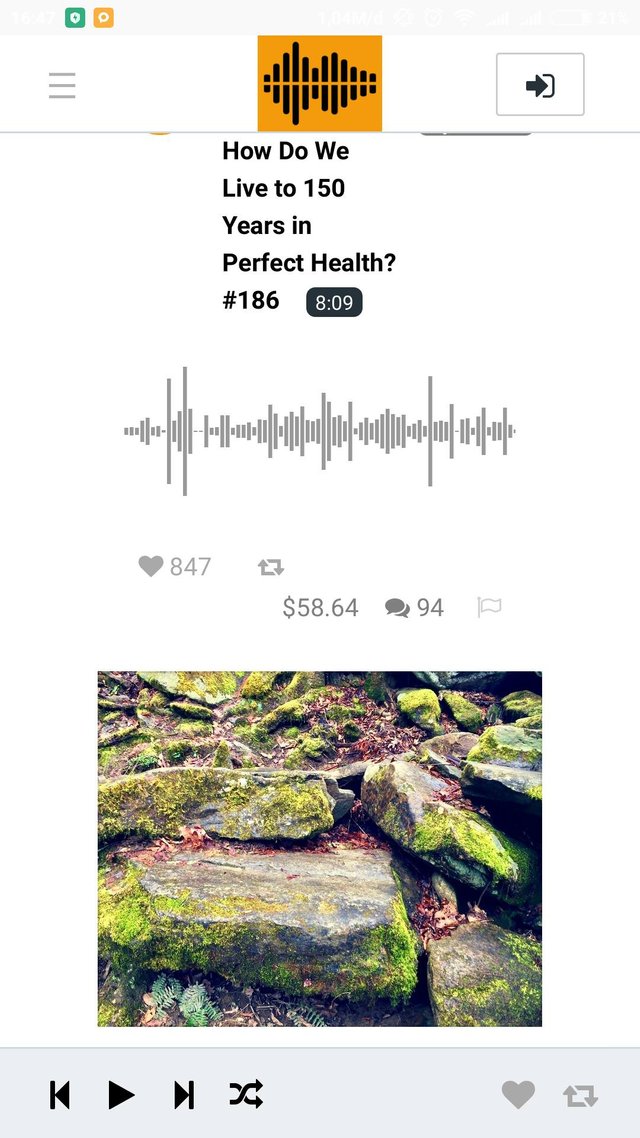
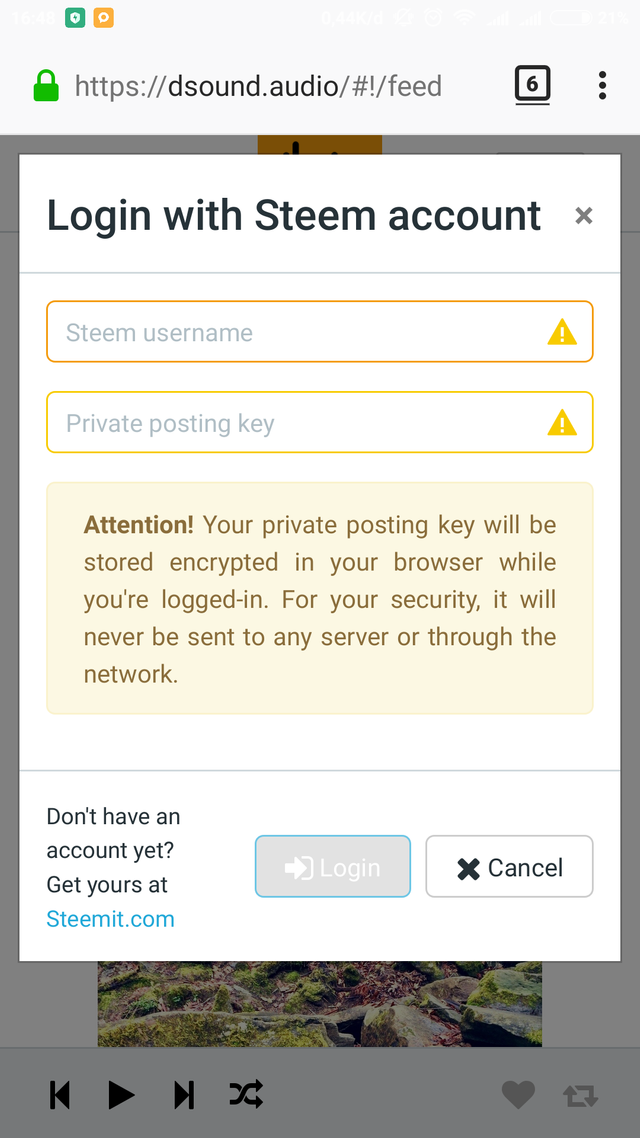
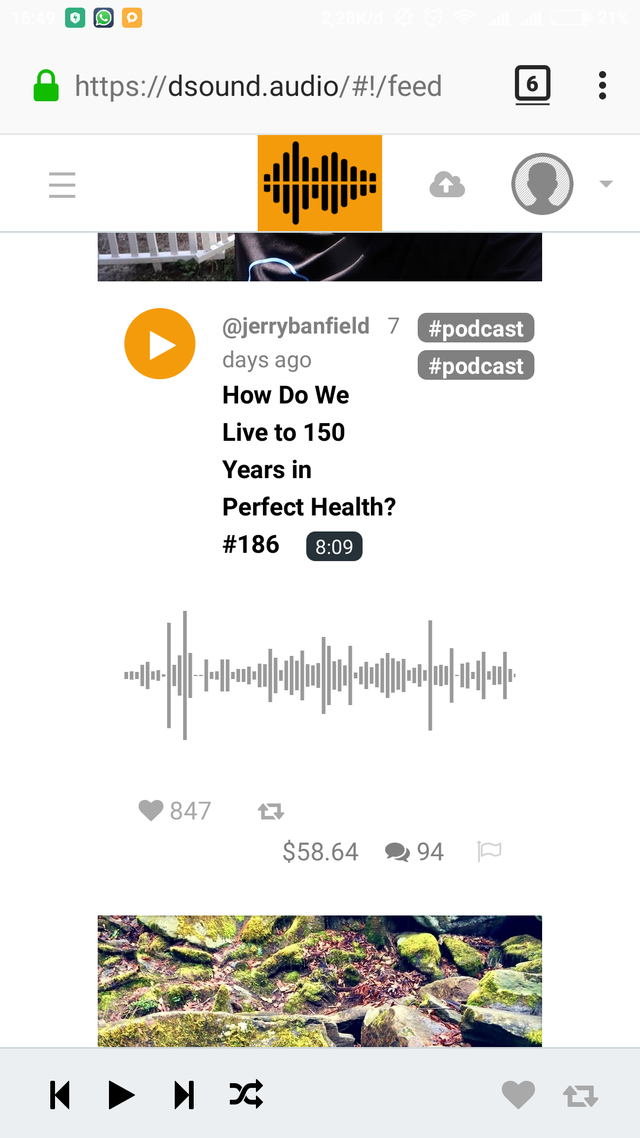
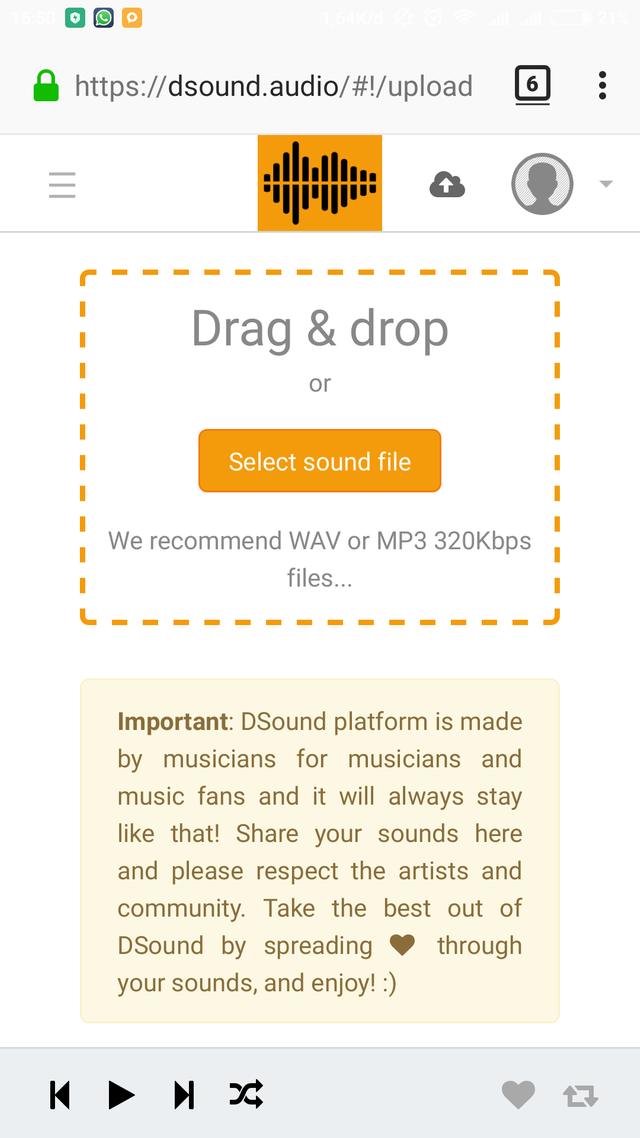
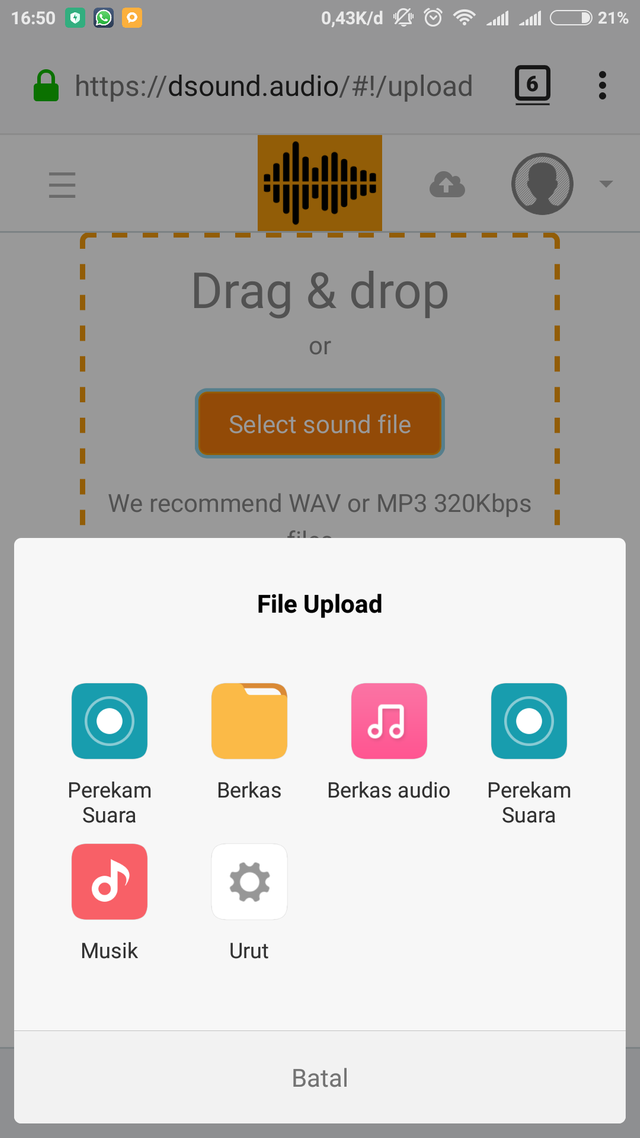
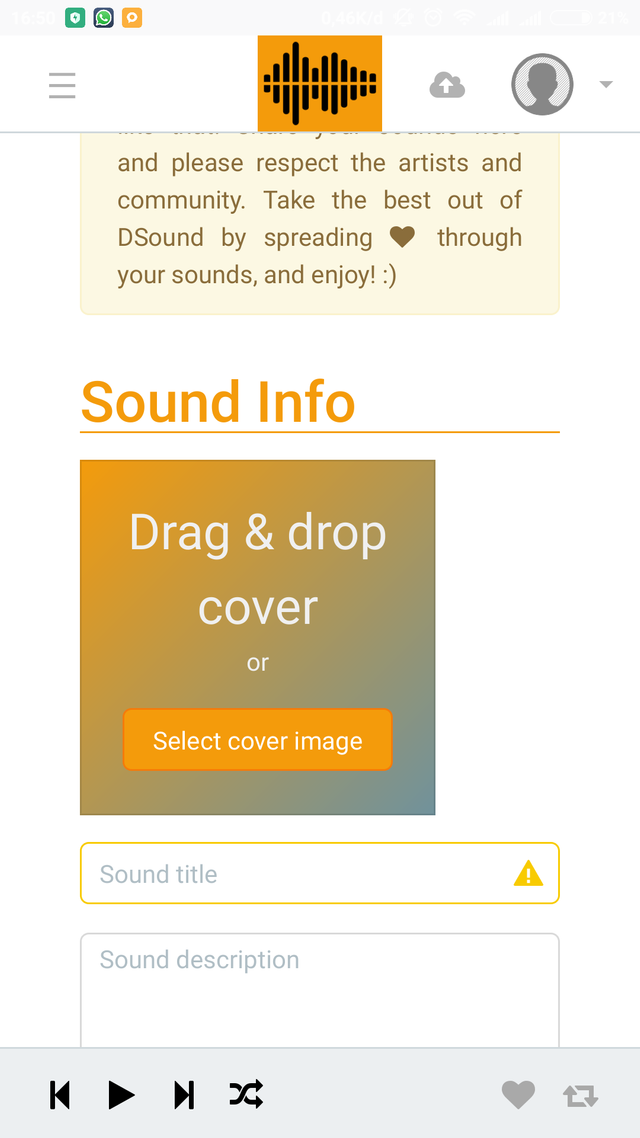
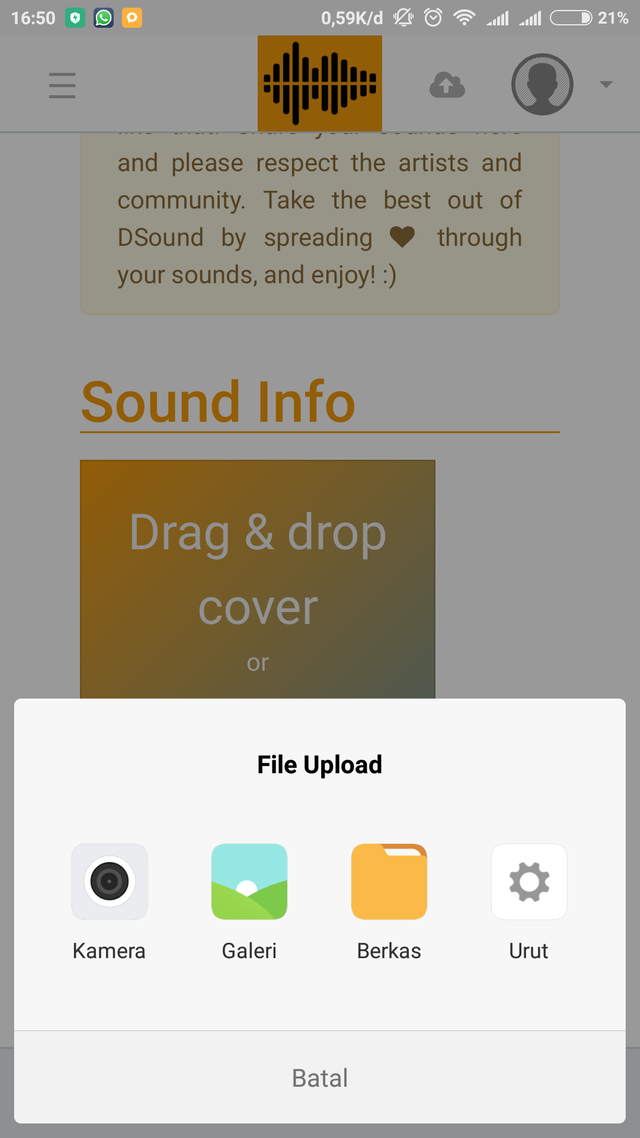
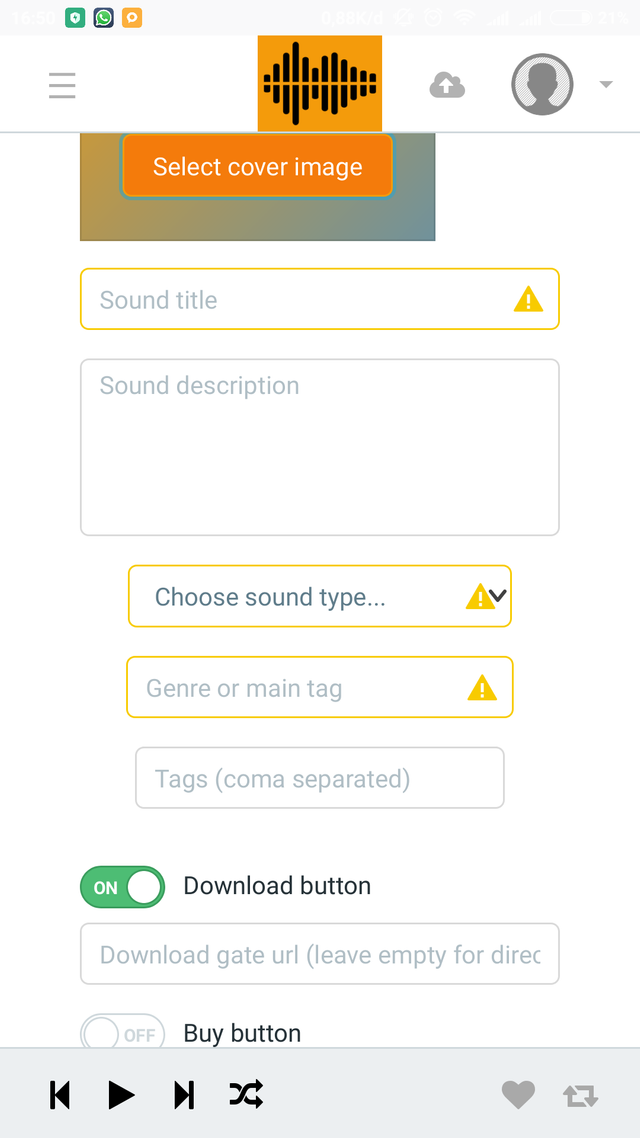
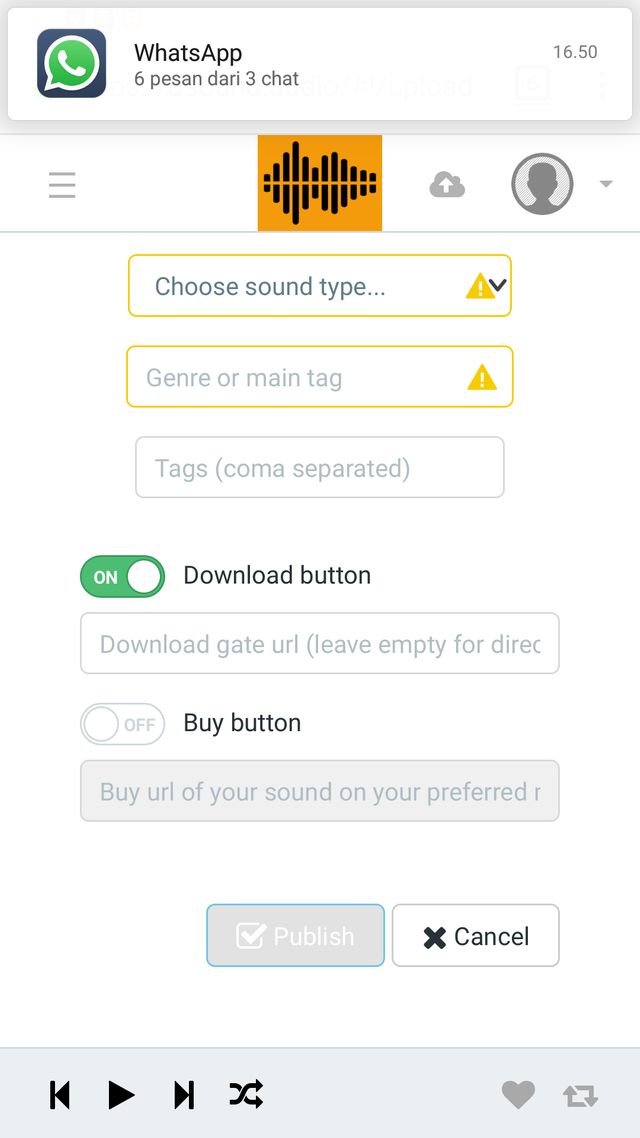
Description
How to Use dsound Application.
dsound is a platfrom directly connected with steemit, this website is suitable for music lovers as well as audio recording who want to post their work.
How to use dsound Application
The first step you should do is log into your dsound account, click the user name of your Steemit account and your Steemit key start the next step.
Next you click the Upload icon to go to the next stage.
Next click select sound file in the drag & drop box.
Then you will go to the sound selection page that you save on your Android. Wait for file upload process to complete.
After that you click select cover image in drag & drop box.
Then you will go to the cover image selection page that you save on your Android. Wait for file upload process to complete.
The next step give the title of the post, write post description, post hastag input, post type and post genre.
After all the process has been perfected then Click Publish to send audio file on platfrom dsound.
Then after that the audio that you send via dsound account will connect directly to your Steemit account automatically.
May be useful.
Link
https://dsound.audio?ref=steemhunt
Contributors
Hunter: @echoatmajaputra
Makers and Contributors:
- @dsound (50% beneficiary of this article)

Posted on Steemhunt, Dig Products, Earn STEEMs
View on Steemhunt.com
Good post my friend
Downvoting a post can decrease pending rewards and make it less visible. Common reasons:
Submit