Link Open With - Browser/Mail
Control how URLs open in your preferred browser/Mail Client
Screenshots

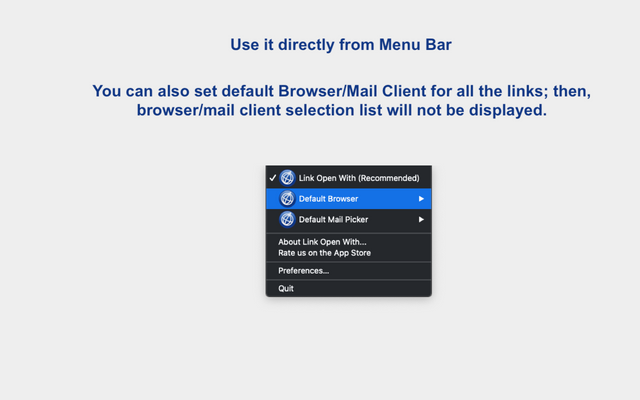 View Image | 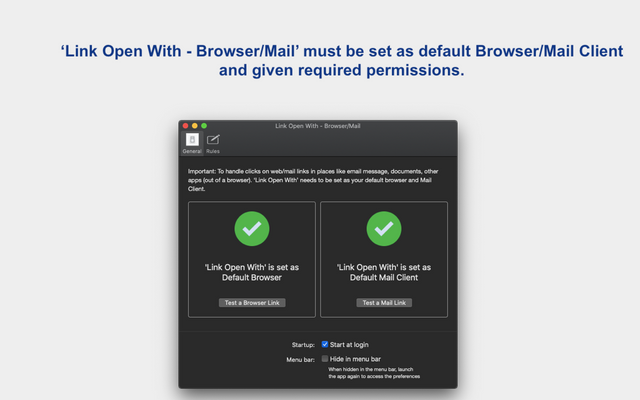 View Image | 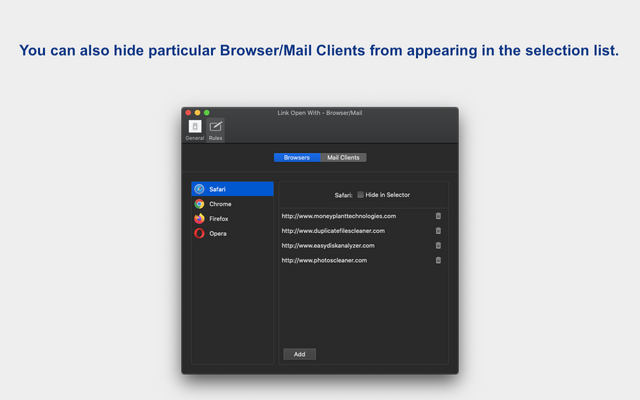 View Image | 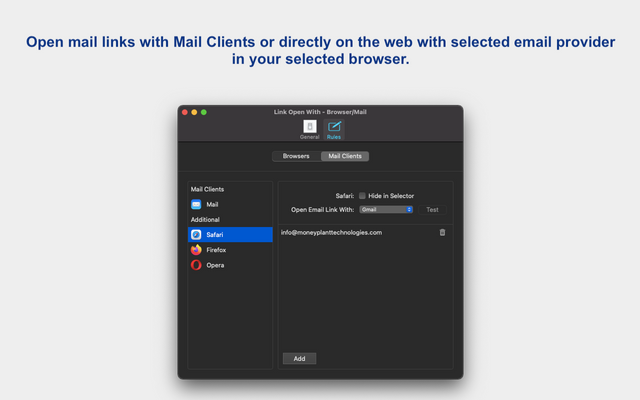 View Image | 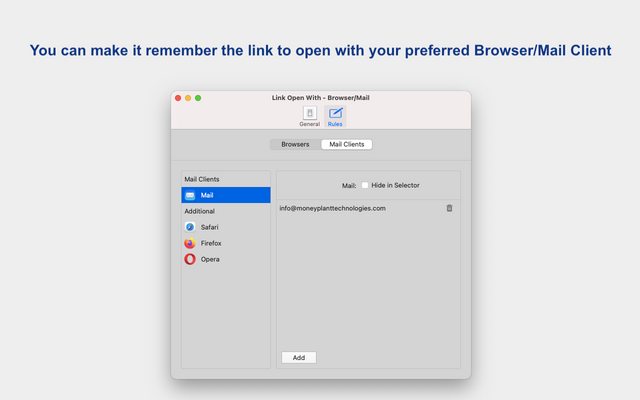 View Image |
|---|---|---|---|---|
Hunter's comment
Normally, a link opens with your default browser/mail client. However, 'Link Open With - Browser/Mail' enables you to open a link with your preferred browser/mail client.
Open your links with browser/mail client of your choice.
If you use email accounts in your browser, click on the email link and directly open in browser's email account with customise rules according to user
You can make it remember the link to open with your preferred browser/mail client.
From the menu bar, you can also set default browser/mail client for all the links; then, browser/ mail client selection list will not be displayed.
You can also hide particular browser/mail clients from appearing in the selection list.
'Link Open With - Browser/Mail' must be set as default browser/mail client and given required permissions.
For any queries, suggestions, or bugs, kindly email to us at [email protected]
Link
https://apps.apple.com/us/app/link-open-with-browser-mail/id1536316120?mt=12

This is posted on Steemhunt - A place where you can dig products and earn STEEM.
View on Steemhunt.com
hi,
Please visit my post and upvote me.
https://steemhunt.com/@johnpaul17/a-crypto-mentorship-program-a-crypto-mentorship-program
Thanks.
Downvoting a post can decrease pending rewards and make it less visible. Common reasons:
Submit