Shotcut Video Editor
Shotcut is an Open source
Screenshots

Hunter's comment
Shotcut
What's up people welcome back today I wanna share this open source video editor introducing the Shotcut this is the easiest video editing software I have found to date. This video editor is for beginners and professional the Shotcut a fairly new video editor at least new to me that's available both Linux and Windows. I've been using some video editor before but Shotcut seems to work better multi media it's work very good in Windows.
One of the interesting for this video editor is this is 100% free and open source and many good reviews to Shotcut. It's hard to find an advanced free non-linear video editor that can export in 1080p, and options like Premiere and Final Cut are incredibly expensive. If are you looking for a video editor for beginners Shotcut is one of the best option it is a extremely friendly user. Shotcut allows you to do PIP(picture in picture) and with many video effects, this is a really advanced video editor. Shotcut is a great option for aspiring video editor that don't want to spend too much(at all) but want high quality videos. Give it a shot! Give it a try and let me know what you think.
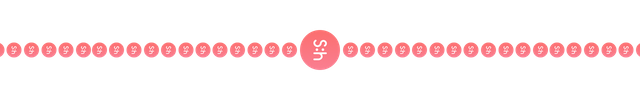
Features
Video Effects
List of Video Effects

- Video compositing across video tracks
- HTML5 (sans audio and video) as video source and filters
- 3-way (shadows, mids, highlights) color wheels for color correction and grading
- Eye dropper tool to pick neutral color for white balancing
- Deinterlacing
- Auto-rotate
- Fade in/out audio and fade video from and to black with easy-to-use fader controls on timeline
- Video wipe transitions:
bar, barn door, box, clock (radial), diagonal, iris, matrix, and custom gradient image - Track compositing/blending modes:
- Over, Add, Saturate, Multiply, Screen, Overlay, Darken, Dodge, Burn, Hard Light, Soft Light, Difference, Exclusion, HSL Hue, HSL * * Saturation, HSL Color, HSL Luminosity.
- Video Filters:
Alpha Channel: Adjust, Alpha Channel: View, Audio Spectrum Visualization, Blur, Brightness, Chroma Key: Advanced, Chroma Key: Simple, Contrast, Color Grading, Crop, Diffusion, Glow, Hue/Lightness/Saturation, Invert Colors, Key Spill: Advanced, Key Spill: Simple, Lens Correction, 3D LUT, Mask, Mirror, Mosaic, Old Film: Dust, Old Film: Grain, Old Film: Projector, Old Film: Scratches, Old Film: Technocolor, Opacity, Rotate, Rutt-Etra-Izer, Saturation, Sepia Tone, Sharpen, Size and Position, Sketch, Stabilize, Text, Vignette, Wave, White Balance - Speed effect for audio/video clips
- Reverse a clip
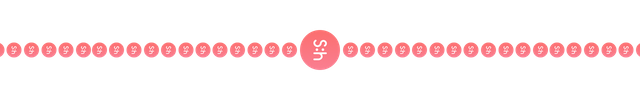
Wide Format Support
List of Video Format Support

- Support for the latest audio and video formats thanks to FFmpeg
- Supports popular image formats such as BMP, GIF, JPEG, PNG, SVG, TGA, TIFF as well as image sequences
- No import required - native timeline editing
- Frame-accurate seeking for many formats
- Multi-format timeline: mix and match resolutions and frame rates within a project
- Webcam capture
- Audio capture
- Support for 4K resolutions
- Network stream playback (HTTP, HLS, RTMP, RTSP, MMS, UDP)
- Frei0r video generator plugins (e.g. color bars and plasma)
- Color, noise, and counter generators
- EDL (CMX3600 Edit Decision List) export
- Export single frame as image or video as image sequence
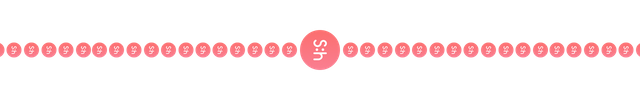
All Shotcut photo is capturing with my Shotcut and customize to Photoshop.
Link
https://shotcut.org/?ref=steemhunt
Contributors
Hunter: @toffer

This is posted on Steemhunt - A place where you can dig products and earn STEEM.
View on Steemhunt.com
Hi @toffer,
Thanks for your hunt. I have reviewed and approved it. The hunt is on.
Downvoting a post can decrease pending rewards and make it less visible. Common reasons:
Submit
Thanks for the approving @fknmayhem.
Downvoting a post can decrease pending rewards and make it less visible. Common reasons:
Submit
Pros :
Cons :
Downvoting a post can decrease pending rewards and make it less visible. Common reasons:
Submit
Pros;
Allows Webcam captute
4k resolution is supported
It is free.
Cons;
Not available on iOS or Android
Downvoting a post can decrease pending rewards and make it less visible. Common reasons:
Submit
Pros:
Free which is hard to find in a quality video editor
you can capture both audio and webcam
supports all of the popular image formats so you do not have to convert images
Cons
no cons to see. in fact, I'm resteeming so I can go back to this later and use it myself.
Downvoting a post can decrease pending rewards and make it less visible. Common reasons:
Submit
Congratulation! Your hunt was ranked in 68th place on 3 Jun 2018 on Steemhunt.
We have upvoted your post for your contribution within our community.
Thanks again and look forward to seeing your next hunt!
Want to chat? Join us on:
Downvoting a post can decrease pending rewards and make it less visible. Common reasons:
Submit