1. on TRADE tab, click on currency-pair drop-down, then + button.

2. click Custom, enter new Issuer Name, Address, and Currency.
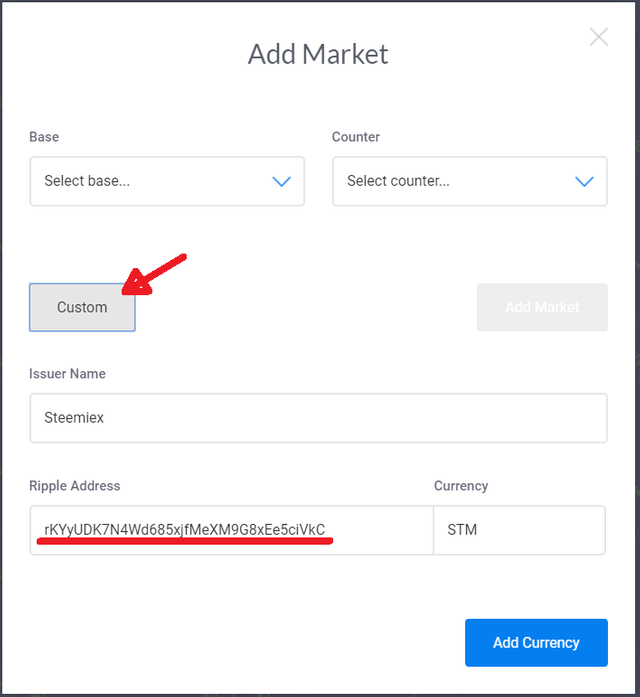
3. Now you can select newly added currency, and Add Market.
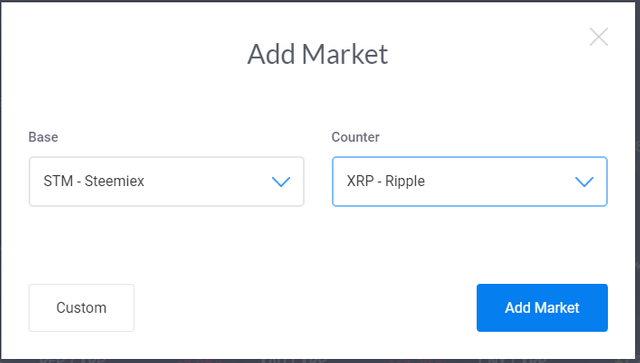
4. You can also trade STM directly against any currencies.
