This video tutorial requires soldering and component rework skills and exposure to most repair/rework procedures, but extensive experience is not necessary.Hello everyone!!
Removal and replacement of components on boards and circuit cards are, by far, the most common types of repair. Proper repair of damaged boards not only maintain reliability of the board but also maintains reliability of the system.
One of the advantage of being an electronics engineering student is learning the science of electronics repair in a safer and proper way. Most of the challenges that I have encountered in the early years of my degree are broken or dysfunctional circuit boards in the previous projects that I am involved with.
Nevertheless, I have managed to deal with most of them. And for that reason, I would like to share these easy steps on PCB repair.
My video below shows the procedures that will help you become familiar with the steps necessary to repair particular types of damage on Printed Circuit Boards (PCB) in the most entertaining yet educational way.
What are PCBs?
A Printed Circuit Board (PCB) is a flat piece of composite material that mechanically supports and electrically connects electronic components or electrical components using conductive tracks, pads and other features etched from one or more sheet layers of copper laminated onto an/or between layers of a non-conductive substrate.
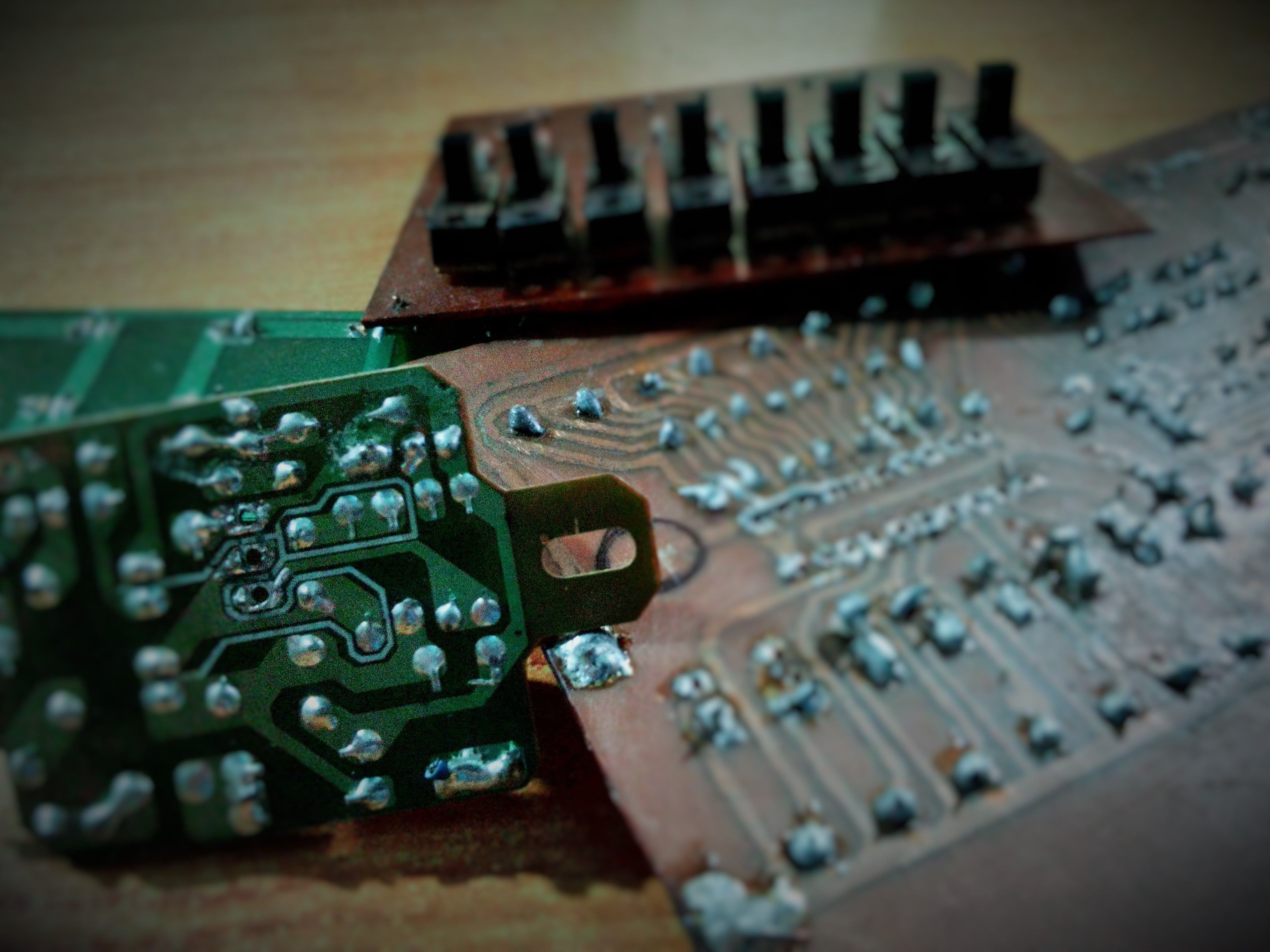
These are the contents of my video:
• Introduction of the PCB Repair Procedures
• Repair of Conductor and Termination Pads
• Repair of Cracked Boards
• Broken Board Repair
• Burned Board Repair
• Safety Measures in PCB Repair
And these are some technical terms, that are used in my video..
• Delamination - refers to the detachment of the copper traces from the board.
• Conduction pads– refers to the conductive tracks that is used to connect the components on a PCB.
• Termination pads- refers to the conductive tracks where the component is inserted through a hole on a PCB.
• Eyelets– is used to form a connection from a trace on one side of a printed circuit board to the other.
• Solder Bridge – is an unintended electrical connection between two conductors by means of a small blob of solder.
• Electrostatic Discharge (ESD)– is the sudden flow of electricity between two electrically charged objects caused by contact, an electrical short, or dielectric breakdown.
• Personal Protective Equipment (PPE)– refers to protective clothing or other garments and equipment designed to protect wearer’s body from injury or infection.
References: 1 | 2 | 3 | 4 | 5 | 6 |
This video is a partial requirement of our group for the finals in Microelectronics, during my 4th year in Electronics Engineering.
I would like to give credits to my college professor Engr. Joseph Manbert Mendez and my groupmates, Justin Doroy (@deejee) and Mary Olive Shermagne Tapdasan (@mosheheart) for making this video tutorial possible!
If you have any questions about the video tutorial, I will try my best to answer in the comments section below.
"Woah!! Mind blown!"
I am looking forward for posting more electronics engineering-related posts. And, I am also open for suggestions. More power to all Steemians!
@japh
Congratulations @japh! You have completed some achievement on Steemit and have been rewarded with new badge(s) :
Click on any badge to view your own Board of Honor on SteemitBoard.
For more information about SteemitBoard, click here
If you no longer want to receive notifications, reply to this comment with the word
STOPDownvoting a post can decrease pending rewards and make it less visible. Common reasons:
Submit
Awesome video my friend! Very informative.
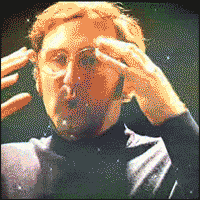
Downvoting a post can decrease pending rewards and make it less visible. Common reasons:
Submit
Thanks for the appreciation @ted7. Cheers!
Haha!
Downvoting a post can decrease pending rewards and make it less visible. Common reasons:
Submit
Useful Topic !
Downvoting a post can decrease pending rewards and make it less visible. Common reasons:
Submit
Great! Thanks. Your apppreciation motivates me to post more.
Downvoting a post can decrease pending rewards and make it less visible. Common reasons:
Submit
This is indeed a very useful topic especially to all techies out there thanks for sharing this one to us @japh this really deserves a curie upvote. Have a Merrier Christmas this season buddy.
Downvoting a post can decrease pending rewards and make it less visible. Common reasons:
Submit
Have a merry Christmas too, my "kumpadre".
Downvoting a post can decrease pending rewards and make it less visible. Common reasons:
Submit
Nice post! Would love to follow you!
Please do check out my blog as well!
Here's my new post, let me know if you like it
https://steemit.com/poem/@timesedge/intution-original-poetry
Regards,
Ana
Downvoting a post can decrease pending rewards and make it less visible. Common reasons:
Submit
Hello @timesedge. What a nice poetry!
Downvoting a post can decrease pending rewards and make it less visible. Common reasons:
Submit
Your tutorial is a great help for electronics enthusiast!
Nice post! Would love to follow you!
By the way, thanks for tagging me in. Highly appreciate it!
Downvoting a post can decrease pending rewards and make it less visible. Common reasons:
Submit
It is our combined efforts that made this post possible. I am looking forward for more with you my friend. Cheers!
Downvoting a post can decrease pending rewards and make it less visible. Common reasons:
Submit
Nice post, I look forward to seeing more. I'm into repairing old solid -state musical instrument amplifiers, you've inspired me to create some posts relating to replacing transistors & pots, and testing capacitors etc.
Downvoting a post can decrease pending rewards and make it less visible. Common reasons:
Submit
Wow! I really love electronics. I am gonna check your post @roncitrus. Cheers! Happy holidays!
Downvoting a post can decrease pending rewards and make it less visible. Common reasons:
Submit
Very informative! Good post @japh !
Hope check out some post from my blog as well. I also post tutorials.
This is my new post https://steemit.com/utopian-io/@juecoree/pneumatic-control-circuit-design-using-fluidsim-a-step-by-step-guide-on-how-to-design-an-automatic-sequential-motion-of
Downvoting a post can decrease pending rewards and make it less visible. Common reasons:
Submit
I have checked your post @juecoree. Very informative too.
I haven't used FluidSim before though but it looks awesome! I want to learn it.
Downvoting a post can decrease pending rewards and make it less visible. Common reasons:
Submit