Top 5 Chrome Extensions for Steemit
Here, in this post,I have a list of top 5 Google Chrome extensions for Steemit. I’ve categorized these extensions in a way that it would be possible for you to find the appropriate one, easily.
Best Extensions
1. Steemit More Info
Steemit More Info , is one of the most useful extensions for steemit . After adding this extension you will multiple fetures like ,
Vote Power indicator
number upvotes you have done today
latest upvotes done or received ( You can see this besides the reward button )
dropdown menu with links to external tools ( biggest feature )
you will get tools like .,
-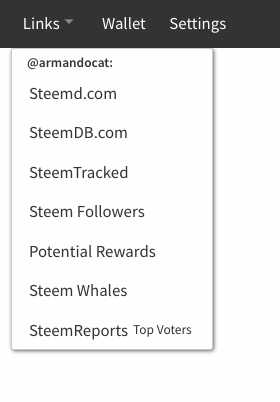
the amount in dollar that upvote will be valued. ( with slider )
A histogram ( You can even hide this as well ).
And Couple of more feature !
As you can see these features on my profile after adding the extension .
Created by @armandocat
Click to Install
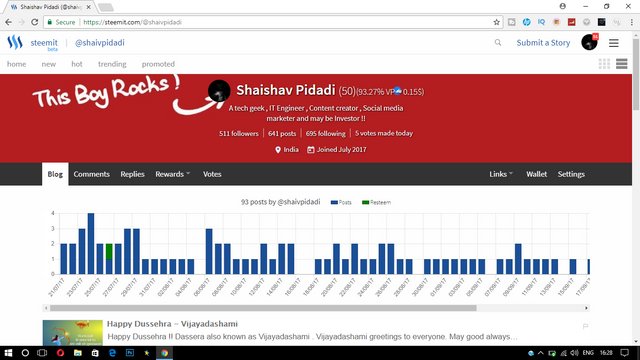
2. Steemit Voting Power
- Steemit Voting Power extension is same as Steemit more info but with less feature .
- Many feature are less as Compare to Steemit Voting Power but yes it has one additional feature that I personally like .
- i.e., Reputation - Which shows estimated percentage on how close the user is to the next reputation point.
- And also shows the the time when you get your voting power back !! Bazinga :)
Click to Install
For Me Steemit more info + Steemit Voting Power = Complete Package !!
Created by @daynewright
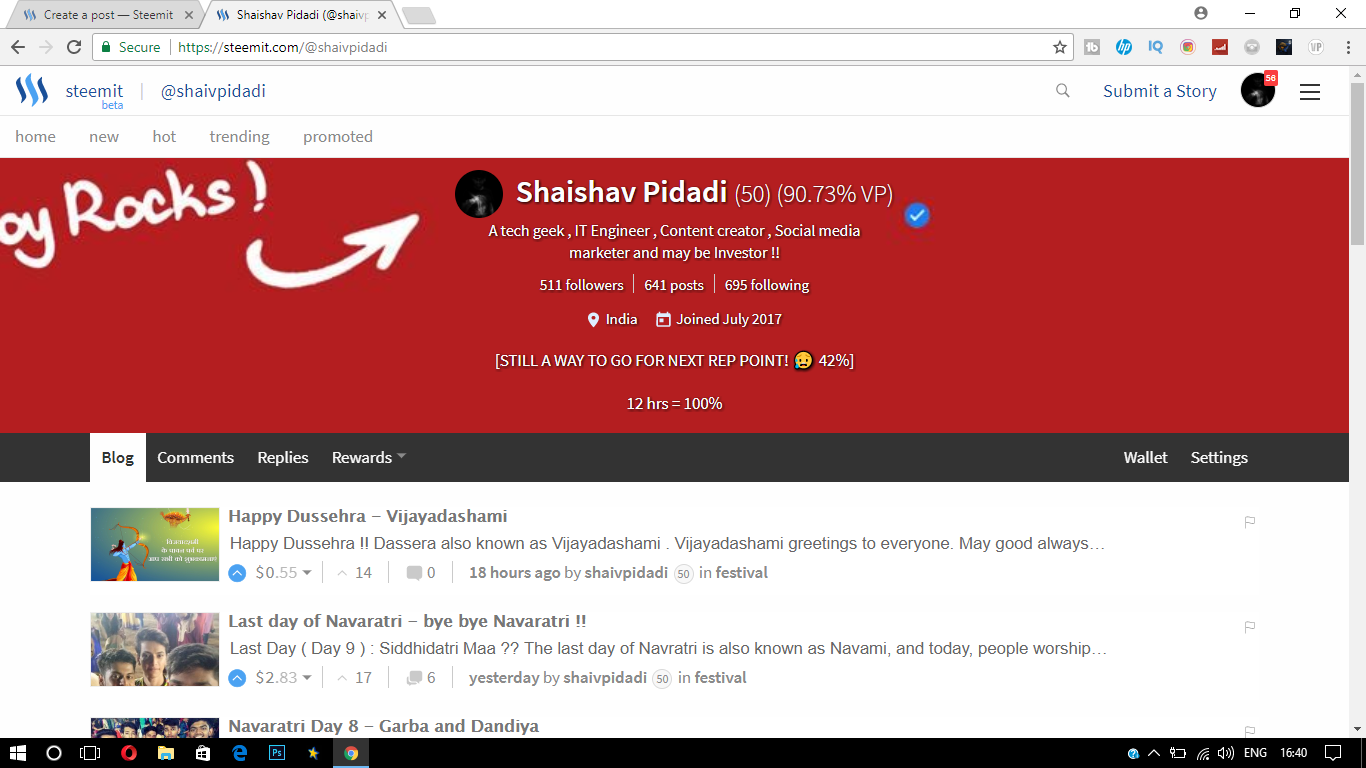
3. RandoWhale
If you use Rando Whale , its hard to know Is Rando whale Awake ? Then this extension is for you !
Every time when Rando whale is Awake or Is Sleeping you will get the notification on your browser with a sound .
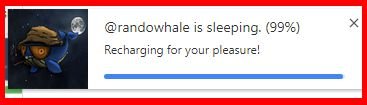
Created by @RandoWhale
Click to Install
4. SteemToolbar
The Steemit Toolbar will help you monitor key indicators:
- your Voting Power
- average STEEM price on markets (+ price evolution)
- average SBD price on markets (+ price evolution)
Best thing about this toolbar is The toolbar will only be active when browsing https://steemit.com . Great !
Click To Install
Created by @Arcange
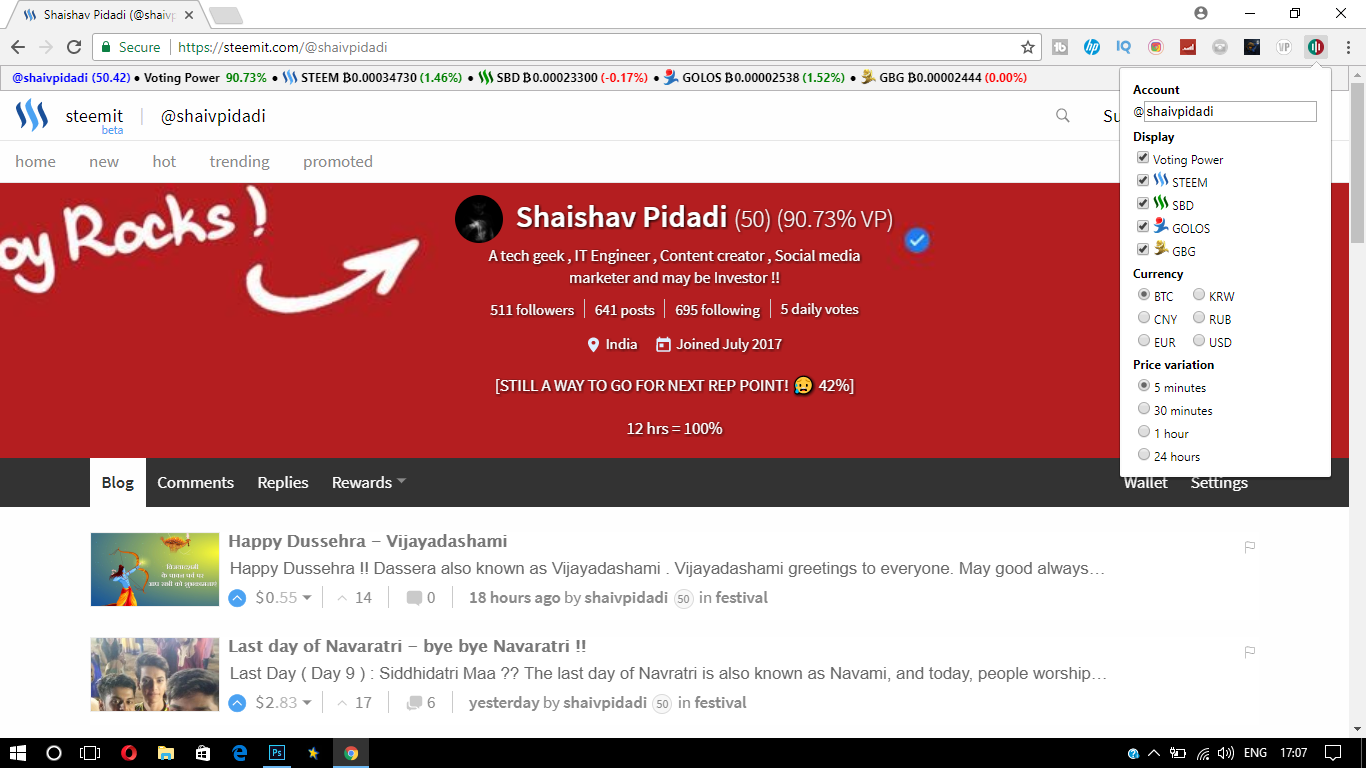
5. Steemoji - Easy Emojis for Steemit
- Steemoji helps you. Simply add Emojis in your Steemit posts. No searching, copy and paste is necessary. This plugin is still in beta so maybe there are chance this might not work sometimes !
Created by @dehenne
Click To Install
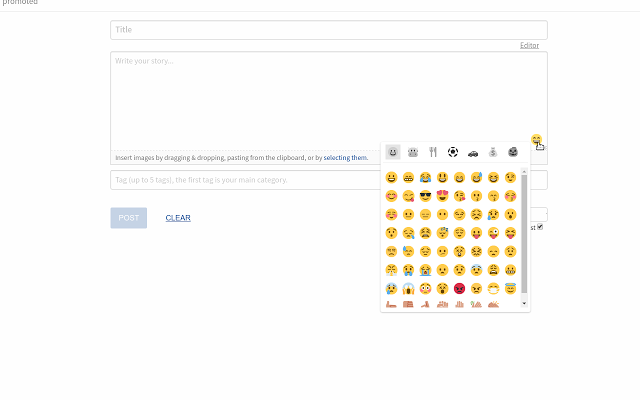
Thats all for Now !!

Very informative!!
Downvoting a post can decrease pending rewards and make it less visible. Common reasons:
Submit
Thabk you
Downvoting a post can decrease pending rewards and make it less visible. Common reasons:
Submit
Thank you that you mentioned me :-) if something does not run correctly with the Steemoji Plugin, dont hesitate to tell me the problems.
Downvoting a post can decrease pending rewards and make it less visible. Common reasons:
Submit