Many of the new users are faced with the problem of not getting a way to change their profile picture or cover within steemit, I say this because it was an experience that happened and thanks to a friend I could do it, as well as he helped me I come to help you, because it is a simple process and does not require much knowledge.
First let's find what image we want to place, then we will look for the following page: https://www.kn3.net/ in this page we will give the option to accept the terms and then we will drag the photo to the page.
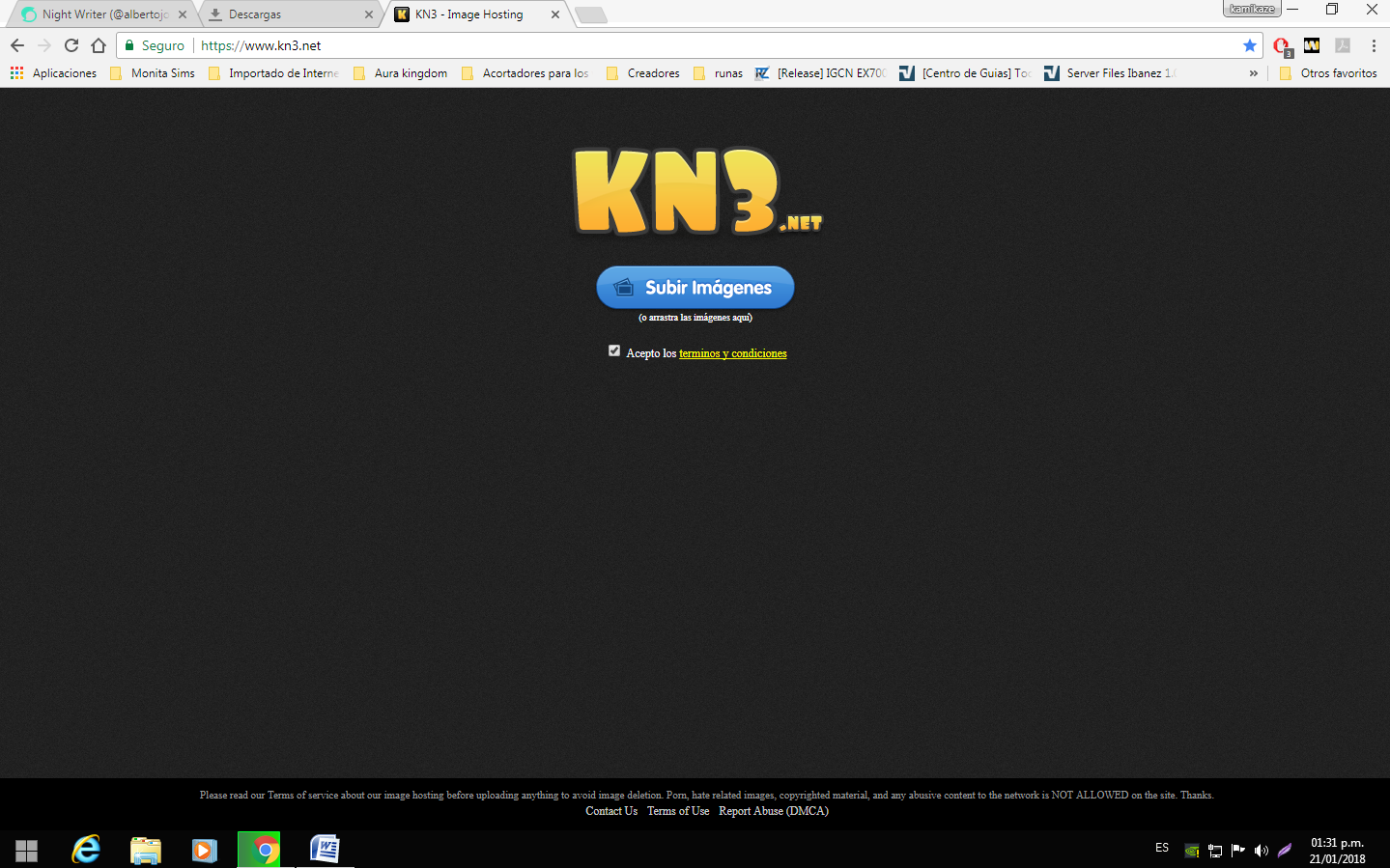
Then we will generate a link which will be what we use to put our photo on the steemit platform.
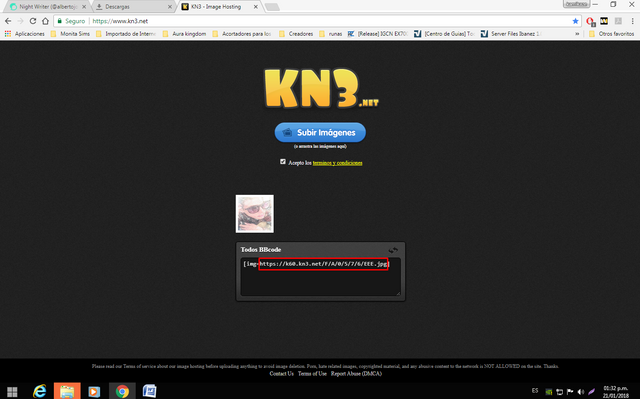
Then we're just going to get into steemit and we'll give it to the configuration option.
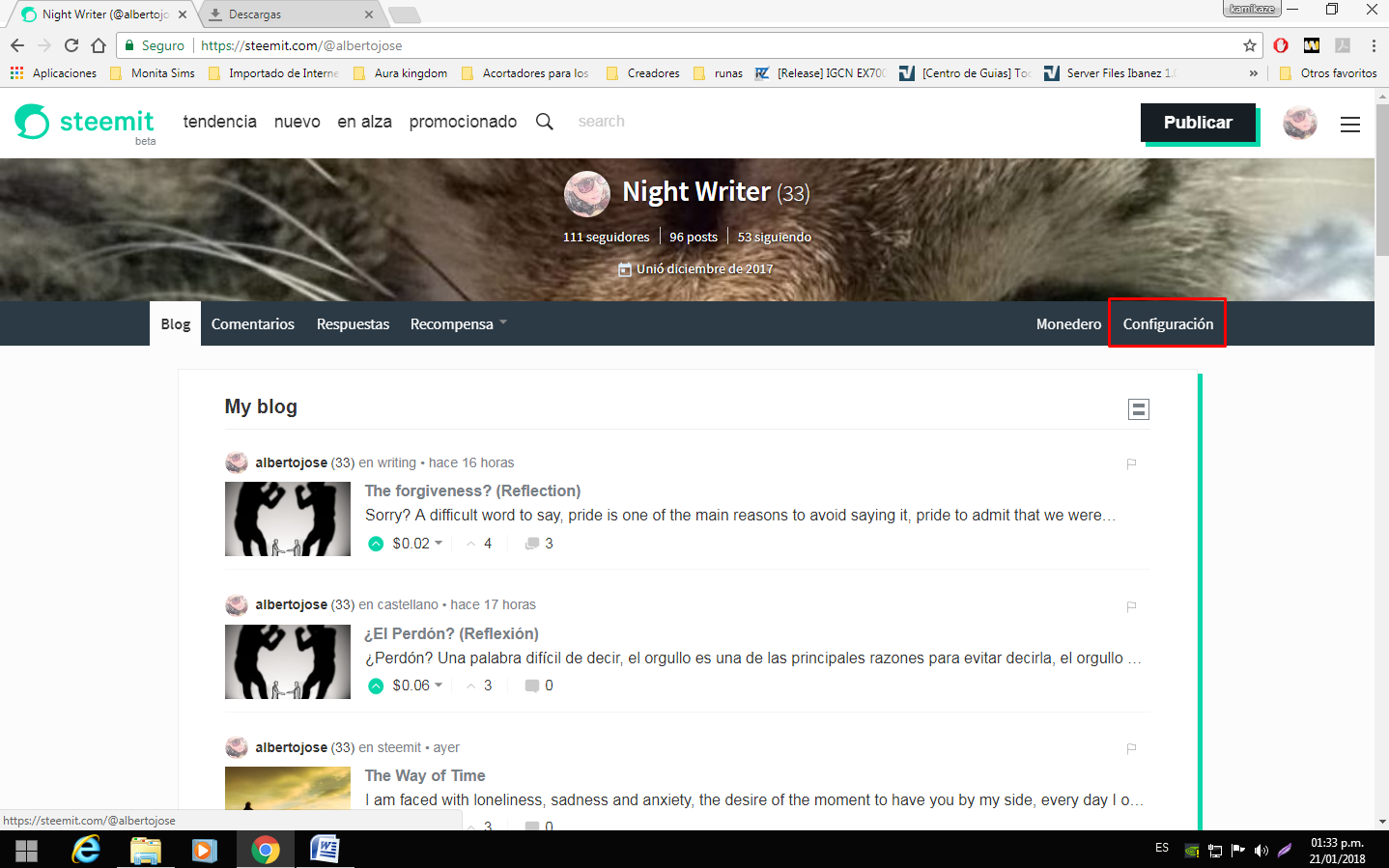
Then we will paste the link in the appropriate part depending on whether it is the profile photo or cover and we give the option to update, put our code and you're done.
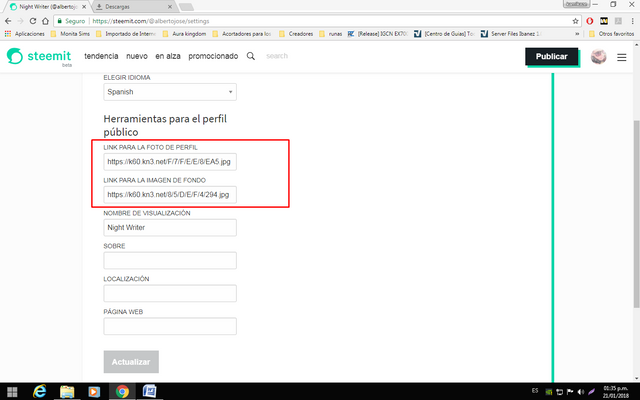
Authors get paid when people like you upvote their post.
If you enjoyed what you read here, create your account today and start earning FREE STEEM!
If you enjoyed what you read here, create your account today and start earning FREE STEEM!