
Although Facebook is now going through a tough time, it nowhere means that it has completely lost its high ground. Even now, Facebook is far ahead from all its competitors when it comes to the number of active users. No matter the number of campaigns that demand users quit Facebook, there are still millions and millions of users who will stay connected on Facebook. The bottom line is that you still need to prevent your Facebook Timeline from being cluttered by others.
So, if you want to organize your Facebook Timeline, then you need to learn, how to prevent people from posting on it. For this, read on until the end.
How to Stop Anyone from Posting on Your Facebook Timeline(Desktop):
This article will guide you step by step on how to stop anyone from posting on your Facebook Timeline.
To get started login to your Facebook account. Now, click on the small inverted triangle. Its location is at the top right corner of the screen. Then, from the drop-down menu select Settings. (a red arrow has been added for visual reference purpose)
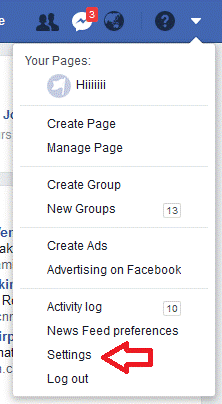
In the new Settings window that opens, click on ‘Timeline and tagging’ in the left panel of the screen.
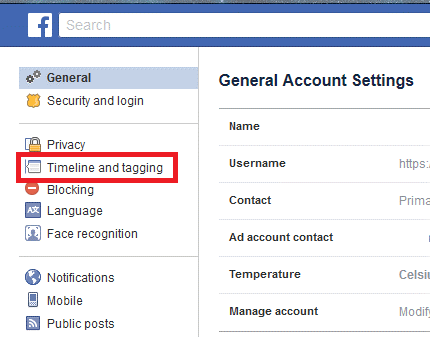
In the ‘Timeline and Tagging’ Settings, locate ‘Timeline’ and click on Edit. It is next to ‘Who can post on your timeline?’.
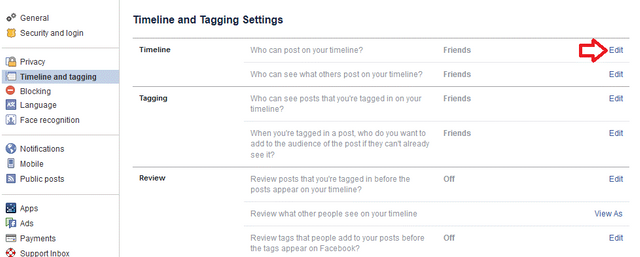
To prevent anyone from posting on your Facebook Timeline select the ‘Only me’ option.
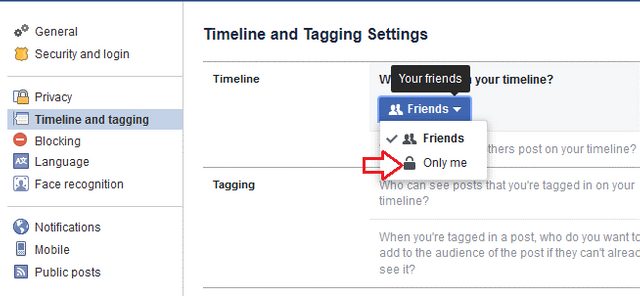
Next, additional changes are required to be made in the Review section. In the ‘review posts that you are tagged in before the post appear on your Timeline’ section, click on Edit.
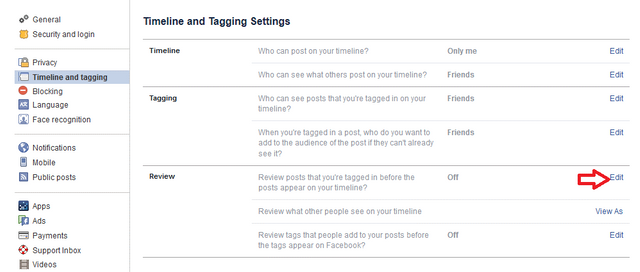
Click on Enabled to set the Timeline review. This turns the setting ‘On’. Now that you have done these steps, you will need to manually approve the posts in which you are tagged in before they are posted on your Timeline.
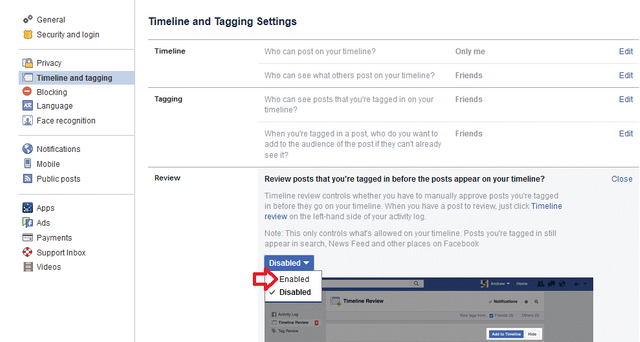
ممكن نكون اصدقاء علي فيس بوك
Downvoting a post can decrease pending rewards and make it less visible. Common reasons:
Submit
Deleting your facebook is the best way to me
Downvoting a post can decrease pending rewards and make it less visible. Common reasons:
Submit
Despite its strict policy, but there are millions of people using it
Downvoting a post can decrease pending rewards and make it less visible. Common reasons:
Submit