14. STEEMIT LESSON ( How to Upload a Profile Picture and Cover Photo)
8 years ago by allasyummyfood (73)
$43.52
- Past Payouts $43.52
- - Author $36.89
- - Curators $6.63
139 votes
- + ramengirl: $6.737 (10%)
- + livingfree: $6.653 (60%)
- + fminerten: $6.565 (20%)
- + simba: $3.597 (100%)
- + twinner: $3.583 (34%)
- + demotruk: $2.033 (100%)
- + allasyummyfood: $1.844 (100%)
- + nanzo-scoop: $1.602 (10%)
- + ajvest: $1.329 (100%)
- + teamsteem: $1.197 (2%)
- + steemrollin: $0.964 (50%)
- + blueorgy: $0.906 (31%)
- + gringalicious: $0.892 (20%)
- + webdeals: $0.825 (15%)
- + sesises: $0.769 (100%)
- + inv: $0.590 (20%)
- + rea: $0.347 (10%)
- + norbu: $0.305 (25%)
- + truth-be-told: $0.270 (100%)
- + vi1son: $0.268 (100%)
- … and 119 more


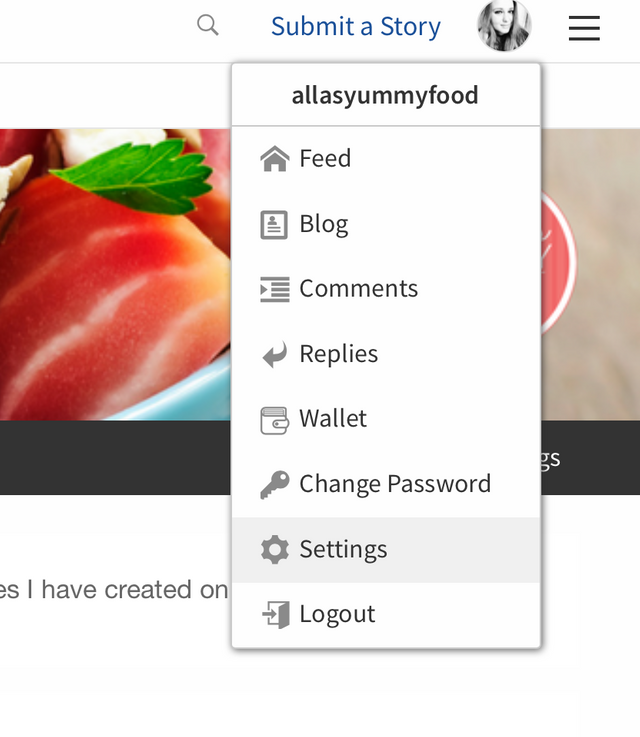
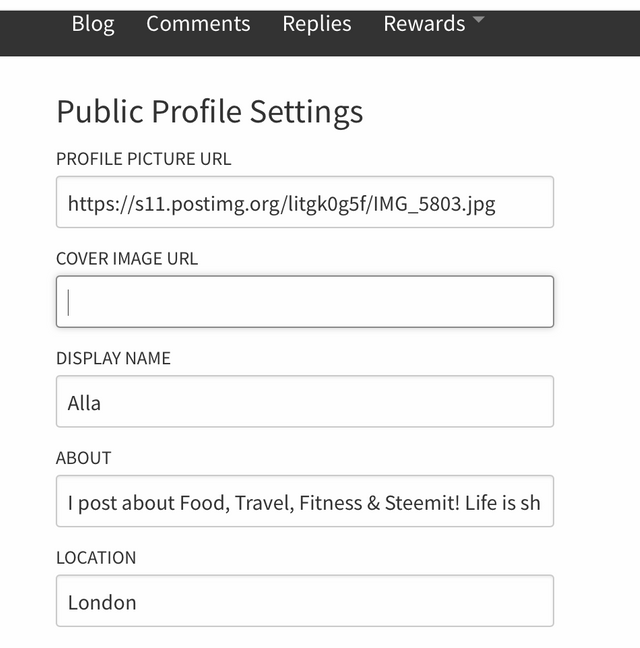
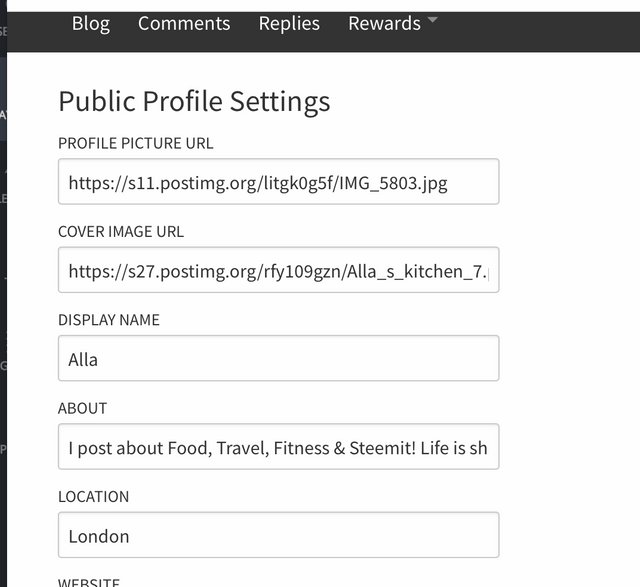
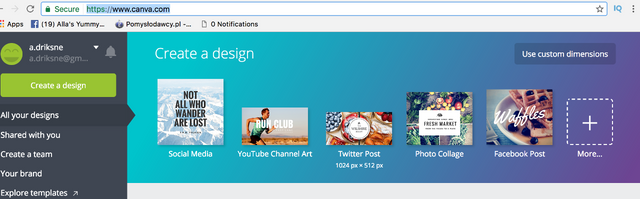
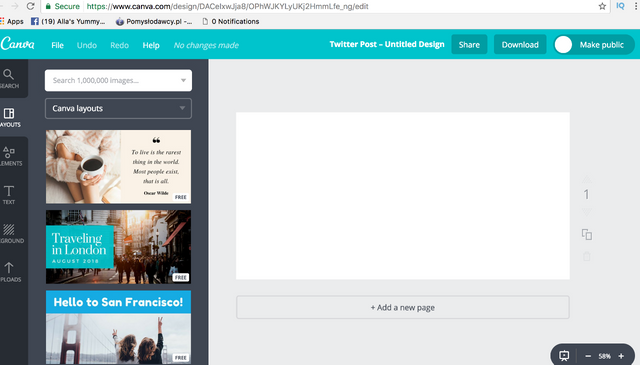
Hi @allasyummyfood, that was good info, upvoted. Only one thing is missing. What is the original resolution of the pic space?
Downvoting a post can decrease pending rewards and make it less visible. Common reasons:
Submit
well i used my own pictures which are 6 mb or more!
Downvoting a post can decrease pending rewards and make it less visible. Common reasons:
Submit
I'm surprised more people don't know about canva.com. It's practically my secret weapon! Haha! So simple to use and so beneficial to us all!
Downvoting a post can decrease pending rewards and make it less visible. Common reasons:
Submit
yes i know, I've been using it for years!! best thing ever!
Downvoting a post can decrease pending rewards and make it less visible. Common reasons:
Submit
I use canva, picmokey & gimp for almost everything!
Downvoting a post can decrease pending rewards and make it less visible. Common reasons:
Submit
Thanks for sharing - this one was flying under my radar.
Downvoting a post can decrease pending rewards and make it less visible. Common reasons:
Submit
Upvoted and Resteemed by xx-votesplus, the dropAhead curation team!
Do you want more earnings?
By doing things above you will give us more STEEM POWER (SP) to give you more earnings.
Keep up the good work!
Most recent post: It is official, WE are witnesses!
Downvoting a post can decrease pending rewards and make it less visible. Common reasons:
Submit
useful tips post !!
Downvoting a post can decrease pending rewards and make it less visible. Common reasons:
Submit
Thanks for sharing tips
Downvoting a post can decrease pending rewards and make it less visible. Common reasons:
Submit
Awesome! Just got mine adjusted!
Downvoting a post can decrease pending rewards and make it less visible. Common reasons:
Submit
Great info...I really do need to upload a profile pic soon!
Downvoting a post can decrease pending rewards and make it less visible. Common reasons:
Submit
Glad to see you Allasyummyfood I hope you enjoy your time here, its a great community :) Nice post, Wish you much luck! Cheers! i will follow your account, please follow me ...
Downvoting a post can decrease pending rewards and make it less visible. Common reasons:
Submit
Thank you, all understood and loaded the cover :)
Downvoting a post can decrease pending rewards and make it less visible. Common reasons:
Submit
nice i will have a look now :)
Downvoting a post can decrease pending rewards and make it less visible. Common reasons:
Submit
Much Thank you . This is very usable information .
Downvoting a post can decrease pending rewards and make it less visible. Common reasons:
Submit
Thank you for publishing this guide. Greetings.
Downvoting a post can decrease pending rewards and make it less visible. Common reasons:
Submit
Neither me i really dont know that hehehe
Downvoting a post can decrease pending rewards and make it less visible. Common reasons:
Submit
Thanks for the tip! I tried to do it with the "twitter" format on canva, but it looked really bad - waaaaaay too zoomed in and very very pixelated.
Can you tell me what the original size of your photo was? I mean the measurements of the file?
I'm just wondering why yours turned out such nice quality when I used a HD wallpaper image and it looked so pixelated and bad that I had to remove it 😅
Downvoting a post can decrease pending rewards and make it less visible. Common reasons:
Submit
Beep beep. Hi @agent!
You have used tip! in your comment - that`s my magic word for sending tips ;)
Click here if you wish to learn more!
Downvoting a post can decrease pending rewards and make it less visible. Common reasons:
Submit
you are very welcome :) you need to make sure that the picture quality is the highest setting! Mine are all around 6 MG :) hahahah
Downvoting a post can decrease pending rewards and make it less visible. Common reasons:
Submit
Are you threatening me!?
Downvoting a post can decrease pending rewards and make it less visible. Common reasons:
Submit
Thank you for the link to Canva.com. Very useful. I'm experimenting with my cover picture now.
Downvoting a post can decrease pending rewards and make it less visible. Common reasons:
Submit
really glad it helped ;)) welcome!
Downvoting a post can decrease pending rewards and make it less visible. Common reasons:
Submit
Thanks for this! Yours seems to adjust better than others I have seen on here!!
Downvoting a post can decrease pending rewards and make it less visible. Common reasons:
Submit
what do you mean?
Downvoting a post can decrease pending rewards and make it less visible. Common reasons:
Submit
Many other Steemians have just posted pictures and the dimensions have been off, so when the screen size is changed it skews the image!
Downvoting a post can decrease pending rewards and make it less visible. Common reasons:
Submit
it`s very usefull
Downvoting a post can decrease pending rewards and make it less visible. Common reasons:
Submit
People do seem to like pretty pictures. That's why mine is not going to be displayed. My dog is better looking than I. Steem On!
Downvoting a post can decrease pending rewards and make it less visible. Common reasons:
Submit
yeah for sure!! dogs are cute too!
Downvoting a post can decrease pending rewards and make it less visible. Common reasons:
Submit
And they rarely talk back.
Downvoting a post can decrease pending rewards and make it less visible. Common reasons:
Submit
Is that new? Feel Like I've never noticed that before :-/
Downvoting a post can decrease pending rewards and make it less visible. Common reasons:
Submit
i thought it was new as i havent seen cover images before!!
Downvoting a post can decrease pending rewards and make it less visible. Common reasons:
Submit
Haha! Well, I'm glad you noticed that because I had no intention of looking in there again :-)
Downvoting a post can decrease pending rewards and make it less visible. Common reasons:
Submit
Excellent cover photo, @allasyummyfood!
Thank you for sharing and for the helpful guidance on how to make our online selves more appealing. You've always got some knowledge to drop on us.
I know what I'm doing tomorrow morning :)
Downvoting a post can decrease pending rewards and make it less visible. Common reasons:
Submit
aww thanks a lot!!! heheh yeah !
Downvoting a post can decrease pending rewards and make it less visible. Common reasons:
Submit
Thanks for the tip. I went to your blog to see how it looks: it looks vegetably fruity and fresh; meaning it fits your blog and looks good to me. The pink looks nice but did you not like it green? Regarding the rest of your post, is it really necessary to upload a picture of our face as a profile pic?
Downvoting a post can decrease pending rewards and make it less visible. Common reasons:
Submit
oh glad you liked it! well yes i think its good to have a face, so ppl can feel more comfortable!
Downvoting a post can decrease pending rewards and make it less visible. Common reasons:
Submit
Such an informative post.Thanks allas
Downvoting a post can decrease pending rewards and make it less visible. Common reasons:
Submit
you are welcome :)
Downvoting a post can decrease pending rewards and make it less visible. Common reasons:
Submit
Thank you @allasyummyfood! This is very helpful for newbies and people who are not very technical like me! Upvoted and resteem for others too.
Downvoting a post can decrease pending rewards and make it less visible. Common reasons:
Submit
How cool, thanks so much for the info, Alla! I just created a cover with some of my food pics as well and I love that you can personalize your profile in this way. Upvoted and re-steemed ♥♥♥
Downvoting a post can decrease pending rewards and make it less visible. Common reasons:
Submit
canva is awesome!
Downvoting a post can decrease pending rewards and make it less visible. Common reasons:
Submit
That's really cool! Thank you for the tutorial.
Going to see if I can change mine now.
Downvoting a post can decrease pending rewards and make it less visible. Common reasons:
Submit
you are very welcome :))) cant wait to see it!!
Downvoting a post can decrease pending rewards and make it less visible. Common reasons:
Submit
Hmm, not working. I'll try it from the PC tomorrow.
Downvoting a post can decrease pending rewards and make it less visible. Common reasons:
Submit
Thank You for tip ! I didn't know that I can change my cover photo and also about this application! For sure now I'll change my cover photo😃 Yayyy! :3
Downvoting a post can decrease pending rewards and make it less visible. Common reasons:
Submit
heheh yeah you are welcome!
Downvoting a post can decrease pending rewards and make it less visible. Common reasons:
Submit
It's unique, attractive and impressive cover photo. I shall try to do the same. You are a very nice artist.
Downvoting a post can decrease pending rewards and make it less visible. Common reasons:
Submit
I would like if I could also put a gif
Me gustaría si también fuese posible colocar un gif
Downvoting a post can decrease pending rewards and make it less visible. Common reasons:
Submit
I am brand new and cannot upload a profile pic or a cover pic. I am not technical and can't figure out how to get an html to even post a pic.
Downvoting a post can decrease pending rewards and make it less visible. Common reasons:
Submit
Yes. Much appreciated thank you for sharing. I was most defiantly sleeping on this one.
Downvoting a post can decrease pending rewards and make it less visible. Common reasons:
Submit
Thanks! Great ideas. I'm new so this will be a help!
Downvoting a post can decrease pending rewards and make it less visible. Common reasons:
Submit
THX! I have tried in vain to get my profile pic uploaded & with your help through this post it happened! Your work here sure put a smile on my face!
Downvoting a post can decrease pending rewards and make it less visible. Common reasons:
Submit
oh my gosh you are sooo beautiful my precious lady :) <3 and your yummy cover hahaha :D
Downvoting a post can decrease pending rewards and make it less visible. Common reasons:
Submit
aww thanks :)
Downvoting a post can decrease pending rewards and make it less visible. Common reasons:
Submit
my pleasure beautiful lady :) GOD BLEss you may you have everything in your life and yeah he must be so lucky to have you hahaha :D right ? :D
Downvoting a post can decrease pending rewards and make it less visible. Common reasons:
Submit
:) thanks for the help for this newb
Downvoting a post can decrease pending rewards and make it less visible. Common reasons:
Submit
Hi Alla. Thank you so much for the helpful guidance.
Downvoting a post can decrease pending rewards and make it less visible. Common reasons:
Submit
Thank you! I changed my cover photo twice and now I'm not able to change it again... It seems like the "Update" Button is not active... Do you have an advice?
Downvoting a post can decrease pending rewards and make it less visible. Common reasons:
Submit
great advice!
Downvoting a post can decrease pending rewards and make it less visible. Common reasons:
Submit
This was very helpful, thank you.
Downvoting a post can decrease pending rewards and make it less visible. Common reasons:
Submit
Thank you. I was struggling with this new platform in general and the guidelines you gave helped me write my intro post a little quicker. Still took a while to get out all the little nuances but definitely a big help!
Downvoting a post can decrease pending rewards and make it less visible. Common reasons:
Submit
I made my own original cover art image since it is an awkward size for photos. If anyone wants to use it the link is https://s2.postimg.org/plw7gy7ax/Steemit_Cover_1.jpg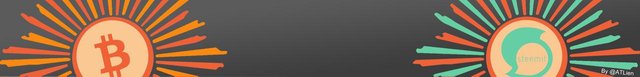
Also a couple tips: you can use larger resolution if you double or triple the pixel size as long as it is the right dimensions. Make sure you are using a direct link (try a different free image hosting site if yours isn't working). make sure you upload it as a .jpg. Try all those things if you are pasting a link and your cover photo isn't showing up! I had a couple issues and it is complicated because there is no error message - you just have to trouble shoot it yourself.
Downvoting a post can decrease pending rewards and make it less visible. Common reasons:
Submit
Hey guys!
Can u pls tell me how i can choose a display image for one of my posts?
Downvoting a post can decrease pending rewards and make it less visible. Common reasons:
Submit