
Source
Goodnight friends steemians everything,
Tonight, I'll try to discuss a little about how to add profile photos to my Steemit account. This post I dedicate to all beginners in steemit, in because many of my friends who complain about how to put a profile picture in steemit.
Here's a tutorial on how to enter profile photos in steemit:
first open your browser, then type this address in the search menu http://imgbb.com
So it will come out like this
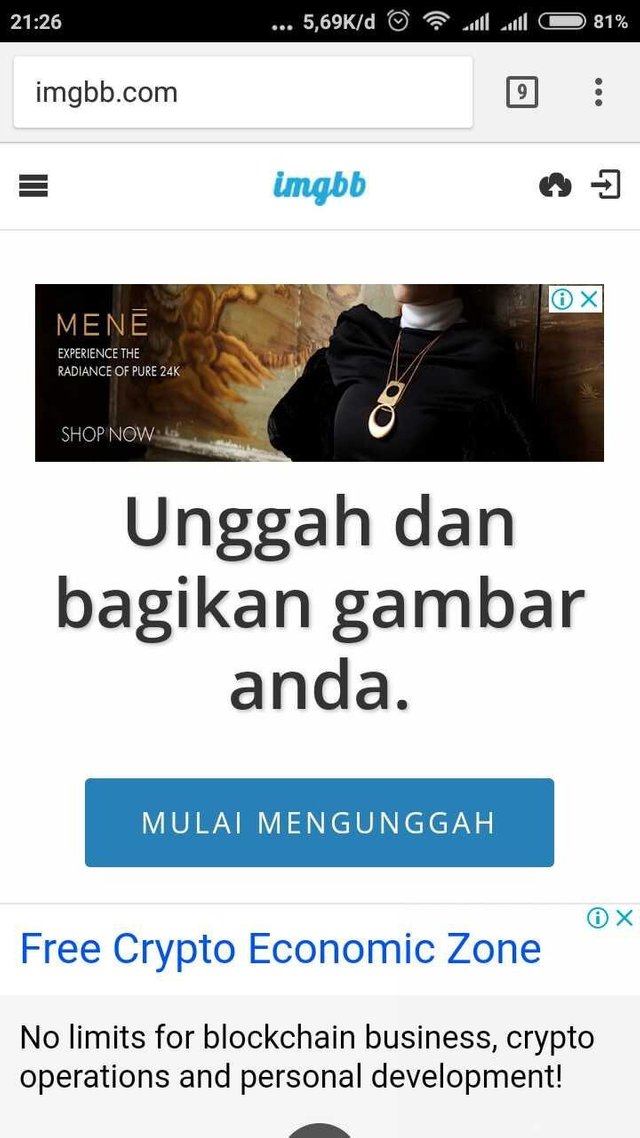
then drag the cursor down, so it will appear post * start uploading *. Click on the icon, then choose one of the photos that interest you, if you have found it click the photo. Will come out like this
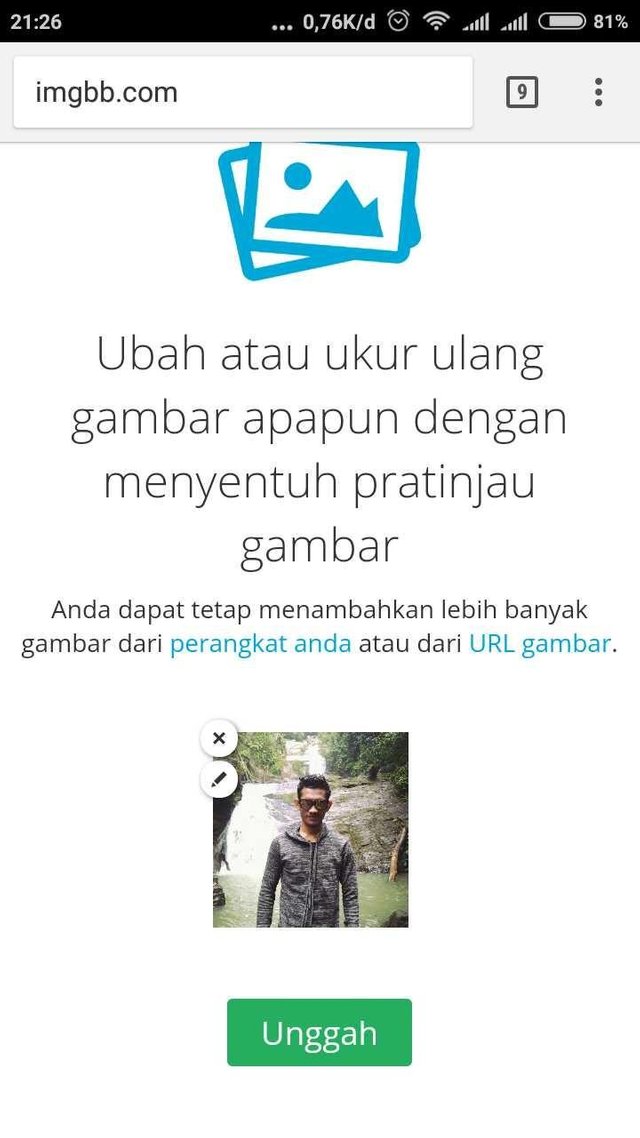
then upload the photo,
you will get a link from the photo, copy your photo link.
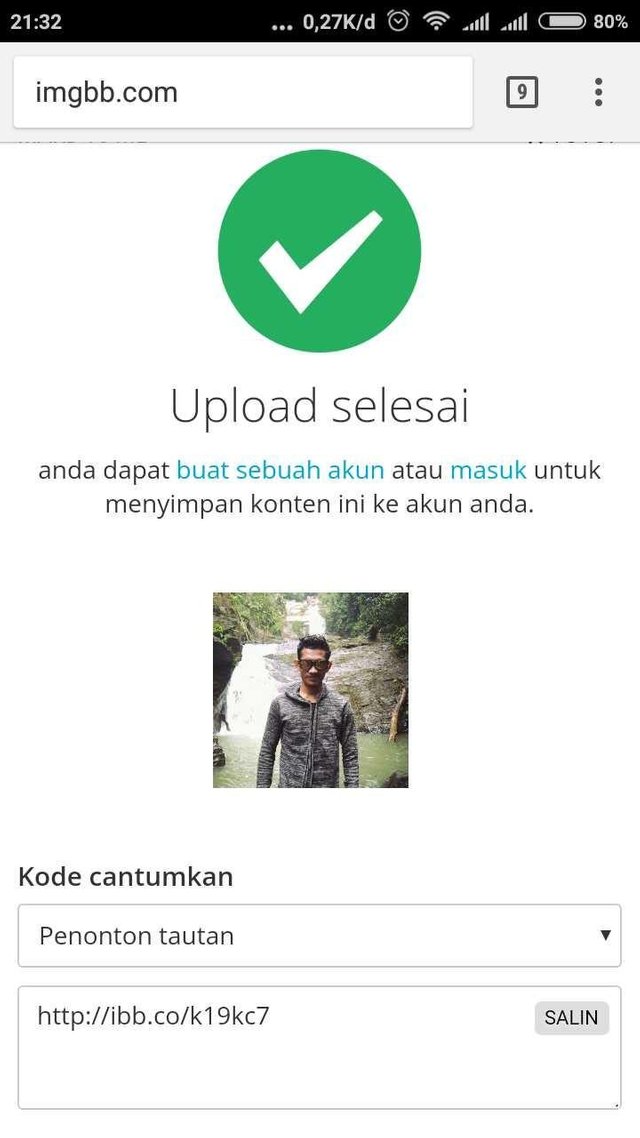
when you finish copying it, then go to your Steemit account. You just stick to the photo link you copied through the settings, then press update.
Wait a few moments, update your photos will be in the process, may take quite a long time.
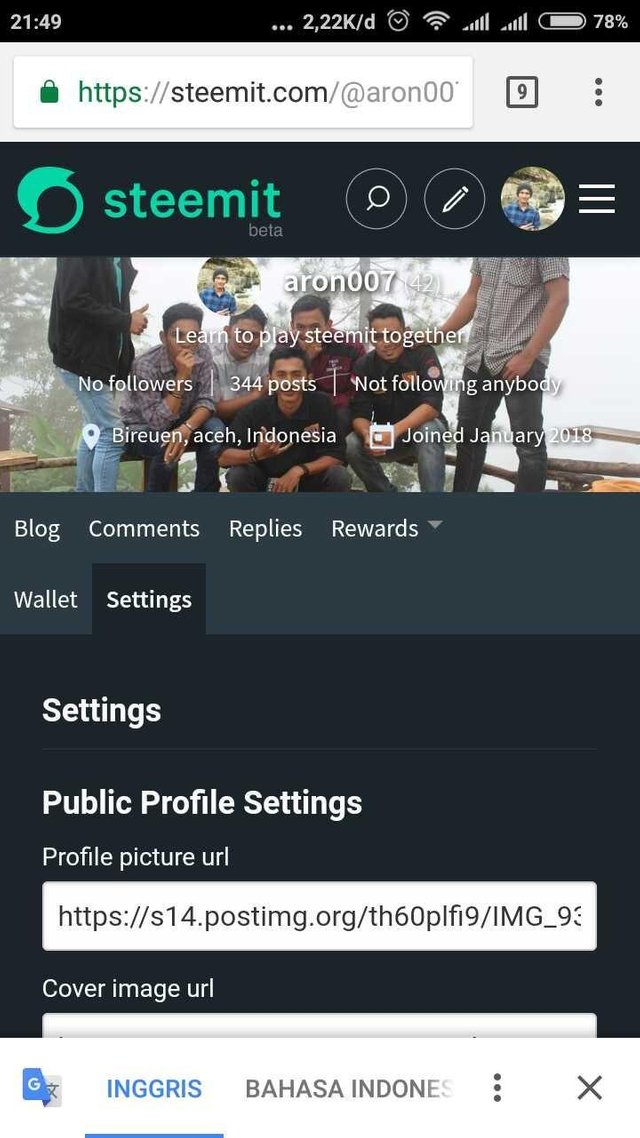
That's the tutorial on how to include profile photos in steemit, may be useful to all steemians friends, especially as a beginner.
Thank you for visiting my post, if there is less clear, leave your comment below this post.
Thanks to @levycore and @aiqabrago as Indonesian curators.
Thanks also to the steemit community of Indonesia, namely KSI and NSC.


Follow me @ aron007
BAHASA INDONESIA
Selamat malam sahabat steemians semuanya,
Malam ini, saya akan mencoba membahas sedikit tentang bagaimana cara memasukkan foto profil ke akun Steemit. Postingan ini saya persembahkan kepada semua pemula di steemit, di karenakan banyak dari kawan-kawan yang banyak mengeluh tentang cara memasukkan foto profil di steemit.
Berikut tutorial cara memasukkan foto profil di steemit :
- pertama-tama buka browser anda, lalu ketik alamat ini di menu pencarian http://imgbb.com
kemudian seret kursor ke bawah, sehingga akan nampak tulisan mulai mengunggah. Klik pada ikon tersebut, lalu pilihlah salah satu foto yang menarik bagi anda, jika sudah menemukannya klik foto tersebut.
kemudian unggah foto tersebut,
anda akan mendapatkan tautan dari foto tersebut, salinlah tautan foto anda.setelah selesai menyalinnya, kemudian pergi ke akun Steemit anda. Anda tinggal menempel link foto yang tadi anda salin melalui pengaturan, lalu tekan update.
Tunggu beberapa saat, update foto anda akan di proses, mungkin membutuhkan waktu yang lumayan lama.
Itulah tutorial tentang cara memasukkan foto profil di steemit, semoga bermanfaat untuk semua sahabat steemians semuanya, khususnya sebagai pemula.
Terima kasih sudah berkunjung ke postingan saya, jika ada yang kurang jelas, tinggalkan komentar anda di bawah postingan ini.
Terima kasih kepada @levycore dan @aiqabrago sebagai kurator Indonesia.
Terima kasih juga kepada komunitas steemit Indonesia, yaitu KSI dan NSC.
Follow me @aron007

Thanks for information
Downvoting a post can decrease pending rewards and make it less visible. Common reasons:
Submit
Sama-sama bg
Downvoting a post can decrease pending rewards and make it less visible. Common reasons:
Submit
Mntap bg, ini sangat membantu bagi yg baru -baru di steemit
Downvoting a post can decrease pending rewards and make it less visible. Common reasons:
Submit
Your Post Has Been Featured on @Resteemable!
Feature any Steemit post using resteemit.com!
How It Works:
1. Take Any Steemit URL
2. Erase
https://3. Type
reGet Featured Instantly & Featured Posts are voted every 2.4hrs
Join the Curation Team Here | Vote Resteemable for Witness
Downvoting a post can decrease pending rewards and make it less visible. Common reasons:
Submit