I've added Bookmark to the voting bar plug-in for newbies whose steem power is less than 500.
Voting bar for newbies
What's new?
- Bookmark
- Security enhancement
Installation
Please connect to the below URL using your Chrome Web Browser.
https://chrome.google.com/webstore/detail/voting-bar-for-steemit/cgcjlecbfmnkjmlgfcgkochmjecpahio?hl=en
Password
Posting key will be encrypted by your password and stored in your computer. Thus nobody will get your posting key even if the file is stolen.
For the security reasons, you need to enter the password whenever you upvote.
If you feel it's too troublesome, you can check the option to save your password as well.
But, in this case the security will not be fully guaranteed, and I recommend you not to use your real password.
If you forget your password, just log-out, and log-in again with a new password. Don't worry! The bookmark will not disappear.
Log-in
The log-in window needs these informations.
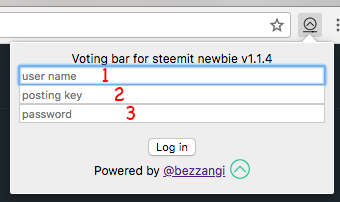
- id
- posting key
- password
The voting bar
If you succeed in log-in, you will see this below image on your browser.
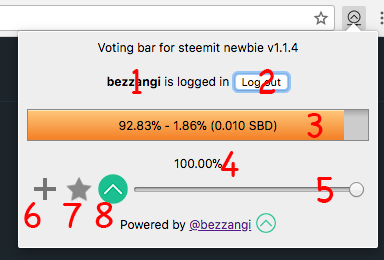
- Your id
- Log out button
- Your current voting power, the power expected to be deducted, expected SBD that you give.
- The percentage of voting power from 0.01 to 100%
- The slider to adjust voting power
- Button to expand/shrink bookmark list
- Button to add/delete a bookmark
- Button to upvote
Remainings are version information, a link to the developer, and upvote button to support the developer.
Usage
- Go to a post that you want to upvote, press the icon of this tool from your browser.
- Determine how much you want to vote using the slider(#6).
- Check how much power will be deducted, and the expected SBD(#3).
- Press the upvote button(#8).
If you check to "Save Password", your password will be saved.
Otherwise, you need to type it every time that you upvote, and press "OK" button.
Bookmark
- You can add a bookmark for both a user or a post.
- If you add a bookmark for a post, user will be added automatically.
- If you delete a bookmark for a user, all the posts of the user will be deleted.
- You can add/delete a bookmark by pressing the Star icon.
- The bookmark list will be expanded/shrinked by pressing + or -.
- The post or the user's blog will be opened in a new window if you click any item of the bookmark list.
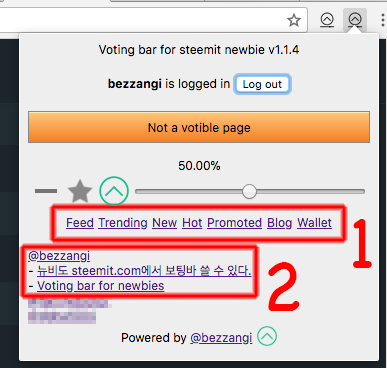
- Useful links to Feed, Trending, and so on.
- The bookmark list that a user added.
Thank you for your resteem.
Nice post
Downvoting a post can decrease pending rewards and make it less visible. Common reasons:
Submit
nice post @bezzangi
Downvoting a post can decrease pending rewards and make it less visible. Common reasons:
Submit
Resteemed to over 14700 followers and 100% upvoted. Thank you for using my service!
Send 0.200 Steem or 0.200 Steem Dollars and the URL in the memo to use the bot.
Read here how the bot from Berlin works.
We are happy to be part of the APPICS bounty program.
APPICS is a new social community based on Steem.
The presale was sold in 26 minutes. The ICO will start soon.
Read here more: https://steemit.com/steemit/@resteem.bot/what-is-appics
@resteem.bot
Downvoting a post can decrease pending rewards and make it less visible. Common reasons:
Submit
Resteemed by @resteembot! Good Luck!
Curious? Read @resteembot's introduction post
Check out the great posts I already resteemed.
ResteemBot's Maker is Looking for Work
Downvoting a post can decrease pending rewards and make it less visible. Common reasons:
Submit
Hello @bezzangi, very good work! I enjoy k Your posts Keep working well! I always read your nice content in Steemit! :)
Downvoting a post can decrease pending rewards and make it less visible. Common reasons:
Submit